Unlock a world of possibilities! Login now and discover the exclusive benefits awaiting you.
- Qlik Community
- :
- All Forums
- :
- QlikView App Dev
- :
- Re: Converting date format problem
- Subscribe to RSS Feed
- Mark Topic as New
- Mark Topic as Read
- Float this Topic for Current User
- Bookmark
- Subscribe
- Mute
- Printer Friendly Page
- Mark as New
- Bookmark
- Subscribe
- Mute
- Subscribe to RSS Feed
- Permalink
- Report Inappropriate Content
Converting date format problem
Hi everyone,
i have a really big date data with DD.M.YYYY format and i need DD.MM.YYYY format. But QV does not interpret the date format in the right way. i tried all of the possible scipts that i know, after that i've seen nothing.
Here are the screenshots. (Second column with no scripts)
I have DD.M.YYYY, I need to convert DD.MM.YYYY.
Accepted Solutions
- Mark as New
- Bookmark
- Subscribe
- Mute
- Subscribe to RSS Feed
- Permalink
- Report Inappropriate Content
If it's already a date you could simply use date(YourdateField, 'DD.MM.YYYY') and if it's not then:
date(date#(YourdateField, 'YYYY/MM/DD'), 'DD.MM.YYYY')
- Marcus
- Mark as New
- Bookmark
- Subscribe
- Mute
- Subscribe to RSS Feed
- Permalink
- Report Inappropriate Content
If it's already a date you could simply use date(YourdateField, 'DD.MM.YYYY') and if it's not then:
date(date#(YourdateField, 'YYYY/MM/DD'), 'DD.MM.YYYY')
- Marcus
- Mark as New
- Bookmark
- Subscribe
- Mute
- Subscribe to RSS Feed
- Permalink
- Report Inappropriate Content
try the bold
source:
load * inline [
d
14.7.2014
1.7.2014
14.12.2014
1.12.2014
];
final:
load
d,
Date(Date#(d, 'DD.M.YYYY'), 'DD.MM.YYYY') as newd
Resident source;
DROP Table source;
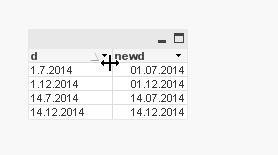
- Mark as New
- Bookmark
- Subscribe
- Mute
- Subscribe to RSS Feed
- Permalink
- Report Inappropriate Content
May be there are some leading/trailing spaces in the date string?
date(date#(trim(PostedDate), 'DD.M.YYYY'), 'DD.MM.YYYY')
or if you have your date in the YYYY/MM/DD format, try the following
date(date#(PostedDate, 'YYYY/MM/DD'), 'DD.MM.YYYY')
hth
Sasi
- Mark as New
- Bookmark
- Subscribe
- Mute
- Subscribe to RSS Feed
- Permalink
- Report Inappropriate Content
Thank you all, date(date#(PostedDate, 'YYYY/MM/DD'), 'DD.MM.YYYY') this one helped me.
Best Regards
Gizem