Unlock a world of possibilities! Login now and discover the exclusive benefits awaiting you.
- Qlik Community
- :
- All Forums
- :
- QlikView App Dev
- :
- Re: Creating a link in QlikView report
- Subscribe to RSS Feed
- Mark Topic as New
- Mark Topic as Read
- Float this Topic for Current User
- Bookmark
- Subscribe
- Mute
- Printer Friendly Page
- Mark as New
- Bookmark
- Subscribe
- Mute
- Subscribe to RSS Feed
- Permalink
- Report Inappropriate Content
Creating a link in QlikView report
Hi guys,
I created a QlikView report the runs on a field called "partner" in a loop and creates this report for each partner( lets assume I have a partner list: A, B, C).
My question is, is there a way to create a first page that is out of the loop, and includes links to access the report for each partner?
Meaning, something like this:
A link-to-PartnerA-report
B link-to-PartnerB-report
C link-to-PartnerC-report
Is there an option to create such first page?
thanks,
Ella
- Mark as New
- Bookmark
- Subscribe
- Mute
- Subscribe to RSS Feed
- Permalink
- Report Inappropriate Content
Hi,
You can create a new qvw file to trigger the applications..
Try to create a trigger on text object and in action use external>run qvw file and specify the path and name of the application..
The application name can be captured using variables.
HTH
Sushil
- Mark as New
- Bookmark
- Subscribe
- Mute
- Subscribe to RSS Feed
- Permalink
- Report Inappropriate Content
hi sushil,
Jst for a matter of concerned.... if on basis of above example total 4 applicationz will b made
1- home screen
2- screen for A
3- screen for B
4- screen for C
so 4 doc cals wil b used right??
- Mark as New
- Bookmark
- Subscribe
- Mute
- Subscribe to RSS Feed
- Permalink
- Report Inappropriate Content
Hi Sushil,
I don't think you understand me, it is not a regular qvw, it is a QV report (under: Report->edit report)
Thank you,
Ella
- Mark as New
- Bookmark
- Subscribe
- Mute
- Subscribe to RSS Feed
- Permalink
- Report Inappropriate Content
Hi Ella,
I think you are looking for this:
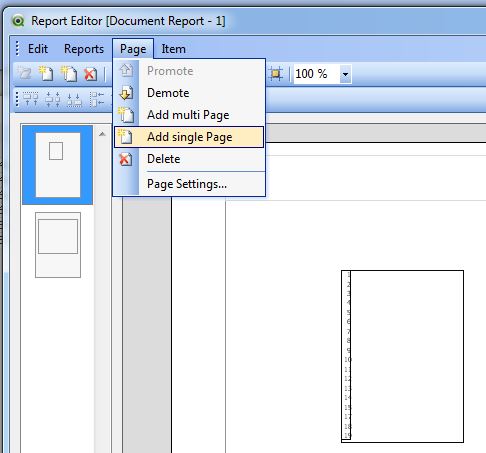
If you add a single page to the report, drag it to the top and include some table or list with the required links, then you could keep your current report as the following page(s).
The first page would not loop over your "partner" field, the following page would though.
hope this helps
regards
Marco
- Mark as New
- Bookmark
- Subscribe
- Mute
- Subscribe to RSS Feed
- Permalink
- Report Inappropriate Content
Hi marco,
But what if I have a few pages after that first page and I would like the loop per partner to run on them as a group and not for each page....
what I want is:
first page
Partner A->loop pages 1-3
Partner B->loop pages 1-3
if I define the loop per page I get:
first page
page 2->partner A
Page 2-> partner B
page 3->partner A
page 3-> partner B
Do you have a different solution for me to get what I want?
- Mark as New
- Bookmark
- Subscribe
- Mute
- Subscribe to RSS Feed
- Permalink
- Report Inappropriate Content
I'm not sure whether this sorting order can be configured as you described.
regards
Marco