Unlock a world of possibilities! Login now and discover the exclusive benefits awaiting you.
- Qlik Community
- :
- All Forums
- :
- QlikView App Dev
- :
- Cross Table Help !!!
- Subscribe to RSS Feed
- Mark Topic as New
- Mark Topic as Read
- Float this Topic for Current User
- Bookmark
- Subscribe
- Mute
- Printer Friendly Page
- Mark as New
- Bookmark
- Subscribe
- Mute
- Subscribe to RSS Feed
- Permalink
- Report Inappropriate Content
Cross Table Help !!!
Hi Folks ,
Please see the attachment and help me why "v" is missing for "C346" , when I do have entries in attached excel
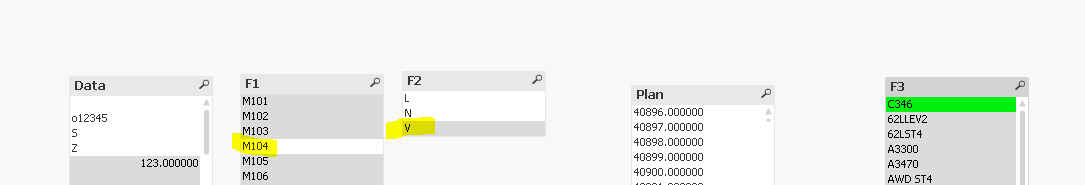
Looks to me so logic issue , while doing cross table.
Thanks,
AS
- Tags:
- qlikview_scripting
Accepted Solutions
- Mark as New
- Bookmark
- Subscribe
- Mute
- Subscribe to RSS Feed
- Permalink
- Report Inappropriate Content
I think the issue is that for all other F3 the excel has used Merge & Center to combine the three F2 except for C346. If you do the combine and merge for C346, it would have all the three F2 values available for it as well (attaching the new excel file)
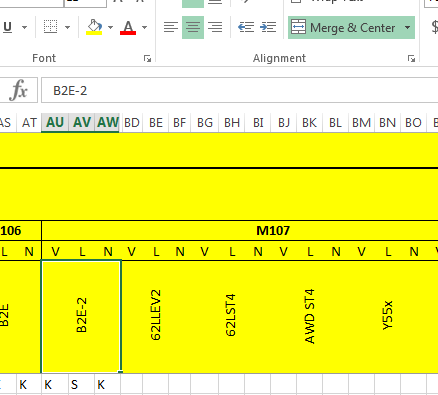
- Mark as New
- Bookmark
- Subscribe
- Mute
- Subscribe to RSS Feed
- Permalink
- Report Inappropriate Content
No, you don't. You only have C346 values for L, not V:
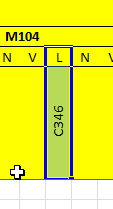
And you have a lot of merged cells in excel. Those will result in lots of empty values in Qlikview because Merged Cells are an Excel trick. The real value exists only in the first (left most) cell of the merged ranged. You'll need to use the transformation wizard to fill the empty cells.
Or perhaps you can use this document: multi_header_pivot_import.qvw
talk is cheap, supply exceeds demand
- Mark as New
- Bookmark
- Subscribe
- Mute
- Subscribe to RSS Feed
- Permalink
- Report Inappropriate Content
Hi Gysbert,
Please check AI , we do have "N" in this case but not "V"

- Mark as New
- Bookmark
- Subscribe
- Mute
- Subscribe to RSS Feed
- Permalink
- Report Inappropriate Content
I think the issue is that for all other F3 the excel has used Merge & Center to combine the three F2 except for C346. If you do the combine and merge for C346, it would have all the three F2 values available for it as well (attaching the new excel file)
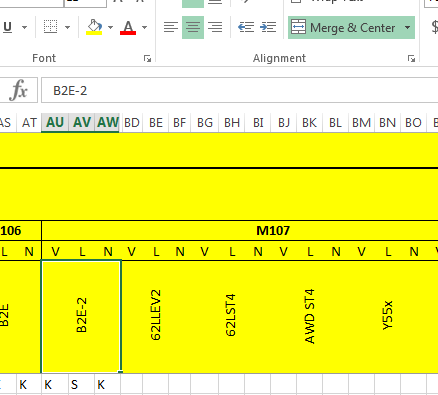
- Mark as New
- Bookmark
- Subscribe
- Mute
- Subscribe to RSS Feed
- Permalink
- Report Inappropriate Content
I did check and you do not have V for C346. I have also explained why that is: Merged Cells.
talk is cheap, supply exceeds demand