Unlock a world of possibilities! Login now and discover the exclusive benefits awaiting you.
- Qlik Community
- :
- All Forums
- :
- QlikView App Dev
- :
- Re: DATE field not reading QV when I load multiple...
- Subscribe to RSS Feed
- Mark Topic as New
- Mark Topic as Read
- Float this Topic for Current User
- Bookmark
- Subscribe
- Mute
- Printer Friendly Page
- Mark as New
- Bookmark
- Subscribe
- Mute
- Subscribe to RSS Feed
- Permalink
- Report Inappropriate Content
DATE field not reading QV when I load multiple excel sheet method.
Hi QV Team,
Here is my code to load multiple excel sheets from Sales folder. It worked fine but only problem is DATE field is not reading properly.I'm getting 01/01/1900 or 01/01/1899 format. Pls someone help me out. If there is anyother way to ready all the Excel Sheets and getting correct DATE field.
TEMP:
LOAD
filetime() as file_time,
filepath() as file_path,
filebasename() as z_file,
timestamp(filetime()) as time_stamp
FROM
(txt, codepage is 1252, embedded labels, delimiter is '\t', msq);
left join (TEMP)
load
max(timestamp(file_time)) as max_time
resident TEMP;
FINAL:
LOAD *, 1 as flag
resident TEMP where time_stamp=max_time;
drop table TEMP;
SAPsalesreport:
LOAD
[Sales Doc.]as [Sales Order #],
DATE(Req.dlv.dt, 'MM/DD/YYYY') as [Request Delivery DATE] ,
DATE(Req.dlv.dt, 'MM/DD/YYYY') as [Delivery Testing Date] ,
DATE(Dlv.Date, 'MM/DD/YYYY') as [Delivery DATE] ,
DATE(Dlv.Date, 'MM/DD/YYYY') as [Delivery Test Date2] ,
[Prod order]
FROM
(txt, codepage is 1252, embedded labels, delimiter is '\t', msq);
- Tags:
- qlikview_scripting
Accepted Solutions
- Mark as New
- Bookmark
- Subscribe
- Mute
- Subscribe to RSS Feed
- Permalink
- Report Inappropriate Content
could it be that your date is actually stored in a complete different format...see the column A7 of your excel screenshot. Maybe clarify whats the actual input data format
- Mark as New
- Bookmark
- Subscribe
- Mute
- Subscribe to RSS Feed
- Permalink
- Report Inappropriate Content
That would happen if qlikview did not recognize the source data as dates.
If you load just 'Req.dlv.dt' in a new qlikview app from the same source file, what does the data values look like ?
- Mark as New
- Bookmark
- Subscribe
- Mute
- Subscribe to RSS Feed
- Permalink
- Report Inappropriate Content
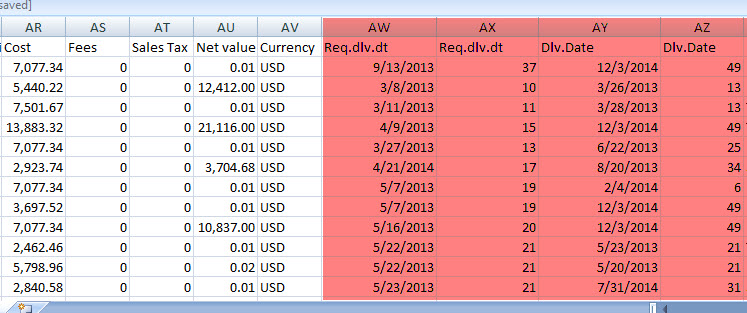
Here is my Source Date Field. I'm getting 01/01/1900 or 01/01/1899 format with no change even before or after trying to convert it to DATE format.
Pls Help me !!
- Mark as New
- Bookmark
- Subscribe
- Mute
- Subscribe to RSS Feed
- Permalink
- Report Inappropriate Content
Try DATE#() instead of DATE()
Date# interprets the value as date
Date is just formatting
- Mark as New
- Bookmark
- Subscribe
- Mute
- Subscribe to RSS Feed
- Permalink
- Report Inappropriate Content
Hi,
Use Date#()
then use Date()
Try like,
SAPsalesreport:
LOAD
[Sales Doc.]as [Sales Order #],
Date(DATE#(Req.dlv.dt, 'MM/DD/YYYY'),'MM/DD/YYYY') as [Request Delivery DATE] ,
Date(DATE#(Req.dlv.dt, 'MM/DD/YYYY'),'MM/DD/YYYY') as [Delivery Testing Date] ,
Date(DATE#(Dlv.Date, 'MM/DD/YYYY'),'MM/DD/YYYY') as [Delivery DATE] ,
Date(DATE#(Dlv.Date, 'MM/DD/YYYY'),'MM/DD/YYYY') as [Delivery Test Date2] ,
[Prod order]
FROM
(txt, codepage is 1252, embedded labels, delimiter is '\t', msq);
Regards
Please appreciate our Qlik community members by giving Kudos for sharing their time for your query. If your query is answered, please mark the topic as resolved 🙂
- Mark as New
- Bookmark
- Subscribe
- Mute
- Subscribe to RSS Feed
- Permalink
- Report Inappropriate Content
It doesn't look obvious except that the dates are in M/D/YYYY which shouldn't really be an issue.
To make qlikview explicitly recognize the format use
Date(Date#( Req.dlv.dt , 'M/D/YYYY')) as ....
If you want the date to show in the app as MM/DD (instead of single digits where applicable)
Date(Date#( Req.dlv.dt , 'M/D/YYYY'),'MM/DD/YYYY') as ....
- Mark as New
- Bookmark
- Subscribe
- Mute
- Subscribe to RSS Feed
- Permalink
- Report Inappropriate Content
still No luck,
I'm not getting any values on dashboard when I use this script.
I'm getting "(unavailable) [Request Delivery DATE]" ......... list box.
Date(DATE#(Req.dlv.dt, 'MM/DD/YYYY'),'MM/DD/YYYY') as [Request Delivery DATE] ,
Date(DATE#(Req.dlv.dt, 'MM/DD/YYYY'),'MM/DD/YYYY') as [Delivery Testing Date] ,
Date(DATE#(Dlv.Date, 'MM/DD/YYYY'),'MM/DD/YYYY') as [Delivery DATE] ,
Date(DATE#(Dlv.Date, 'MM/DD/YYYY'),'MM/DD/YYYY') as [Delivery Test Date2] ,
- Mark as New
- Bookmark
- Subscribe
- Mute
- Subscribe to RSS Feed
- Permalink
- Report Inappropriate Content
could it be that your date is actually stored in a complete different format...see the column A7 of your excel screenshot. Maybe clarify whats the actual input data format
- Mark as New
- Bookmark
- Subscribe
- Mute
- Subscribe to RSS Feed
- Permalink
- Report Inappropriate Content
Hi,
Are you performing any other operation after this conversion.
Looks like [Request Delivery DATE] is dropped.
What about [Delivery Testing Date] field It is also unavailable or not.
If possible then post SALESREPORT_111.XLS
Regards
Please appreciate our Qlik community members by giving Kudos for sharing their time for your query. If your query is answered, please mark the topic as resolved 🙂
- Mark as New
- Bookmark
- Subscribe
- Mute
- Subscribe to RSS Feed
- Permalink
- Report Inappropriate Content
thank you soooooooooooooooo much. ![]()
![]()
Even though it is a Excel Sheet, that is some different format. while loading the Excel Sheet I did proper transform option and renamed the field there itself and finished it. Now with out using the date converion.
*****Date(Date#( Req.dlv.dt , 'M/D/YYYY'),'MM/DD/YYYY') ****
I'm getting the proper format as such it was on excel sheet.