Unlock a world of possibilities! Login now and discover the exclusive benefits awaiting you.
- Qlik Community
- :
- All Forums
- :
- QlikView App Dev
- :
- Re: DERIVING DATE ,YEAR AND MONTH FIELDS FROM A DA...
- Subscribe to RSS Feed
- Mark Topic as New
- Mark Topic as Read
- Float this Topic for Current User
- Bookmark
- Subscribe
- Mute
- Printer Friendly Page
- Mark as New
- Bookmark
- Subscribe
- Mute
- Subscribe to RSS Feed
- Permalink
- Report Inappropriate Content
DERIVING DATE ,YEAR AND MONTH FIELDS FROM A DATE
Hi Everyone,
i am trying to derive the date ,month and year fields from a date but the data in tat date field is incosnistent i am using the date# and date functions to manipulate the data but its not working .
syntax i am using :date(Date#(DateOfBusiness,'MM/DD/YYYY')) as Date,
Attached is the date i am using .please do help
kush141087gwassenaarrwunderlichmaxgrostalwar1cleveranjos
- Tags:
- qlikview_scripting
- « Previous Replies
-
- 1
- 2
- Next Replies »
- Mark as New
- Bookmark
- Subscribe
- Mute
- Subscribe to RSS Feed
- Permalink
- Report Inappropriate Content
hi,
please use "alt" function??? and let me know
Date(Alt(Date#(DateOfBusiness,'MM/DD/YYYY'), Date#(DateOfBusiness,'YYYY-MM-DD')),'MM/DD/YYYY') as DateField
- Mark as New
- Bookmark
- Subscribe
- Mute
- Subscribe to RSS Feed
- Permalink
- Report Inappropriate Content
like this
timestamp(alt(Date,Timestamp#(Date,'YYYY-MM-DD hh:mm:ss')),'MM/DD/YYYY hh:mm:ss TT') as DateNew


- Mark as New
- Bookmark
- Subscribe
- Mute
- Subscribe to RSS Feed
- Permalink
- Report Inappropriate Content
Alt() function could be a way to go to cope with different timestamp formats in your input file.
In your specific setting, one of the two formats being the ISO format, it might be enough to use:
SET TimestampFormat = 'MM/DD/YYYY hh:mm:ss TT';
Data:
LOAD *,
timestamp(Date) as DateNew2;
LOAD @1 as Date
FROM
[commdate.xls]
(biff, no labels, table is Sheet1$);
![2016-06-19 12_37_37-QlikView x64 - [C__Users_Stefan_Downloads_test (38).qvw].png](/legacyfs/online/128434_2016-06-19 12_37_37-QlikView x64 - [C__Users_Stefan_Downloads_test (38).qvw].png)
- Mark as New
- Bookmark
- Subscribe
- Mute
- Subscribe to RSS Feed
- Permalink
- Report Inappropriate Content
its forming nulls
- Mark as New
- Bookmark
- Subscribe
- Mute
- Subscribe to RSS Feed
- Permalink
- Report Inappropriate Content
its forming nulls in date
- Mark as New
- Bookmark
- Subscribe
- Mute
- Subscribe to RSS Feed
- Permalink
- Report Inappropriate Content
Please try this
LOAD
tfield,
Date(Floor(tfield)) as Date,
Month(Floor(tfield)) as Month,
Year(Floor(tfield)) as Year;
LOAD
alt(
TimeStamp#(@1,'YYYY-MM-DD hh:mm:ss'),
TimeStamp(@1),
) as tfield
FROM
[https://community.qlik.com/servlet/JiveServlet/download/1064829-231962/commdate.xls]
(biff, no labels, table is Sheet1$);
- Mark as New
- Bookmark
- Subscribe
- Mute
- Subscribe to RSS Feed
- Permalink
- Report Inappropriate Content
this is forming nulls in date please take a look at the app i attached ,this is some kind of urgent pls help
- Mark as New
- Bookmark
- Subscribe
- Mute
- Subscribe to RSS Feed
- Permalink
- Report Inappropriate Content
Starting from your excel, I got this, see the attachment
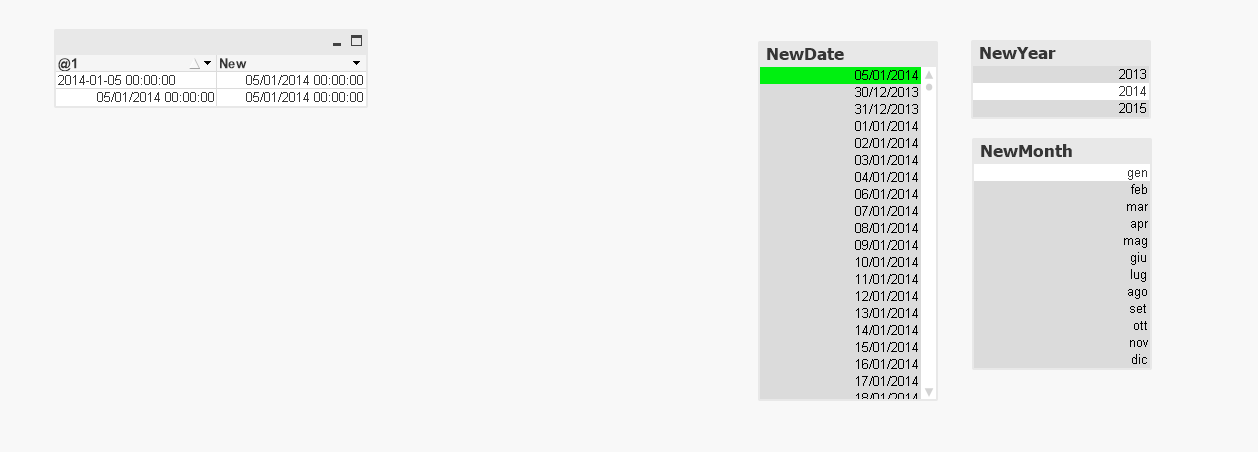
- Mark as New
- Bookmark
- Subscribe
- Mute
- Subscribe to RSS Feed
- Permalink
- Report Inappropriate Content
please do check the sample i attached to the clever anjos reply the date filed is forming nulls
- « Previous Replies
-
- 1
- 2
- Next Replies »