Unlock a world of possibilities! Login now and discover the exclusive benefits awaiting you.
- Qlik Community
- :
- All Forums
- :
- QlikView App Dev
- :
- Re: Data can not shown in straight table
- Subscribe to RSS Feed
- Mark Topic as New
- Mark Topic as Read
- Float this Topic for Current User
- Bookmark
- Subscribe
- Mute
- Printer Friendly Page
- Mark as New
- Bookmark
- Subscribe
- Mute
- Subscribe to RSS Feed
- Permalink
- Report Inappropriate Content
Data can not shown in straight table
I am a new user for Qlikview. Below is a recent problem which I can't manage to solve
Some data can not be shown in a straight table, eg. for itemno 40.260.709 , the field of Category , Sub category and product name are blank in the table. But same information were shown in list boxes.
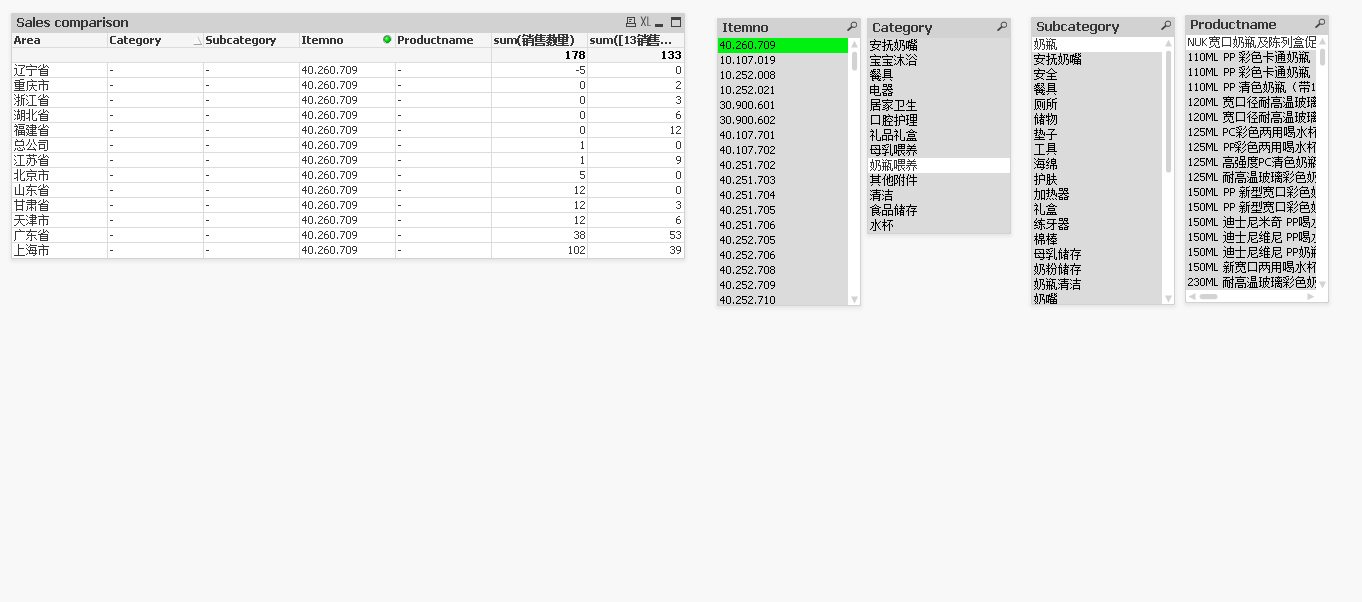
Appreciate your kind help.
- Tags:
- qlikview_scripting
Accepted Solutions
- Mark as New
- Bookmark
- Subscribe
- Mute
- Subscribe to RSS Feed
- Permalink
- Report Inappropriate Content
Hi, Jagan
I changed all field name in the source files from Chinese to English.
It seems the problem solved.
Thanks a lot !
- Mark as New
- Bookmark
- Subscribe
- Mute
- Subscribe to RSS Feed
- Permalink
- Report Inappropriate Content
Your first dimension is Area so probably there is no Area that has Category and Subcategory etc.. for the Itemno you are looking at. Can you add a list box for Area just to check.
- Mark as New
- Bookmark
- Subscribe
- Mute
- Subscribe to RSS Feed
- Permalink
- Report Inappropriate Content
I believe the Category, Sub category, and product names associated with item no 40.260.709 have no values to sum therefore are null and are not showing in your straight table. Mimic the straight table in a table box and look at the results. Note you can't do any aggregations(sum) in a table box.
- Mark as New
- Bookmark
- Subscribe
- Mute
- Subscribe to RSS Feed
- Permalink
- Report Inappropriate Content
Hi,
Check whether you are joining any tables to fields to this fields, or check whether there is data for this values or check whether you are joining the tables with the correct fields. If nothing worked can you attach sample application with data.
Regards,
Jagan.
- Mark as New
- Bookmark
- Subscribe
- Mute
- Subscribe to RSS Feed
- Permalink
- Report Inappropriate Content
Hi.
I think Item_No, Category, Sub_Category and Product_Name are mapped but Area is not mapped with the other fields.
Please attach sample app with data.
Regards.
P
- Mark as New
- Bookmark
- Subscribe
- Mute
- Subscribe to RSS Feed
- Permalink
- Report Inappropriate Content
Hi, Jagan
Thanks for the reply. I did jointed the tables with the correct fields. As below, if choose another 40.251.705, the information on same fields appeared. I have 2 source excel file, 1 file with area, itemno, product name and sales qty, 1 file with itemno, product name, category and sub category. I checked there are values for 40.260.709 in both 2 files.
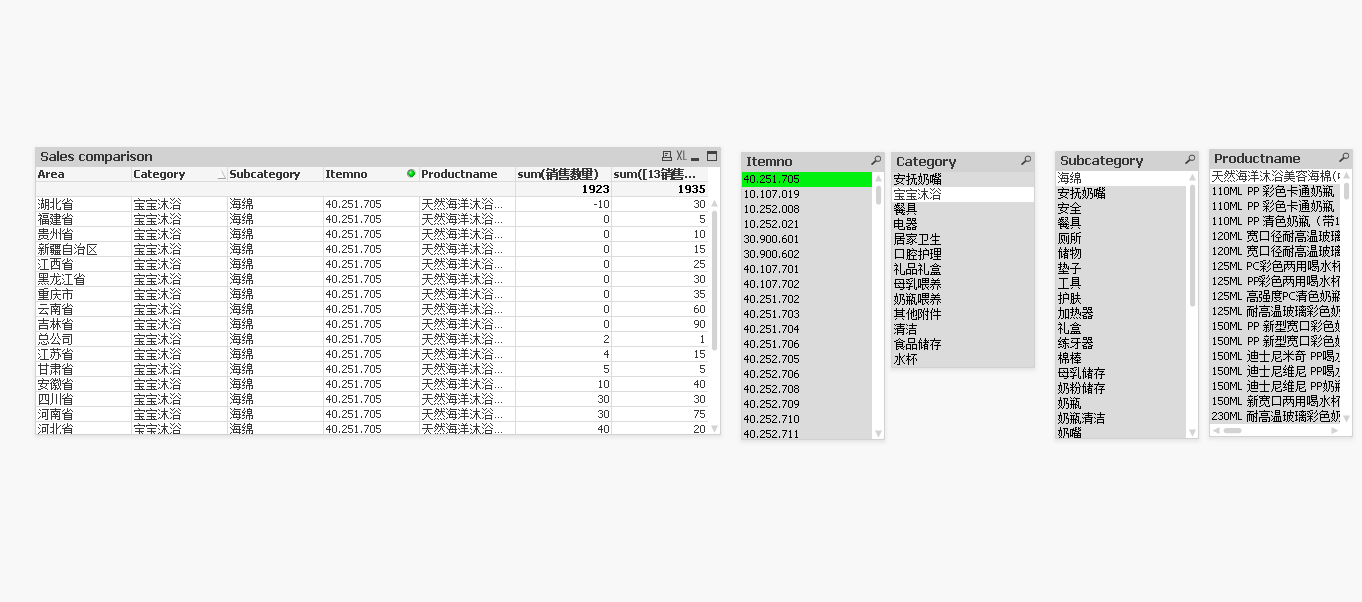
- Mark as New
- Bookmark
- Subscribe
- Mute
- Subscribe to RSS Feed
- Permalink
- Report Inappropriate Content
Hi,
Can you attach the Qlikview file and data that you are using, so that it is easier to analyse, without that it is not possible to predict the issue.
Regards,
jagan.
- Mark as New
- Bookmark
- Subscribe
- Mute
- Subscribe to RSS Feed
- Permalink
- Report Inappropriate Content
Can you move Category and sub category from dimension section to expression section.
You have to either test it by using Table Box with same fields or analyzing the Area field and its linkage with other tables.
Thanks,
Angad
- Mark as New
- Bookmark
- Subscribe
- Mute
- Subscribe to RSS Feed
- Permalink
- Report Inappropriate Content
Hi, Jagan
I changed all field name in the source files from Chinese to English.
It seems the problem solved.
Thanks a lot !