Unlock a world of possibilities! Login now and discover the exclusive benefits awaiting you.
- Qlik Community
- :
- All Forums
- :
- QlikView App Dev
- :
- Re: Data is not showing as a percentage
- Subscribe to RSS Feed
- Mark Topic as New
- Mark Topic as Read
- Float this Topic for Current User
- Bookmark
- Subscribe
- Mute
- Printer Friendly Page
- Mark as New
- Bookmark
- Subscribe
- Mute
- Subscribe to RSS Feed
- Permalink
- Report Inappropriate Content
Data is not showing as a percentage
I'm looking at a report setup by someone else and I can't figure out why the data for "Plan Rate" is showing as 0.03 instead of 3.0%
Below is the definition of the expression called "Plan Rate"
(sum({$<//PlanYear={$(=max(Year))},
Year={$(=max(Year)-1)},
DepartmentNo={80},
StoreStatus={'Board Comp'},
CompletePeriodFlag={1}
>}
NET_SALES * (1 + if(isnull([Target Growth %])=-1,0,[Target Growth %])))
/
sum({$<//PlanYear={$(=max(Year))},
Year={$(=max(Year)-1)},
DepartmentNo={80},
StoreStatus={'Board Com'},
CompletePeriodFlag={1}
>}
NET_SALES)-1
> 0,
sum({$<//PlanYear={$(=max(Year))},
Year={$(=max(Year)-1)},
DepartmentNo={80},
StoreStatus={'Board Comp'},
CompletePeriodFlag={1}
>}
NET_SALES * (1 + if(isnull([Target Growth %])=-1,0,[Target Growth %])))
/
sum({$<//PlanYear={$(=max(Year))},
Year={$(=max(Year)-1)},
DepartmentNo={80},
StoreStatus={'Board Comp'},
CompletePeriodFlag={1}
>}
NET_SALES)-1)
I looked at the Number Format Settings and it seems correct:
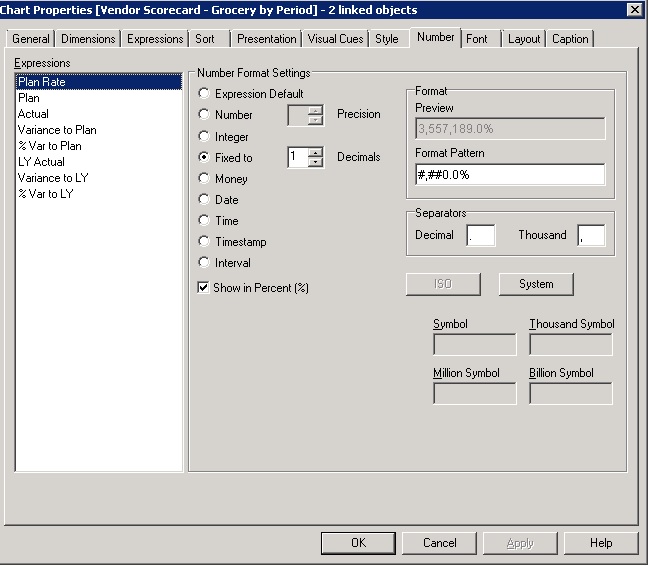
Accepted Solutions
- Mark as New
- Bookmark
- Subscribe
- Mute
- Subscribe to RSS Feed
- Permalink
- Report Inappropriate Content
Thanks for the quick response. I believe I was looking at a disabled expression. So the problem is somewhere else.
Thanks anyway.
- Mark as New
- Bookmark
- Subscribe
- Mute
- Subscribe to RSS Feed
- Permalink
- Report Inappropriate Content
Try
Num(Expression,'#,##0.0 %')
Antonio
- Mark as New
- Bookmark
- Subscribe
- Mute
- Subscribe to RSS Feed
- Permalink
- Report Inappropriate Content
Looks like some problem...
is there any IF function you have used in this expression?
- Mark as New
- Bookmark
- Subscribe
- Mute
- Subscribe to RSS Feed
- Permalink
- Report Inappropriate Content
Thanks for the quick response. I believe I was looking at a disabled expression. So the problem is somewhere else.
Thanks anyway.