Unlock a world of possibilities! Login now and discover the exclusive benefits awaiting you.
- Qlik Community
- :
- All Forums
- :
- QlikView App Dev
- :
- Data not appearing on opening Dashboard
- Subscribe to RSS Feed
- Mark Topic as New
- Mark Topic as Read
- Float this Topic for Current User
- Bookmark
- Subscribe
- Mute
- Printer Friendly Page
- Mark as New
- Bookmark
- Subscribe
- Mute
- Subscribe to RSS Feed
- Permalink
- Report Inappropriate Content
Data not appearing on opening Dashboard
Hi All,
Struggling with an issue in regards to data appearing on opening.
When I open one of my dashboards; data from my FACT table appears to be missing and I am not sure why.
When I reload the script after opening - it appears with no problems and nothing missing.
Any ideas what could be causing the data to not save and be available for presentation?
I will be moving this onto a scheduled task and I do not provide users the ability to reload data.
The UI Dashboard script is quite simply like the below:
MAIN TAB
SET ThousandSep=',';
SET DecimalSep='.';
SET MoneyThousandSep=',';
SET MoneyDecimalSep='.';
SET MoneyFormat='£#,##0.00;-£#,##0.00';
SET TimeFormat='hh:mm:ss';
SET DateFormat='DD/MM/YYYY';
SET TimestampFormat='DD/MM/YYYY hh:mm:ss[.fff]';
SET MonthNames='Jan;Feb;Mar;Apr;May;Jun;Jul;Aug;Sep;Oct;Nov;Dec';
SET DayNames='Mon;Tue;Wed;Thu;Fri;Sat;Sun';
VARIABLES TAB
// config
$(Include=config.txt);
Set vColourScheme = 0;
Set vShowCancelled = 0;
Set vShowIncidentDetail = 0;
Set vTopN = 10;
Set vShowAltVolumes = 0;
Set vShow3Tier = 0;
Set vShowMeters = 0;
Set vShowChangelog = 0;
LOAD FACTS TAB
FACT:
Load * From Data\S2-Uptime.qvd (qvd);
Concatenate (FACT)
Load * From Data\S2-Incidents.qvd (qvd);
Concatenate (FACT)
Load * From Data\S2-VAAVolumes.qvd (qvd);
Concatenate (FACT)
Load * From Data\S2-Managed_Assets.qvd (qvd);
DIMENSIONS TAB
Asset:
Load * From Data\S2-Asset.qvd (qvd);
Customer:
Load * From Data\S2-Customer.qvd (qvd);
Site:
Load * From Data\S2-Site.qvd (qvd);
Users:
Load * From Data\S1-Users.qvd (qvd);
Jobs:
Load * From Data\S2-PrintJobs.qvd (qvd);
CALENDAR TAB
MinMaxDates:
Load
//num(date#('01/01/2015', 'DD/MM/YYYY')) as MinDate,
min(floor(Date_Key)) as MinDate,
//num(date#('31/12/2016','DD/MM/YYYY')) as MaxDate
max(floor(Date_Key)) as MaxDate
Resident FACT;
let vMinDate = peek('MinDate',-1,MinMaxDates);
LET vEndDate = peek('MaxDate',-1,MinMaxDates);
LET vStartDate = peek('MinDate',-1,MinMaxDates)-1; // the -1 makes loop easier
LET vThisMonth = month(today());
LET vToday = num(today());
LET vOneYearAgo = year(today())-1;
Calendar:
LOAD
Date(Date) as Date_Key,
Date(Date) as Date,
year(Date) as Year,
month(Date) as Month,
num(month(Date)) as MonthNum,
'W'&week(Date) as Week,
month(Date)&'-'&Year(Date) as MonthYear,
Year(Date) & num(month(Date),'00') as YearMonthNum,
Date(floor(monthstart(Date)),'MMM-YY') as MonthYearShort,
'Q'&Ceil(Month(Date)/3) as Quarter,
QuarterName(Date) as [Quarter Name],
day(Date) as Day
;
LOAD date($(vStartDate) + IterNo()) as Date
AUTOGENERATE 1
WHILE $(vStartDate) + IterNo() <= $(vEndDate);
drop table MinMaxDates;
Exit Script
Thanks,
Craig
Accepted Solutions
- Mark as New
- Bookmark
- Subscribe
- Mute
- Subscribe to RSS Feed
- Permalink
- Report Inappropriate Content
So I've clicked two magical buttons and it all works now.
First one -
Document Properties --> Opening
I've now unticked Initial Data Reduction Based on Section Access.
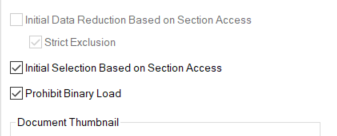
Security --> Reduce Data
Unticked 'Reduced Data'
This has done the trick without affecting the Section Access rights! Hooray!
- Mark as New
- Bookmark
- Subscribe
- Mute
- Subscribe to RSS Feed
- Permalink
- Report Inappropriate Content
I've made sure that domain\QlikView_SVC has security access to the folders those QVDs are stored in as well but made no difference.
- Mark as New
- Bookmark
- Subscribe
- Mute
- Subscribe to RSS Feed
- Permalink
- Report Inappropriate Content
So I've clicked two magical buttons and it all works now.
First one -
Document Properties --> Opening
I've now unticked Initial Data Reduction Based on Section Access.
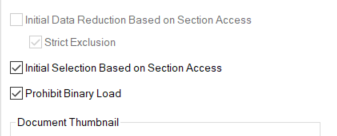
Security --> Reduce Data
Unticked 'Reduced Data'
This has done the trick without affecting the Section Access rights! Hooray!
- Mark as New
- Bookmark
- Subscribe
- Mute
- Subscribe to RSS Feed
- Permalink
- Report Inappropriate Content
where i can see this button?
- Mark as New
- Bookmark
- Subscribe
- Mute
- Subscribe to RSS Feed
- Permalink
- Report Inappropriate Content