Unlock a world of possibilities! Login now and discover the exclusive benefits awaiting you.
- Qlik Community
- :
- All Forums
- :
- QlikView App Dev
- :
- Datetime in Resident Table won't convert to Date
- Subscribe to RSS Feed
- Mark Topic as New
- Mark Topic as Read
- Float this Topic for Current User
- Bookmark
- Subscribe
- Mute
- Printer Friendly Page
- Mark as New
- Bookmark
- Subscribe
- Mute
- Subscribe to RSS Feed
- Permalink
- Report Inappropriate Content
Datetime in Resident Table won't convert to Date
Hello all
Silly issue this but i have extracted data from sql server into qlikview
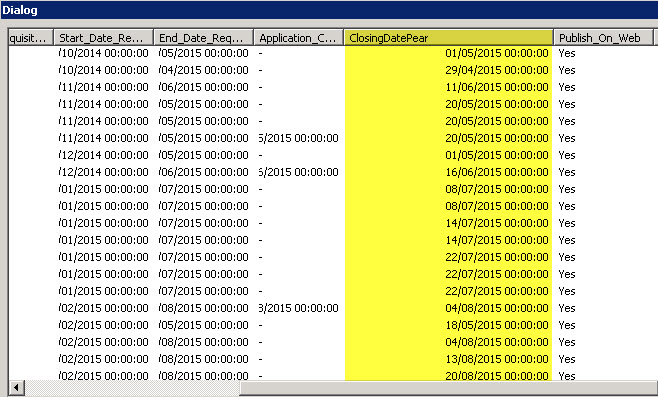
I re-extract this from the resident table but the floor function doesn't work.
I need to show just the date - without the time.
Load
"Ref",
Requisition,
"Region_Web_Details",
"Status_Requisition",
"Start_Date_Requisition",
"End_Date_Requisition",
"Application_Closing_Date_Requisition",
Date(Floor(ClosingDatePear)) as ClosingDatePear
"Publish_On_Web",
"Intranet_Only"
Resident Vacancies
Where Intranet_Only = 'Yes'
and Status_Requisition = 'Open'
Order by Status_Requisition;
Many thanks in advance for your help
- Tags:
- qlikview_scripting
- Mark as New
- Bookmark
- Subscribe
- Mute
- Subscribe to RSS Feed
- Permalink
- Report Inappropriate Content
Hi Tim,
Have you tried:
Date(Floor(ClosingDatePear),'DD/MM/YYYY') as ClosingDatePear,
- Mark as New
- Bookmark
- Subscribe
- Mute
- Subscribe to RSS Feed
- Permalink
- Report Inappropriate Content
Hi Jonathan
Yes i have tried that and it doesn't work for some reason.
- Mark as New
- Bookmark
- Subscribe
- Mute
- Subscribe to RSS Feed
- Permalink
- Report Inappropriate Content
What is set in the DateFormat variable? Do you have time in DateFormat variable?
SET DateFormat='M/D/YYYY';
- Mark as New
- Bookmark
- Subscribe
- Mute
- Subscribe to RSS Feed
- Permalink
- Report Inappropriate Content
Try:
Left(ClosingDatePear),10) as ClosingDatePear,
- Mark as New
- Bookmark
- Subscribe
- Mute
- Subscribe to RSS Feed
- Permalink
- Report Inappropriate Content
Maybe a :
Date(Floor(Timestamp
- Mark as New
- Bookmark
- Subscribe
- Mute
- Subscribe to RSS Feed
- Permalink
- Report Inappropriate Content
I just use this
Date(ClosingDatePear) as ClosingDatePear,
- Mark as New
- Bookmark
- Subscribe
- Mute
- Subscribe to RSS Feed
- Permalink
- Report Inappropriate Content
Hi - I asked an impossible question.
The reason it dosen't work is because i concatenated a row of text to provide a google filter.
Hence Qlikview is confused by whether the column is text or date !
I had to go back to sql to sort it.
Thanks for all the help though !