Unlock a world of possibilities! Login now and discover the exclusive benefits awaiting you.
- Qlik Community
- :
- All Forums
- :
- QlikView App Dev
- :
- Re: Edit Dimension "Contain"
Options
- Subscribe to RSS Feed
- Mark Topic as New
- Mark Topic as Read
- Float this Topic for Current User
- Bookmark
- Subscribe
- Mute
- Printer Friendly Page
Turn on suggestions
Auto-suggest helps you quickly narrow down your search results by suggesting possible matches as you type.
Showing results for
Not applicable
2015-02-11
10:44 AM
- Mark as New
- Bookmark
- Subscribe
- Mute
- Subscribe to RSS Feed
- Permalink
- Report Inappropriate Content
Edit Dimension "Contain"
Hello,
Please, someone knows how to edit in Dimensions the following:
I will like to name all the "Names" that contain "Blue" in the Word (for example) as " Cold". Is this posible?
Thanks a lot
Belén
- Tags:
- qlikview_scripting
370 Views
2 Replies
MVP
2015-02-11
03:55 PM
- Mark as New
- Bookmark
- Subscribe
- Mute
- Subscribe to RSS Feed
- Permalink
- Report Inappropriate Content
If I understand you want to replace Names with blue (red arrow) with Cold
If yes, the calculated dimension is in the red rectangle
=if(wildmatch(Names, '*blue*'), 'Cold', Names)
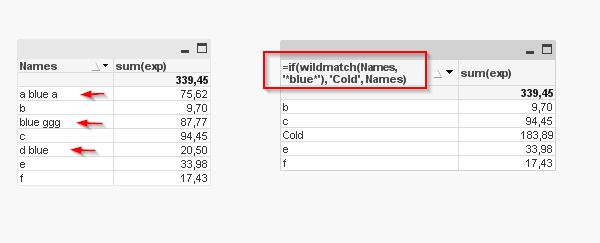
Master III
2015-02-11
05:25 PM
- Mark as New
- Bookmark
- Subscribe
- Mute
- Subscribe to RSS Feed
- Permalink
- Report Inappropriate Content
You can do that in Load statement as well:
t1:
load
IF(wildmatch(Category, '*blue*'), 'Cold', Category)
FROM
[151654.xlsx]
(ooxml, embedded labels, table is [Sheet1]);
where Category is your column with Names
213 Views