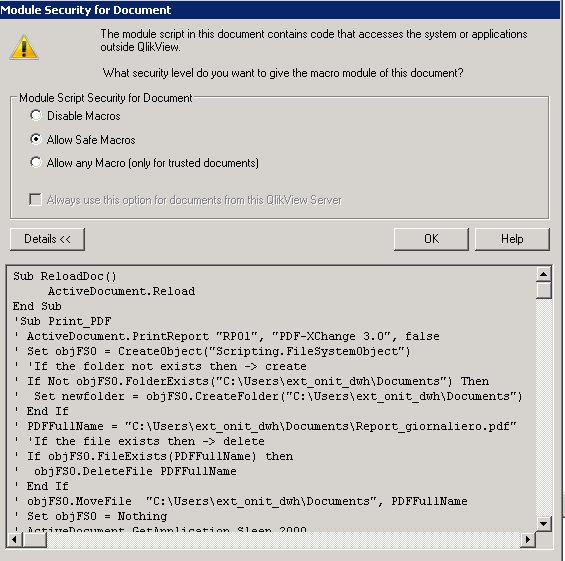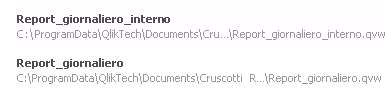Unlock a world of possibilities! Login now and discover the exclusive benefits awaiting you.
- Qlik Community
- :
- All Forums
- :
- QlikView App Dev
- :
- Re: Error QlikView Macro safe mode
- Subscribe to RSS Feed
- Mark Topic as New
- Mark Topic as Read
- Float this Topic for Current User
- Bookmark
- Subscribe
- Mute
- Printer Friendly Page
- Mark as New
- Bookmark
- Subscribe
- Mute
- Subscribe to RSS Feed
- Permalink
- Report Inappropriate Content
Error QlikView Macro safe mode
Hi from some days when i open my Dashboard in QlikView i have this problem:
it ask me "Allow Safe Macros" and i need to put the OK.
This never happen to me, and for me is a problem becouse i call this macro in my task scheduler of windows, so... it not start.
I ask can i put this "Allow" always so qlikview never ask me that?
Thanks
i add an attachment
- Tags:
- qlikview_scripting
- Mark as New
- Bookmark
- Subscribe
- Mute
- Subscribe to RSS Feed
- Permalink
- Report Inappropriate Content
I believe the reason for the prompt is you are using APIs that are not ours which means you likely need System level security on this code in order for things to run properly without the prompt...
The only other thing it could be is the CheckSumsSafe entry in the Settings.ini file is not properly updating things for this application there, so that would be the other thing to check, but I believe the most likely is it needs System level security set due to the non-QlikView API calls.
Regards,
Brett
I now work a compressed schedule, Tuesday, Wednesday and Thursday, so those will be the days I will reply to any follow-up posts.
- Mark as New
- Bookmark
- Subscribe
- Mute
- Subscribe to RSS Feed
- Permalink
- Report Inappropriate Content
Hi i see the problem is in those two rows in my seggins.ini into directory: C:\Users\<user>\AppData\Roaming\QlikTech\QlikView
[Module Checksums Safe]
A0502CEE-1A077922-70AD2ECC-7C9919E7-8F181093=
F4134E3F-9D257514-43146CF3-80385B67-F08856AA=
this file every day i see is modified.... sometimes when the macro windows qlik show to me, i see in the seggins.ini it not have those rows....
i see if i clear those rows, my qlikview show me the window for the macro validation, when i click OK in the window and i go to see in the file settings.ini i see the row (with different code sometimes)
- Mark as New
- Bookmark
- Subscribe
- Mute
- Subscribe to RSS Feed
- Permalink
- Report Inappropriate Content
Are you changing the name of the file? That is the only thing of which I can think that might cause that GUID value to change, it should stay the same, but if you are changing filename, that may be the cause.
Regards,
Brett
I now work a compressed schedule, Tuesday, Wednesday and Thursday, so those will be the days I will reply to any follow-up posts.
- Mark as New
- Bookmark
- Subscribe
- Mute
- Subscribe to RSS Feed
- Permalink
- Report Inappropriate Content
Hi, no, the names of the files are always the same (you can see in this picture)
i not understand why those rows will cancelled in automatic from my settings.ini file, nobody have access to it, Qlikview do it in automatically... and after that i see those rows not more in my settings.ini file, and if i reply "yes" to the windows of the macro and reopen the .ini file i see those rows are in it sometimes with the same guiid but for example yesterday with a different guid.
- Mark as New
- Bookmark
- Subscribe
- Mute
- Subscribe to RSS Feed
- Permalink
- Report Inappropriate Content
My best hunch would be something outside us, Anti-Virus client or some other utility on your machine that is watching things under your user profile path... I do know the latest versions of Windows 10 are doing some further protection, as I see it on my personal machine, but I have not run into this on my work machine as yet, so we may have some policies in place to keep it at bay there. I would recommend getting up with your Windows Support team to have them take a look at things with you to see if they have any ideas...
Regards,
Brett
I now work a compressed schedule, Tuesday, Wednesday and Thursday, so those will be the days I will reply to any follow-up posts.