Unlock a world of possibilities! Login now and discover the exclusive benefits awaiting you.
- Qlik Community
- :
- All Forums
- :
- QlikView App Dev
- :
- Re: Expandable Header in Pivot Table & total sales...
- Subscribe to RSS Feed
- Mark Topic as New
- Mark Topic as Read
- Float this Topic for Current User
- Bookmark
- Subscribe
- Mute
- Printer Friendly Page
- Mark as New
- Bookmark
- Subscribe
- Mute
- Subscribe to RSS Feed
- Permalink
- Report Inappropriate Content
Expandable Header in Pivot Table & total sales by customer in percentage
Hi All,
I am new to QlikView and Still learning and I have two questions. I have attached the QVW file for your reference.
The Data Model contains Customer name, Order ID and Order Status as below in one single table
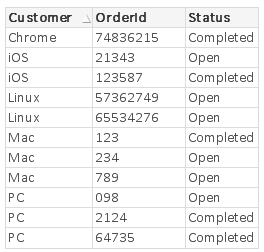
(Question 1) How to create an expandable column like following:
I have created a below Pivot Table.
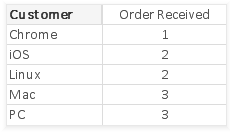
And I want this table to expand look like below table Only When I click on the header 'Order received'.
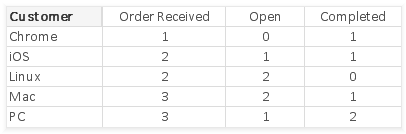
(Question 2) How to get total sales by Customer in (%) Percentage?
Which expression should I write to show the total sales volume in (%) by each customer out of 100%.
I wrote the expression =num(count(OrderId),'0%') but it is giving below.

Thank you.
Accepted Solutions
- Mark as New
- Bookmark
- Subscribe
- Mute
- Subscribe to RSS Feed
- Permalink
- Report Inappropriate Content
HI,
Have a look at the attached application.
Regards,
Kaushik Solanki
- Mark as New
- Bookmark
- Subscribe
- Mute
- Subscribe to RSS Feed
- Permalink
- Report Inappropriate Content
HI,
Have a look at the attached application.
Regards,
Kaushik Solanki
- Mark as New
- Bookmark
- Subscribe
- Mute
- Subscribe to RSS Feed
- Permalink
- Report Inappropriate Content
See if the attached helps:
Click on Order Received to show the two extra columns (Transparent text box on top of Order Received)
- Mark as New
- Bookmark
- Subscribe
- Mute
- Subscribe to RSS Feed
- Permalink
- Report Inappropriate Content
Thank you Kaushik. It Worked
- Mark as New
- Bookmark
- Subscribe
- Mute
- Subscribe to RSS Feed
- Permalink
- Report Inappropriate Content
Thank you Sunny, I never thought of putting a transparent text object on the header ![]() but yes, it is doing as expected so thanks for the idea.
but yes, it is doing as expected so thanks for the idea.
- Mark as New
- Bookmark
- Subscribe
- Mute
- Subscribe to RSS Feed
- Permalink
- Report Inappropriate Content
Glad you like the idea ![]()