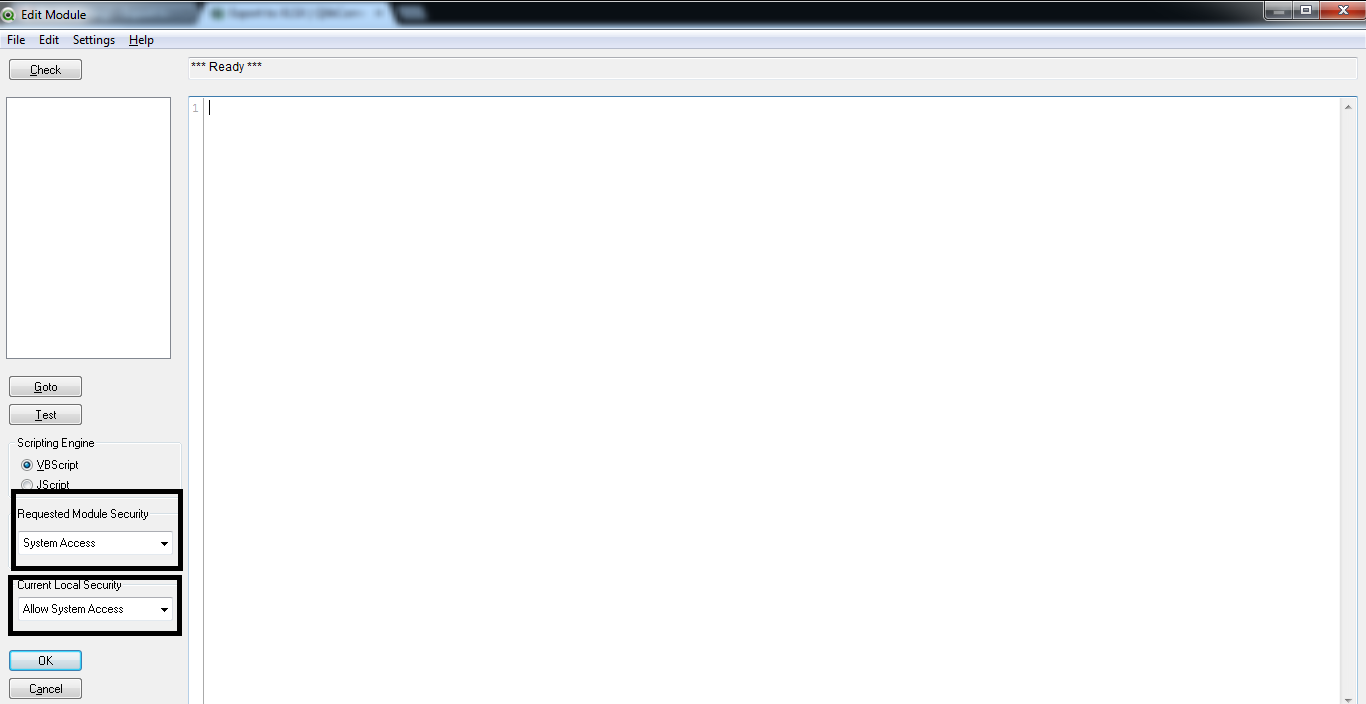Unlock a world of possibilities! Login now and discover the exclusive benefits awaiting you.
- Qlik Community
- :
- All Forums
- :
- QlikView App Dev
- :
- Re: Export to XLSX
- Subscribe to RSS Feed
- Mark Topic as New
- Mark Topic as Read
- Float this Topic for Current User
- Bookmark
- Subscribe
- Mute
- Printer Friendly Page
- Mark as New
- Bookmark
- Subscribe
- Mute
- Subscribe to RSS Feed
- Permalink
- Report Inappropriate Content
Export to XLSX
Hi,
I have the following routine:
Sub export
set obj = ActiveDocument.GetSheetobject("TB01")
obj.exportbiff ("C:\Test.xlsx")
end sub
I then call this in a button.
this exports the file correctly however I get an error when opening the file. excel says it is corrupted. Any ideas why?
I need a simple routine to export a table to XLSX
- Tags:
- qlikview_scripting
- Mark as New
- Bookmark
- Subscribe
- Mute
- Subscribe to RSS Feed
- Permalink
- Report Inappropriate Content
See this post: Re: QV to excel 2010?
talk is cheap, supply exceeds demand
- Mark as New
- Bookmark
- Subscribe
- Mute
- Subscribe to RSS Feed
- Permalink
- Report Inappropriate Content
I think that use the create object is the better option. Use the command CreateObject("Excel.Application"). Take a look at this related post below pls.
http://community.qlik.com/thread/80672
Best Regards.
Tiago
- Mark as New
- Bookmark
- Subscribe
- Mute
- Subscribe to RSS Feed
- Permalink
- Report Inappropriate Content
Thanks for this.
Is there a simpler version of this code?
Thanks,
- Mark as New
- Bookmark
- Subscribe
- Mute
- Subscribe to RSS Feed
- Permalink
- Report Inappropriate Content
The code below can be used to export more than one object to a excel file, take a look.
sub launchXL
set oXL=CreateObject("Excel.Application")
oXL.visible=True
oXL.Workbooks.Add
aSheetObj=Array("TB01","CH01")
for i=0 to UBound(aSheetObj)
oXL.Sheets.Add
Set oSH = oXL.ActiveSheet
oSH.Range("A1").Select
Set obj = ActiveDocument.GetSheetObject(aSheetObj(i))
obj.CopyTableToClipboard True
oSH.Paste
sCaption=obj.GetCaption.Name.v
set obj=Nothing
oSH.Rows("1:1").Select
oXL.Selection.Font.Bold = True
oSH.Cells.Select
oXL.Selection.Columns.AutoFit
oSH.Range("A1").Select
oSH.Name=left(sCaption,30)
set oSH=Nothing
next
set oXL=Nothing
end sub
You just have to adjust it by your necessity.
For more advanced options look at the link I've posted before.
Best regards.
Tiago
- Mark as New
- Bookmark
- Subscribe
- Mute
- Subscribe to RSS Feed
- Permalink
- Report Inappropriate Content
Thanks for this.
I have amended it however it doesnt seem to work. where is the location to send the file to?
Thanks
- Mark as New
- Bookmark
- Subscribe
- Mute
- Subscribe to RSS Feed
- Permalink
- Report Inappropriate Content
Try this one, it worked for me. Now it's saving the Excel file.
sub launchXL
set oXL=CreateObject("Excel.Application")
oXL.visible=true
oXL.Workbooks.Add
aSheetObj=Array("CH1", "CH2")
for i=0 to UBound(aSheetObj)
oXL.Sheets.Add
Set oSH = oXL.ActiveSheet
oSH.Range("A1").Select
Set obj = ActiveDocument.GetSheetObject(aSheetObj(i))
obj.CopyBitmapToClipboard
oSH.Paste
sCaption=obj.GetCaption.Name.v
set obj=Nothing
oSH.Rows("1:1").Select
oXL.Selection.Font.Bold = True
oSH.Cells.Select
oXL.Selection.Columns.AutoFit
oSH.Range("A1").Select
'oSH.Name=left(sCaption,30)
'set oSH=Nothing
next
oSH.SaveAs "D:\temp.xlsx", 51
set oSH=Nothing
set oXL=Nothing
end sub
I'm passing just charts, I didn't do the logic for tables.
Best regards.
Tiago
- Mark as New
- Bookmark
- Subscribe
- Mute
- Subscribe to RSS Feed
- Permalink
- Report Inappropriate Content
Hi,
seems to fail at the line
set oXL=CreateObject("Excel.Application")
- Mark as New
- Bookmark
- Subscribe
- Mute
- Subscribe to RSS Feed
- Permalink
- Report Inappropriate Content
You need to allow the System Access to execute this line. See the picture below.