Unlock a world of possibilities! Login now and discover the exclusive benefits awaiting you.
- Qlik Community
- :
- All Forums
- :
- QlikView App Dev
- :
- Fetching exchange rates from a different table, cr...
- Subscribe to RSS Feed
- Mark Topic as New
- Mark Topic as Read
- Float this Topic for Current User
- Bookmark
- Subscribe
- Mute
- Printer Friendly Page
- Mark as New
- Bookmark
- Subscribe
- Mute
- Subscribe to RSS Feed
- Permalink
- Report Inappropriate Content
Fetching exchange rates from a different table, creating a new field with a calculation
Hi guys,
I have two tables, one containing exchange rates for all companies (Blue table) and one containing all Ledger Transactions (Red Table).
The ledger transaction table does not include a secondary currency, which I would like to add a field for manually, and calculate the value.
The issue is, that in the Exchange Rate table, I have exchange rates dating back to 2007, and I have them for all companies in our ERP system, defined in but the two digits in the last column. What I want to do, is to base my calculation on the last know value for each currency, but only in Company 10 (last blue column).
So, if I add a new field to my LedgerTransactions table called Secondary currency, how can I do the following calculation based on the tables below:
(AMOUNTCUR in LEDGER TRANSACTIONS) * (LOOKUP LATEST CURRENCY VALUE FROM EXCHANGE RATES TABLE FOR COMPANY 10) / 100 = 910 146
And for the second row:
AMOUNTCUR * (692,34) /100 = 1 038 510
Regards
Thor
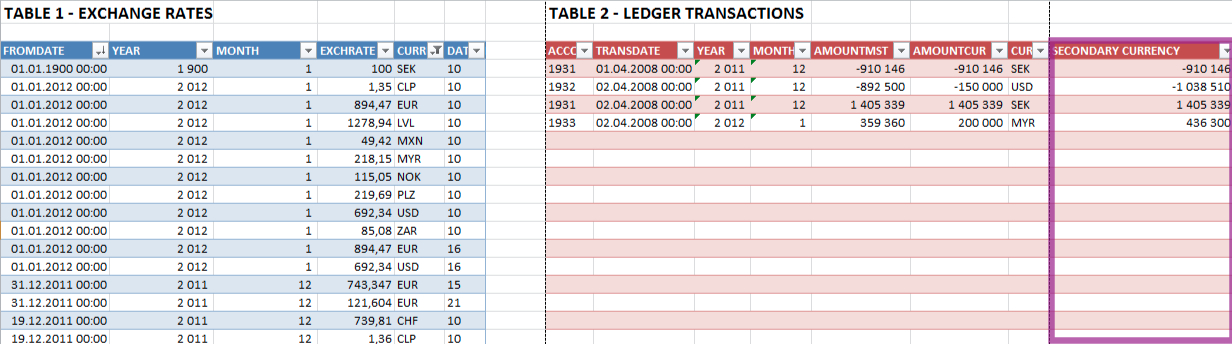
Accepted Solutions
- Mark as New
- Bookmark
- Subscribe
- Mute
- Subscribe to RSS Feed
- Permalink
- Report Inappropriate Content
OK Thor,
now I am able to redesign and comment your scripting:
//load EXCHRATES from SQL-Server as source:
EXCHRATES:
SQL SELECT
FROMDATE ,
EXCHRATE,
CURRENCYCODE
FROM Dynamics2009.dbo.EXCHRATES
Where DATAAREAID = 10
;
// next do a QV-Join, this is NOT a SQL-Join:
// input is the (resident) QV-Table just loaded
Right Join
LOAD
Max(Date(FROMDATE)) AS FROMDATE,
CURRENCYCODE
Resident EXCHRATES
Group By CURRENCYCODE
;
//now Load the Ledger Table
// I recognized some lines ![]()
LOAD ACCOUNTNUM,
TRANSDATE,
. . .,
//here sth similar to this:
Lookup('EXCHRATE', 'CURRENCYCODE', CURRENCYCODE) /* and the rest of your formula */ AS SEC_CURR,
. . .
;
SQL SELECT *
FROM Dynamics2009.dbo.LEDGERTRANS;
Regards, Roland
Note:
Didn't check the syntax.
- Mark as New
- Bookmark
- Subscribe
- Mute
- Subscribe to RSS Feed
- Permalink
- Report Inappropriate Content
Hello Thor,
check the following code snippets:
first I'd create (out of EXCHANGE RATES TABLE) a Lookup-Table only containing valid ExRates with the MaxDates.
Note the right Join via FromDate. With it we will have only maxdates left.
LOAD
*
From [EXCHANGE RATES TABLE]
;
Right Join
LOAD
Max(Date(FromDate)) AS FromDate,
Curr,
Company
Resident [EXCHANGE RATES TABLE]
Where Company = 10
Group By Company, Curr
;
Second step is a Lookup() to create then new Field while loading [LEDGER TRANSACTIONS]
LOAD
. . .
Lookup('Rate', 'Curr', CURRENCY) /* and the rest of your formula */ AS SEC_CURR
From [LEDGER TRANSACTIONS]
;
Hope this Helps
Roland
- Mark as New
- Bookmark
- Subscribe
- Mute
- Subscribe to RSS Feed
- Permalink
- Report Inappropriate Content
Thanks Roland,
I understand what you want me to do, but I cannot get it working, and it is probably because I am trying to re-write is for an SQL load.
Right Join
LOAD MAX(DATE(FROMDATE)) as FromDate,
EXCHRATE,
CURRENCYCODE,
DATAAREAID;
SQL SELECT *
FROM Dynamics2009.dbo.EXCHRATES Resident [EXCHRATES] and Where DATAAREAID = 10 and Group By DATAAREAID, CURRENCYCODE;
The second part, I do not understand how it will work.
This is how my LedgerTrans LOAD looks:
LOAD ACCOUNTNUM,
TRANSDATE,
year(TRANSDATE) as YEAR,
month(TRANSDATE) as MONTH,
year(TRANSDATE) as TransYear, // this is what you know right now
if (year(TRANSDATE) <= Year(Today()), year(TRANSDATE)) AS SelectYear, // new field
AMOUNTMST,
AMOUNTCUR,
CURRENCYCODE,
DIMENSION as Department,
"DIMENSION2_" as Person,
"DIMENSION3_" as Segment,
"DIMENSION4_" as Partner,
"DIMENSION5_" as Product;
SQL SELECT *
FROM Dynamics2009.dbo.LEDGERTRANS;
- Mark as New
- Bookmark
- Subscribe
- Mute
- Subscribe to RSS Feed
- Permalink
- Report Inappropriate Content
OK Thor,
now I am able to redesign and comment your scripting:
//load EXCHRATES from SQL-Server as source:
EXCHRATES:
SQL SELECT
FROMDATE ,
EXCHRATE,
CURRENCYCODE
FROM Dynamics2009.dbo.EXCHRATES
Where DATAAREAID = 10
;
// next do a QV-Join, this is NOT a SQL-Join:
// input is the (resident) QV-Table just loaded
Right Join
LOAD
Max(Date(FROMDATE)) AS FROMDATE,
CURRENCYCODE
Resident EXCHRATES
Group By CURRENCYCODE
;
//now Load the Ledger Table
// I recognized some lines ![]()
LOAD ACCOUNTNUM,
TRANSDATE,
. . .,
//here sth similar to this:
Lookup('EXCHRATE', 'CURRENCYCODE', CURRENCYCODE) /* and the rest of your formula */ AS SEC_CURR,
. . .
;
SQL SELECT *
FROM Dynamics2009.dbo.LEDGERTRANS;
Regards, Roland
Note:
Didn't check the syntax.
- Mark as New
- Bookmark
- Subscribe
- Mute
- Subscribe to RSS Feed
- Permalink
- Report Inappropriate Content
You are brillian!! ![]()
It did not work straight away, but after modifying the lookup to include the table name as well, it worked like I charm. Do you do paid online consultancy? ![]()
Thanks again,
/Thor
EXCHRATES:
SQL SELECT
FROMDATE ,
EXCHRATE,
CURRENCYCODE
FROM Dynamics2009.dbo.EXCHRATES
Where DATAAREAID = 10;
Right Join
LOAD
Max(Date(FROMDATE))AS FROMDATE,
CURRENCYCODE
Resident EXCHRATES
Group By CURRENCYCODE;
LOAD ACCOUNTNUM,
TRANSDATE,
year(TRANSDATE) as YEAR,
month(TRANSDATE) as MONTH,
year(TRANSDATE) as TransYear,
VOUCHER,
TXT,
AMOUNTMST,
AMOUNTCUR,
CURRENCYCODE,
Lookup('EXCHRATE', 'CURRENCYCODE', CURRENCYCODE, 'EXCHRATES') AS SEC_CURR,
DIMENSION as Department,
"DIMENSION2_" as Person,
"DIMENSION3_" as Segment,
DATAAREAID,
RECVERSION,
RECID,
"DIMENSION4_" as Partner,
"DIMENSION5_" as Product;
SQL SELECT *
FROM Dynamics2009.dbo.LEDGERTRANS;