Unlock a world of possibilities! Login now and discover the exclusive benefits awaiting you.
- Qlik Community
- :
- All Forums
- :
- QlikView App Dev
- :
- Re: Filling in the Blanks
- Subscribe to RSS Feed
- Mark Topic as New
- Mark Topic as Read
- Float this Topic for Current User
- Bookmark
- Subscribe
- Mute
- Printer Friendly Page
- Mark as New
- Bookmark
- Subscribe
- Mute
- Subscribe to RSS Feed
- Permalink
- Report Inappropriate Content
Filling in the Blanks
Hey All,
I have data structured as such:
| TaskIndex | WorkStreamTask | SubgroupTask | TacticTask |
| 1 | Regulatory Submission Miestones | - | - |
| 2 | - | Pre- Meeting (Rapporteur's mtg) | - |
| 3 | - | SPC Final for submission | - |
| 4 | - | - | JDC Endorsement |
| 5 | - | - | JSC Endorsement |
| 6 | - | - | Final Label in DOMASYS |
| 7 | - | MAA filing (LDL-c) | - |
| 8 | - | MAA filling (LDL-c) | - |
| 9 | - | MAA Review (10months) | - |
| 10 | - | 1st Action Date (10months) | - |
| 11 | - | Approvable Letter Received | - |
| 12 | - | Complete Response | - |
| 13 | - | MAA Review of Response | - |
| 14 | - | MAA Approval | - |
| 15 | - | US Label Final for Submission | - |
| 16 | - | - | JDC Endorsement |
| 17 | - | - | JSC Endorsement |
| 18 | - | - | Final Label in DOMASYS |
| 19 | - | BLA Filing | - |
| 20 | - | - | BLA filing (LDL-c) |
| 21 | - | - | BLA filling (LDL-c) |
| 22 | - | - | BLA Approval |
I want to fill in the hierarchy - i.e.
- the TacticTask should always have a Subgroup and WorkStream
- the Subgroup should always have the related WorkStream
In the data there will be many WorkStreams - but the order of relationship is always determined by the index - i.e. 23 could be a new WorkStream with a similar hierarchy below.
The way I have been able to start to fill in in the following syntax:
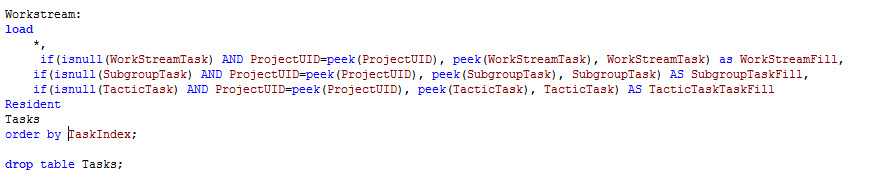
This works one row at a time - and I am able to keep repeating it with new Field iterations below in the script- but the amount of Subgroups under a WorkStream is variable.
Is there a way to fill them all in at once, or run a loop so I only have to build the table one time.
Thanks,
Vince
- Tags:
- qlikview_scripting
- Mark as New
- Bookmark
- Subscribe
- Mute
- Subscribe to RSS Feed
- Permalink
- Report Inappropriate Content
You can do it in one pass using a preceding Load:
Load
TaskIndex,
WorkStreamTask,
If(IsNull(SubgroupTask) and WorkStreamTask=Peek(WorkStreamTask),
Peek(SubgroupTask),SubgroupTask) as SubgroupTask,
TacticTask
;
Load
TaskIndex,
If(IsNull(WorkStreamTask),
Peek(WorkStreamTask),WorkStreamTask) as WorkStreamTask,
SubgroupTask,
TacticTask
From ...
You need one preceding Load per level you want to fill.
HIC