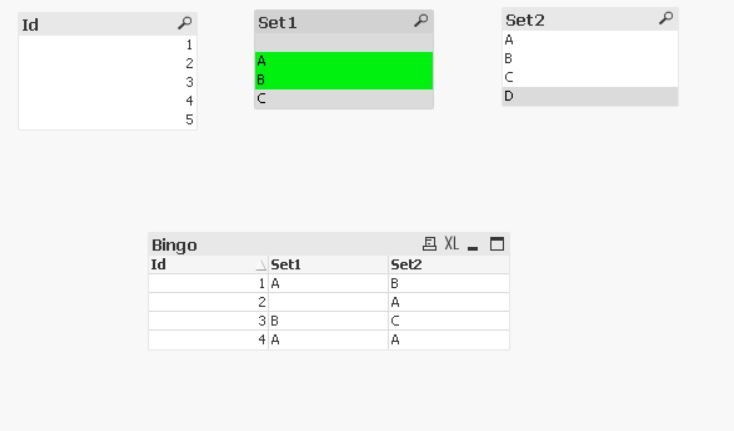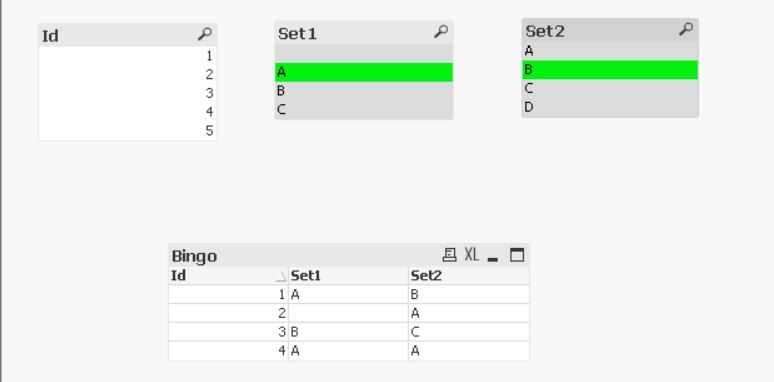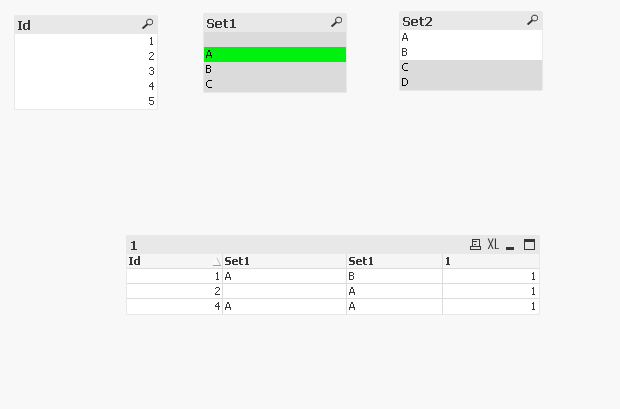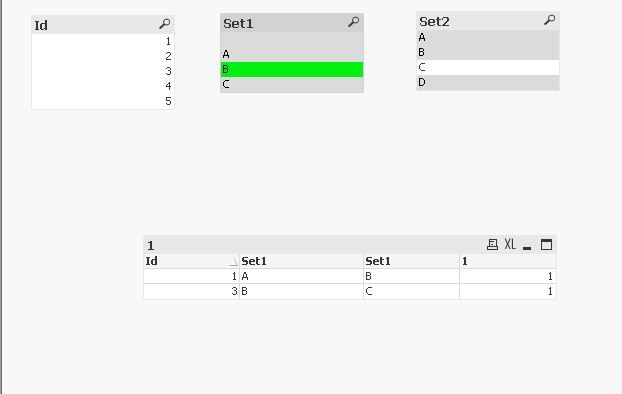Unlock a world of possibilities! Login now and discover the exclusive benefits awaiting you.
- Qlik Community
- :
- All Forums
- :
- QlikView App Dev
- :
- Re: Filter that applies to 2 fields
- Subscribe to RSS Feed
- Mark Topic as New
- Mark Topic as Read
- Float this Topic for Current User
- Bookmark
- Subscribe
- Mute
- Printer Friendly Page
- Mark as New
- Bookmark
- Subscribe
- Mute
- Subscribe to RSS Feed
- Permalink
- Report Inappropriate Content
Filter that applies to 2 fields
Hi all,
Lets say I have this:
Id Set1 Set2
1 A B
2 A
3 B C
4 A A
5 C D
I'm asked to make a filter that applies to Set1 or Set2, so that if I select 'A' in it, the rows displayed should be:
Id Set1 Set2
1 A B
2 A
4 A A
Any ideas?
Thanks a lot in advance.
- Tags:
- qlikview_scripting
Accepted Solutions
- Mark as New
- Bookmark
- Subscribe
- Mute
- Subscribe to RSS Feed
- Permalink
- Report Inappropriate Content
@Pedro_Rodriguez BINGOOOOOO 🤣
finally I have a proposal that can help you:
the idea in expression :
=if(index(purgechar(purgechar(GetFieldSelections(S1)&GetFieldSelections(S2),','),' '),Set1)>0
or
index(purgechar(purgechar(GetFieldSelections(S1)&GetFieldSelections(S2),','),' '),Set2)>0
,Set1)attached the Qlikview file :
Taoufiq ZARRA
"Please LIKE posts and "Accept as Solution" if the provided solution is helpful "
(you can mark up to 3 "solutions") 😉
- Mark as New
- Bookmark
- Subscribe
- Mute
- Subscribe to RSS Feed
- Permalink
- Report Inappropriate Content
attached qvw file with suggestion
Taoufiq ZARRA
"Please LIKE posts and "Accept as Solution" if the provided solution is helpful "
(you can mark up to 3 "solutions") 😉
- Mark as New
- Bookmark
- Subscribe
- Mute
- Subscribe to RSS Feed
- Permalink
- Report Inappropriate Content
Thanks a lot @Taoufiq_Zarra . I was trying something like:
1) Create a field called Set contaninig all values from Set1 and Set2, outside the table, to be used as the filter's field (I just want one filter)
2) Then create a new field called SetConcat which is Set1|Set2 (belonging to the table)
3) Then created a trigger asociated to selection action in field Set, which selects *Set* in SetConcat
This works fine, just like your solution, but both have the same problem, you just can select one value in the filter for it to work. When you select 2 or more values it doesn´t work
Please see attached
- Mark as New
- Bookmark
- Subscribe
- Mute
- Subscribe to RSS Feed
- Permalink
- Report Inappropriate Content
@Pedro_Rodriguez BINGOOOOOO 🤣
finally I have a proposal that can help you:
the idea in expression :
=if(index(purgechar(purgechar(GetFieldSelections(S1)&GetFieldSelections(S2),','),' '),Set1)>0
or
index(purgechar(purgechar(GetFieldSelections(S1)&GetFieldSelections(S2),','),' '),Set2)>0
,Set1)attached the Qlikview file :
Taoufiq ZARRA
"Please LIKE posts and "Accept as Solution" if the provided solution is helpful "
(you can mark up to 3 "solutions") 😉