Unlock a world of possibilities! Login now and discover the exclusive benefits awaiting you.
- Qlik Community
- :
- All Forums
- :
- QlikView App Dev
- :
- Re: Filter values in List Box
- Subscribe to RSS Feed
- Mark Topic as New
- Mark Topic as Read
- Float this Topic for Current User
- Bookmark
- Subscribe
- Mute
- Printer Friendly Page
- Mark as New
- Bookmark
- Subscribe
- Mute
- Subscribe to RSS Feed
- Permalink
- Report Inappropriate Content
Filter values in List Box
Hello,
I guess there is a simple solution for this need but I am knew to Qlik.
1.I have a list box in which I wish to present only few values (Like X, Y, Z) from the total Field's list.
(Like 'CompanyA', 'CompanyD' and 'CompanyR' from the Company list).
I have tried to select <Expression> in General > Field and in the expression to insert something like
sum ({<Company={'CompanyA', 'CompanyD' ,'CompanyR'}>}Company
But I guess SUM is not the relevant expression.
2. I have the same issue in a Chart table (Maybe I should use a different object?) in which I want to show only a single property of a container.
The expressions are Container Name, Container Property and ContainerPropertyValue and I wish to show only the Container Property=Date1 and the relevant date in the ContainerPropertyValue
Thank you,
Nir GL
- Tags:
- qlikview_scripting
Accepted Solutions
- Mark as New
- Bookmark
- Subscribe
- Mute
- Subscribe to RSS Feed
- Permalink
- Report Inappropriate Content
hi nir,
try:
Goto ListBox Properties -> "General Tab", you can set a "Expression" instead of a Fieldname. Then, in that expression, add any conditions you want to. This <Expression> option should be at the bottom of your fieldnames list.
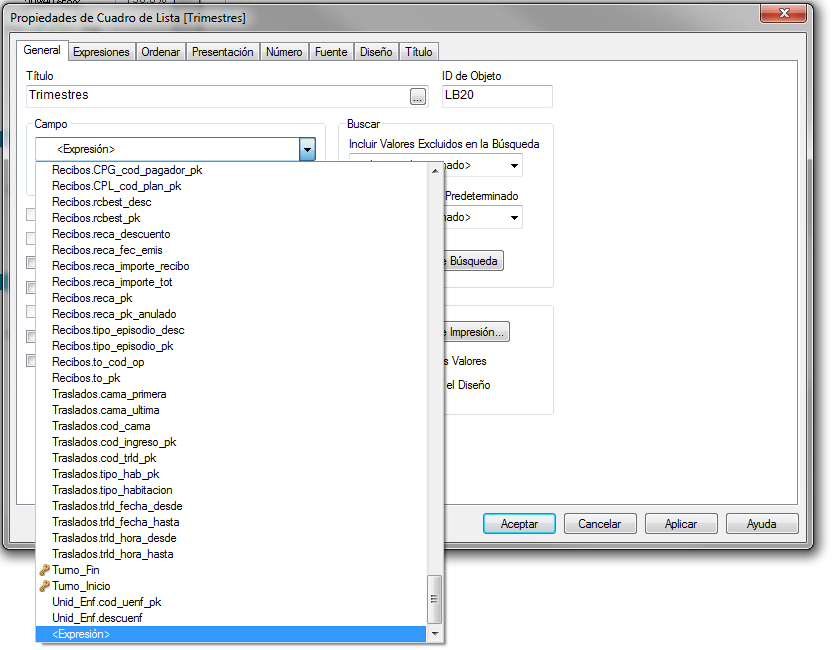
Expression : =if(Company= { 'CompanyA', 'CompanyD' ,'CompanyR' },Company)
- Mark as New
- Bookmark
- Subscribe
- Mute
- Subscribe to RSS Feed
- Permalink
- Report Inappropriate Content
hi nir,
try:
Goto ListBox Properties -> "General Tab", you can set a "Expression" instead of a Fieldname. Then, in that expression, add any conditions you want to. This <Expression> option should be at the bottom of your fieldnames list.
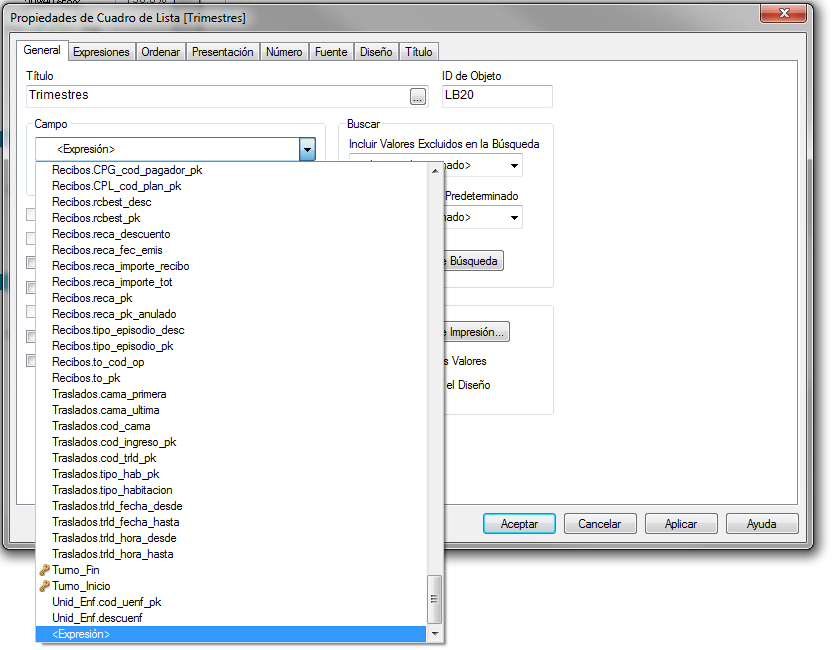
Expression : =if(Company= { 'CompanyA', 'CompanyD' ,'CompanyR' },Company)
- Mark as New
- Bookmark
- Subscribe
- Mute
- Subscribe to RSS Feed
- Permalink
- Report Inappropriate Content
if(Match(Company, 'CompanyA', 'CompanyD' ,'CompanyR' ),Company)