Unlock a world of possibilities! Login now and discover the exclusive benefits awaiting you.
- Qlik Community
- :
- All Forums
- :
- QlikView App Dev
- :
- Finding non-matching entries dynamically
- Subscribe to RSS Feed
- Mark Topic as New
- Mark Topic as Read
- Float this Topic for Current User
- Bookmark
- Subscribe
- Mute
- Printer Friendly Page
- Mark as New
- Bookmark
- Subscribe
- Mute
- Subscribe to RSS Feed
- Permalink
- Report Inappropriate Content
Finding non-matching entries dynamically
I have two table boxes: Table 1 and Table 2. Table 1 is the raw master data without any filters applied and won't change when different filters are applied. This is the sample data:
| Table 1 | Table 2 | ||
| ID Number | Name | ID Number | Name |
| 1 | Tom | 1 | Tom |
| 2 | Dick | 2 | Dick |
| 3 | Harry | 3 | Harry |
| 4 | Ron | 4 | Ron |
| 5 | Paul | 7 | Ma |
| 6 | Jack | ||
| 7 | Ma | ||
Table 2 is generated from Table 1 when some filters have been applied to the fields in Qlikview.
I want a third table to show the non-matching (omitted) entries, i.e ID Number 5 and 6 along with the names. Another thing to take care is that when I again change the filters, the contents of Table 2 will change and I would want the corresponding non-matching (omitted) entries in Table 3 to change accordingly. So if with different filters we have only 1,3,4,5,6,7 in Table 2, I want Table 3 to show ID Number 2 with the Name.
I do not know how to solve this without hard-coding the thing, so looking for any help possible. Any solution that works is fine by me, doesn't necessarily have to be set analysis or script, just needs to be flexible for all cases.
- Tags:
- qlikview_scripting
- « Previous Replies
-
- 1
- 2
- Next Replies »
- Mark as New
- Bookmark
- Subscribe
- Mute
- Subscribe to RSS Feed
- Permalink
- Report Inappropriate Content
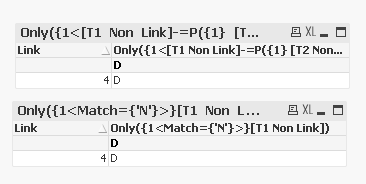
So I am wondering if what you actually want is to be able to filter on the t2 side & use that. So if I add another column to t2, T2 Filter (also added to the attached) & if I filter then I can see that the existing set analysis approach looks like it works (so does bottom left not give you what you would expect having selected A & B in T2?);
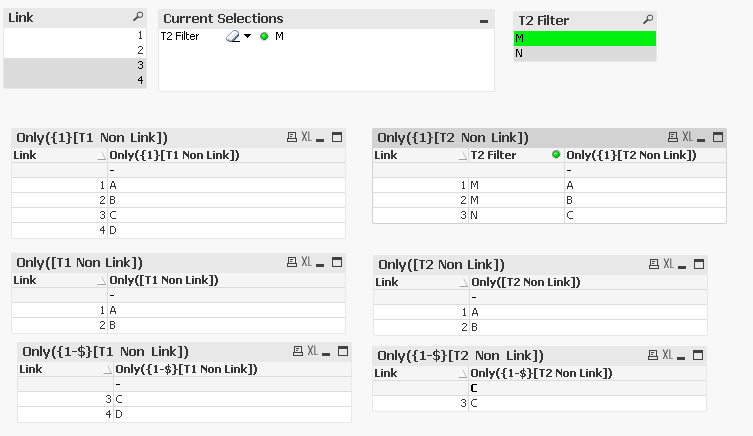
- « Previous Replies
-
- 1
- 2
- Next Replies »