Unlock a world of possibilities! Login now and discover the exclusive benefits awaiting you.
- Qlik Community
- :
- All Forums
- :
- QlikView App Dev
- :
- Get Intermediate records
- Subscribe to RSS Feed
- Mark Topic as New
- Mark Topic as Read
- Float this Topic for Current User
- Bookmark
- Subscribe
- Mute
- Printer Friendly Page
- Mark as New
- Bookmark
- Subscribe
- Mute
- Subscribe to RSS Feed
- Permalink
- Report Inappropriate Content
Get Intermediate records
Hi,
I have start date and end date as date fields; I took quarters, years from start date as filters; I need to show records that are not only started in that quarter but also started before and in process records in that Quarter,
for Example,
Selected Q1, 2012;
Startdate: 05/06/2011
Enddate: 02/01/2013
I need to show the above record too.. How can i do it?
- Tags:
- qlikview_scripting
Accepted Solutions
- Mark as New
- Bookmark
- Subscribe
- Mute
- Subscribe to RSS Feed
- Permalink
- Report Inappropriate Content
You need to generate all dates in the range in the master calendar. Download a copy of the Qlikview Cookbbok from Downloads - Rob Wunderlich Qlikview Consulting. Unzip it, open Cookbook.qvw and look at the example named "Count days in a transaction using IntervalMatch".
-Rob
- Mark as New
- Bookmark
- Subscribe
- Mute
- Subscribe to RSS Feed
- Permalink
- Report Inappropriate Content
Hopefully your quarter values are in a Master Calendar table along with dates. If so, use IntervalMatch to link your records to the Calendar, and therefore the Quarter(s).
-Rob
- Mark as New
- Bookmark
- Subscribe
- Mute
- Subscribe to RSS Feed
- Permalink
- Report Inappropriate Content
Hi
I created quarters, months from start date of date field...
I looked at IntervalMatch concept,It looks like Date field matching to interval between start date and end date...
How can I bring that Date field? is it 3rd Date column from table or Can I use dates,quarteres, months created by start date?
-Thanks
- Mark as New
- Bookmark
- Subscribe
- Mute
- Subscribe to RSS Feed
- Permalink
- Report Inappropriate Content
I have scenario like this , i have two dates to deal with start date and end date ;now i used initiated start dates for creating master calender...so i am only seeing records corresponding to initiated start date selecting(2013,q2);
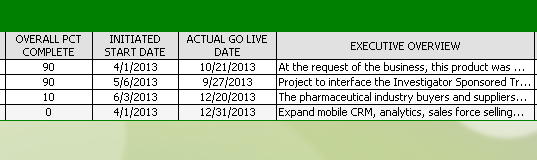
how can i show those records which are already started in previous and still active in this 2013 q2..
for example; Start date - 4/1/2011 and End date-9/20/2013; i need to show this record also in 2013, q2 selection..
- Mark as New
- Bookmark
- Subscribe
- Mute
- Subscribe to RSS Feed
- Permalink
- Report Inappropriate Content
You need to generate all dates in the range in the master calendar. Download a copy of the Qlikview Cookbbok from Downloads - Rob Wunderlich Qlikview Consulting. Unzip it, open Cookbook.qvw and look at the example named "Count days in a transaction using IntervalMatch".
-Rob
- Mark as New
- Bookmark
- Subscribe
- Mute
- Subscribe to RSS Feed
- Permalink
- Report Inappropriate Content
Thanks a lot Rob!! It worked...