Unlock a world of possibilities! Login now and discover the exclusive benefits awaiting you.
- Qlik Community
- :
- All Forums
- :
- QlikView App Dev
- :
- Re: Get Previous VALUE
- Subscribe to RSS Feed
- Mark Topic as New
- Mark Topic as Read
- Float this Topic for Current User
- Bookmark
- Subscribe
- Mute
- Printer Friendly Page
- Mark as New
- Bookmark
- Subscribe
- Mute
- Subscribe to RSS Feed
- Permalink
- Report Inappropriate Content
Get Previous VALUE
Hello people, I am having problems by getting the previous value from a row.
1. I did create a calendar.
2. I did extract data from DB
3. I made a CROSS JOIN to have a qvd file a follow:
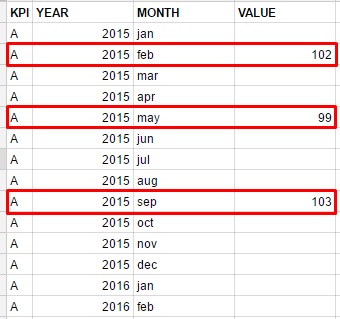
The marked rows are values I extratec from DB and left joined with the calendar.
I was using peek and previous formulas to create a qvd with the next structure, but I failed:
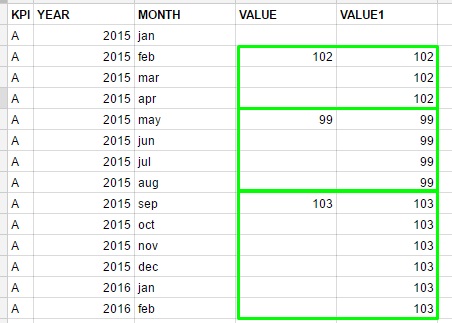
(The blank fields in column VALUE are null as well as the cell for jan-2015 should be in VALUE1 column)
Please, some help with ideas to solve this.
Thank you in advance.
Accepted Solutions
- Mark as New
- Bookmark
- Subscribe
- Mute
- Subscribe to RSS Feed
- Permalink
- Report Inappropriate Content
Hi,
Check this,
Temp:
LOAD *,
RowNo() as S.no
INLINE [
KPI, Year, Month, Value
A, 2015, Jan
A, 2015, Feb, 34
A, 2015, Mar
A, 2015, Apr, 55
A, 2015, Jun
A, 2016, Jan, 22
A, 2016, Feb
A, 2016, Mar, 29
A, 2016, Apr
A, 2016, Jun
];
Data:
LOAD *,
If(Value, Value, Peek(Value1)) as Value1
Resident Temp Order By S.no Asc;
Drop table Temp;
As output,
HTH,
PFA,
Hirish
“Aspire to Inspire before we Expire!”
- Mark as New
- Bookmark
- Subscribe
- Mute
- Subscribe to RSS Feed
- Permalink
- Report Inappropriate Content
If the first screenshot is your source data then you can use this load statement:
LOAD
KPI,
YEAR,
MONTH,
VALUE,
If(VALUE, VALUE, Peek(VALUE1) as VALUE1
FROM
...source...
talk is cheap, supply exceeds demand
- Mark as New
- Bookmark
- Subscribe
- Mute
- Subscribe to RSS Feed
- Permalink
- Report Inappropriate Content
Try something like
LOAD KPI, YEAR; MONTH, VALUE,
If(Len(Trim(VALUE)), VALUE, Peek('VALUE1') ) AS VALUE1
RESIDENT YourTable
ORDER BY KPI,YEAR, MONTH
//here, take care that Month has a numeric representation, e.g. use QV Month() function to create your month values
;
- Mark as New
- Bookmark
- Subscribe
- Mute
- Subscribe to RSS Feed
- Permalink
- Report Inappropriate Content
Hello,
Thank you for your help.
I was wondering what if I would have more than one KPI. how could I get he same structure.
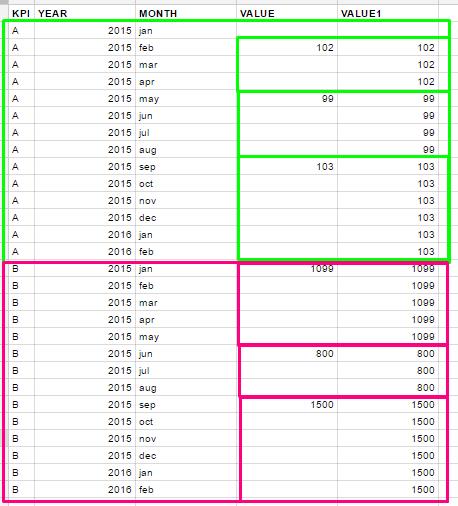
I used your formula and it is working, but with more than one KPI is getting other's KPI values.
- Mark as New
- Bookmark
- Subscribe
- Mute
- Subscribe to RSS Feed
- Permalink
- Report Inappropriate Content
Hi,
Check this,
Temp:
LOAD *,
RowNo() as S.no
INLINE [
KPI, Year, Month, Value
A, 2015, Jan
A, 2015, Feb, 34
A, 2015, Mar
A, 2015, Apr, 55
A, 2015, Jun
A, 2016, Jan, 22
A, 2016, Feb
A, 2016, Mar, 29
A, 2016, Apr
A, 2016, Jun
];
Data:
LOAD *,
If(Value, Value, Peek(Value1)) as Value1
Resident Temp Order By S.no Asc;
Drop table Temp;
As output,
HTH,
PFA,
Hirish
“Aspire to Inspire before we Expire!”
- Mark as New
- Bookmark
- Subscribe
- Mute
- Subscribe to RSS Feed
- Permalink
- Report Inappropriate Content
It should work with a proper sorting of the input table ( ORDER BY .. if needed) and an additional conditional in the script:
If(Len(Trim(VALUE)), VALUE, If(KPI= Peek('KPI'), Peek('VALUE1')) ) AS VALUE1