Unlock a world of possibilities! Login now and discover the exclusive benefits awaiting you.
- Qlik Community
- :
- All Forums
- :
- QlikView App Dev
- :
- Re: Help with data extract transformation
- Subscribe to RSS Feed
- Mark Topic as New
- Mark Topic as Read
- Float this Topic for Current User
- Bookmark
- Subscribe
- Mute
- Printer Friendly Page
- Mark as New
- Bookmark
- Subscribe
- Mute
- Subscribe to RSS Feed
- Permalink
- Report Inappropriate Content
Help with data extract transformation
Hi All i have requirement that in the below attached excel sheet i have column in which the data is in the form of 0's and 1's. Here 1 means a working day and zero means non working day for each year. Is there any way to transform that column data into rows. Please see attached excel sheet.
- Tags:
- qlikview_scripting
Accepted Solutions
- Mark as New
- Bookmark
- Subscribe
- Mute
- Subscribe to RSS Feed
- Permalink
- Report Inappropriate Content
- Mark as New
- Bookmark
- Subscribe
- Mute
- Subscribe to RSS Feed
- Permalink
- Report Inappropriate Content
You may try with generic relaod
have a look at below post
http://community.qlik.com/blogs/qlikviewdesignblog/2014/03/31/generic
Generic
LOAD *
FROM
[New Microsoft Excel Worksheet.xlsx]
(ooxml, embedded labels, table is Sheet1);
Regards
ASHFAQ
- Mark as New
- Bookmark
- Subscribe
- Mute
- Subscribe to RSS Feed
- Permalink
- Report Inappropriate Content
like this?
see attachment
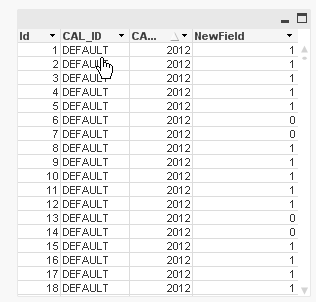
- Mark as New
- Bookmark
- Subscribe
- Mute
- Subscribe to RSS Feed
- Permalink
- Report Inappropriate Content
Hi Massimo Grossi, Thanks a lot man you are a champ. i got the output but can you please help me how it works especailly the last script part
load RowNo() as Id,
CAL_ID, CAL_YR,
NewField
where len(trim(NewField)) > 0
..Instead of row number Is there any possibilty i can put day number. for each year if i have a day number that would be a great help.
- Mark as New
- Bookmark
- Subscribe
- Mute
- Subscribe to RSS Feed
- Permalink
- Report Inappropriate Content
Hi Ashfag, Thanks a lot for your response. This will guide me for sure.![]()
- Mark as New
- Bookmark
- Subscribe
- Mute
- Subscribe to RSS Feed
- Permalink
- Report Inappropriate Content
excel:
load
RowNo() as Id,
if(CAL_YR <> peek(CAL_YR), 1, peek(Id1) + 1) as Id1,
*
where len(trim(NewField)) > 0;
load
CAL_ID,
CAL_YR,
SubField(DRP_DAY_WGT_CODE, ',') as NewField;
NoConcatenate load
CAL_ID,
CAL_YR,
replace(replace(DRP_DAY_WGT_CODE, 1, '1,'), 0, '0,') as DRP_DAY_WGT_CODE
Resident tmp
order by CAL_YR, CAL_ID;
starting from first load (bottom)
- replace to add comma (from 1100 to 1,1,0,0,)
- subfield use comma to generate a row for every 1 or 0; comma is the substring separator, substring are 0 or 1
- where len(trim(NewField)) > 0 because subfield create an empty rows; this is the last row by year, due to the - substring (empty) after last comma 1,1,1,1,1,0,0,..............1,1,1,1,0,0,0,1,
- rowno() not needed, just to show the result
if you want a counter from 1 (1st jan) to 365, add another field (bold)
if(CAL_YR <> peek(CAL_YR), 1, peek(Id1) + 1) as Id1
- Mark as New
- Bookmark
- Subscribe
- Mute
- Subscribe to RSS Feed
- Permalink
- Report Inappropriate Content
I was trying along the same lines man ![]() . That was a great help
. That was a great help
- Mark as New
- Bookmark
- Subscribe
- Mute
- Subscribe to RSS Feed
- Permalink
- Report Inappropriate Content
Hi,
even though this thread is already closed, I wanted to post the solution I had already started to work on:

LOAD CAL_ID,
CAL_YR,
Dual(If(not Mid(DRP_DAY_WGT_CODE,IterNo(),1),'non ')&'working day',Mid(DRP_DAY_WGT_CODE,IterNo(),1)) as WorkDay,
Date(MakeDate(CAL_YR,1,1)+IterNo()-1) as Date
FROM [http://community.qlik.com/servlet/JiveServlet/download/634888-132381/New%20Microsoft%20Excel%20Works...] (ooxml, embedded labels, table is Sheet1)
While InYear(MakeDate(CAL_YR,1,1)+IterNo()-1,MakeDate(CAL_YR,1,1),0);
Dual loading the WorkDay field to be able to use it like:
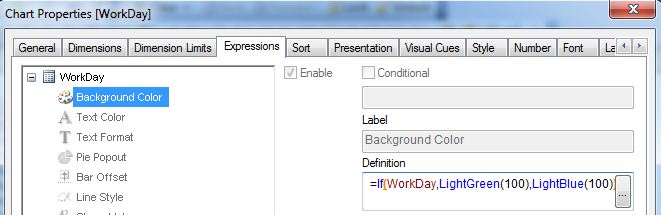
hope this helps also
regards
Marco
- Mark as New
- Bookmark
- Subscribe
- Mute
- Subscribe to RSS Feed
- Permalink
- Report Inappropriate Content
Thank you Marco
- Mark as New
- Bookmark
- Subscribe
- Mute
- Subscribe to RSS Feed
- Permalink
- Report Inappropriate Content
You're welcome
regards
Marco