Unlock a world of possibilities! Login now and discover the exclusive benefits awaiting you.
- Qlik Community
- :
- All Forums
- :
- QlikView App Dev
- :
- Hide dimensions who are used in acc sum
- Subscribe to RSS Feed
- Mark Topic as New
- Mark Topic as Read
- Float this Topic for Current User
- Bookmark
- Subscribe
- Mute
- Printer Friendly Page
- Mark as New
- Bookmark
- Subscribe
- Mute
- Subscribe to RSS Feed
- Permalink
- Report Inappropriate Content
Hide dimensions who are used in acc sum
Hi there,
I used the folowing expression to accumulate a expression 12 yeamonth values back
=rangesum(above( sum({<CalenderYearMonth={"<=$(=max(Year)&right(0&max(Month),2))"}>}#SalesInvoiceQuantityInKilo),0,12) )
Is it possible to hide the first 12 dimension values.
The set analysis is used to select my calendar with is not connected becasue i have a fiscal and a normal calendar.
Who can help me with this question?
Regards,
Dirk
- Tags:
- qlikview_scripting
- « Previous Replies
-
- 1
- 2
- Next Replies »
Accepted Solutions
- Mark as New
- Bookmark
- Subscribe
- Mute
- Subscribe to RSS Feed
- Permalink
- Report Inappropriate Content
Attaching a sample for you. May be this will explain what I am trying to do:
Expression 1: =RangeSum(Above(Sum({<Date = {"$(='<=' & Date(Today(), 'M/DD/YYYY'))"}>}Value), 0, 12))
This one is same as yours.
Expression 2: Sum({<Date = {"$(='>=' & Date(AddYears(Today(), -1), 'M/DD/YYYY'))"}>}Value)
Forced 0 for Months we don't want to see on the line chart
Expression 3:
=If(Sum({<Date = {"$(='>=' & Date(AddYears(Today(), -1), 'M/DD/YYYY'))"}>}Value) > 0,
RangeSum(Above(Sum({<Date = {"$(='<=' & Date(Today(), 'M/DD/YYYY'))"}>}Value), 0, 12)))
This is what you need.
Using the third expression in the line chart, I get this:
I hope this will help.
Best,
Sunny
- Mark as New
- Bookmark
- Subscribe
- Mute
- Subscribe to RSS Feed
- Permalink
- Report Inappropriate Content
Please explain the question with sample data & qvw file
- Mark as New
- Bookmark
- Subscribe
- Mute
- Subscribe to RSS Feed
- Permalink
- Report Inappropriate Content
Not sure if I completely understand what you want, but may be try this and see if this is what you intended for?
=If(Sum(#SalesInvoiceQuantityInKilo) > 0, RangeSum(Above(Sum({<CalenderYearMonth={"<=$(=max(Year)&Right(0&max(Month),2))"}>} #SalesInvoiceQuantityInKilo),0,12)))
- Mark as New
- Bookmark
- Subscribe
- Mute
- Subscribe to RSS Feed
- Permalink
- Report Inappropriate Content
BTW, If you want Hide total dimension values, go to Chart Properties --> Presentation --> Select Dimension --> Select the Hide
- Mark as New
- Bookmark
- Subscribe
- Mute
- Subscribe to RSS Feed
- Permalink
- Report Inappropriate Content
Perhaps this document helps: Calculating rolling n-period totals, averages or other aggregations
talk is cheap, supply exceeds demand
- Mark as New
- Bookmark
- Subscribe
- Mute
- Subscribe to RSS Feed
- Permalink
- Report Inappropriate Content
Because it a acc sum the first 12 values are above 0 but not totaly acc for 12 months.
I only want to see te months who can look 12 months back
- Mark as New
- Bookmark
- Subscribe
- Mute
- Subscribe to RSS Feed
- Permalink
- Report Inappropriate Content
Try this:
=If(RowNo() <= 12, RangeSum(Above(Sum({<CalenderYearMonth={"<=$(=max(Year)&Right(0&max(Month),2))"}>} #SalesInvoiceQuantityInKilo),0,12)))
- Mark as New
- Bookmark
- Subscribe
- Mute
- Subscribe to RSS Feed
- Permalink
- Report Inappropriate Content
That doesn't work because it still shows the dimms who are used for te calculation
- Mark as New
- Bookmark
- Subscribe
- Mute
- Subscribe to RSS Feed
- Permalink
- Report Inappropriate Content
What about this
=If(Sum({<CalenderYearMonth={">$(=(max(Year)-1)&Right(0&max(Month),2))"}>} #SalesInvoiceQuantityInKilo) > 0, RangeSum(Above(Sum({<CalenderYearMonth={"<=$(=max(Year)&Right(0&max(Month),2))"}>} #SalesInvoiceQuantityInKilo),0,12)))
Note: =(max(Year)-1)&Right(0&max(Month),2) in a text box object should give you the date from which (not including) you want to see in your dimension value in the chart.
HTH
Best,
Sunny
- Mark as New
- Bookmark
- Subscribe
- Mute
- Subscribe to RSS Feed
- Permalink
- Report Inappropriate Content
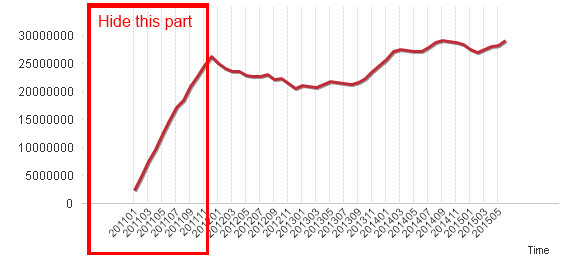
This is an example of te problem.
The first 12 months are used to accumalate the 13 value and i want only to see the 13 value and higher
- « Previous Replies
-
- 1
- 2
- Next Replies »