Unlock a world of possibilities! Login now and discover the exclusive benefits awaiting you.
- Qlik Community
- :
- All Forums
- :
- QlikView App Dev
- :
- Re: Hide reload window
- Subscribe to RSS Feed
- Mark Topic as New
- Mark Topic as Read
- Float this Topic for Current User
- Bookmark
- Subscribe
- Mute
- Printer Friendly Page
- Mark as New
- Bookmark
- Subscribe
- Mute
- Subscribe to RSS Feed
- Permalink
- Report Inappropriate Content
Hide reload window
Hi to all,
Is there a way to hide the reload window without using macro?
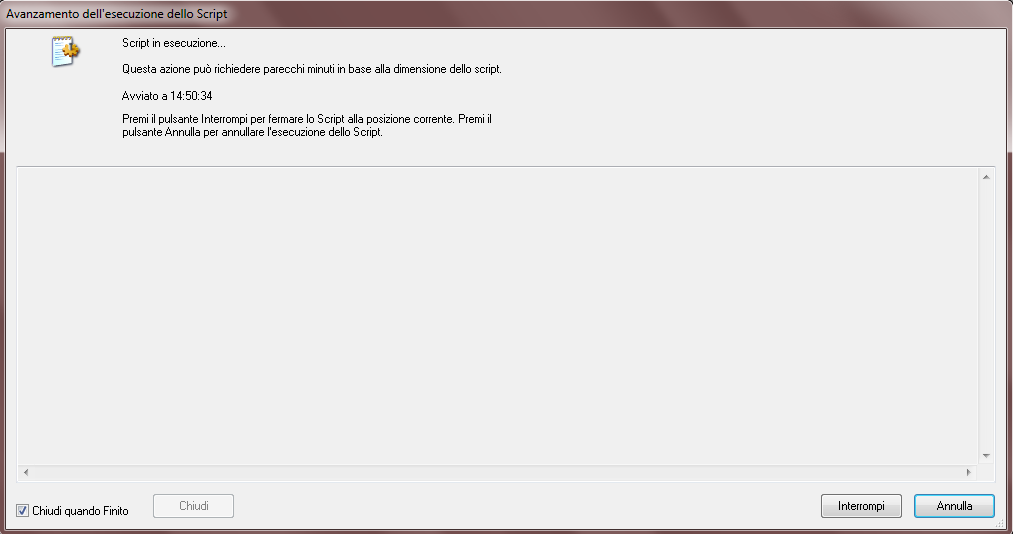
I DON'T WAN'T TO USE ReloadEX (1, 0), because the ReloadEX need to open the file, ane in my case there are so many qvw that will be opened in the same moment in a server, so will be a disaster.
Is somethig of similar to ReloadEx to launch the reload via shell, or batch?
Please i need some opinion about that,
best regard, thank you.
Paolo.
- Mark as New
- Bookmark
- Subscribe
- Mute
- Subscribe to RSS Feed
- Permalink
- Report Inappropriate Content
- Mark as New
- Bookmark
- Subscribe
- Mute
- Subscribe to RSS Feed
- Permalink
- Report Inappropriate Content
hi and thanks for reply,
didn't help me.
issue:
I can't open the file in the server. all the program will be launched from shell and not using the QVServer.
I don't want to use ReloadEx, such ReloadEx need to be applied like below (i don't want to open the document):
set App = ActiveDocument.GetApplication
set UserFile = App.OpenDoc ("C:\file.qvw","")
UserFile.ReloadEx 0,1
thank you!
- Mark as New
- Bookmark
- Subscribe
- Mute
- Subscribe to RSS Feed
- Permalink
- Report Inappropriate Content
Can't you use QMC? If you schedule the jobs here document's won't open.
- Mark as New
- Bookmark
- Subscribe
- Mute
- Subscribe to RSS Feed
- Permalink
- Report Inappropriate Content
Hi thank you for the reply,
no i can't because is not allowed for some reason about tasks parallelism.
We really need to use something different, can you help me for that?
Thank you
- Mark as New
- Bookmark
- Subscribe
- Mute
- Subscribe to RSS Feed
- Permalink
- Report Inappropriate Content
You can find command line reference in the Reference Manual that is under your Program Files\QlikView\Documentation, Book I, Part III, Section 6.1 pasted below.
6.1 Command Line Syntax The QlikView command line invocation can be described by the following syntax (for a description of the syntax notation used, see page 535 in Book III): [ path ] Qv.exe [ { switch } documentfile ] The path is the path to the file, either absolute, or relative to the current directory. documentfile::= [ path ] documentfilename documentfilename is the name of your document file. switch is used to mark different options:
/r Reload switch. The document will be opened and the script reloaded. Thereafter the document will be saved, and QlikView will close itself.
/rp The same as above, but with a partial reload. /l Load new data. The document will be opened and the script reloaded. The document will not be saved and QlikView will remain open.
/lp The same as above, but with a partial reload. /v If this switch is immediately followed by a variable name and an assignment, the variable will obtain the assigned value before the script execution starts.
/nodata Opens the document without variables, table and field data. This feature is also available for previously opened documents on the Start Page, see page 43. 42
/NoSecurity Overrides QlikView security measures against hostile macros and scripts embedded in QlikView documents. No warning dialogs prompting the user to accept potentially harmful code will be shown. Use this switch with caution and only with well-known documents.
Example: qv.exe /r /vMyvar=123 abc.qvw Note In order to avoid error messages to appear when executing scripts in batch mode, always set the script variable errormode to 0 in the script (see page 358)
They will all open the document which is the obviews things as you are reloading it.
- Mark as New
- Bookmark
- Subscribe
- Mute
- Subscribe to RSS Feed
- Permalink
- Report Inappropriate Content
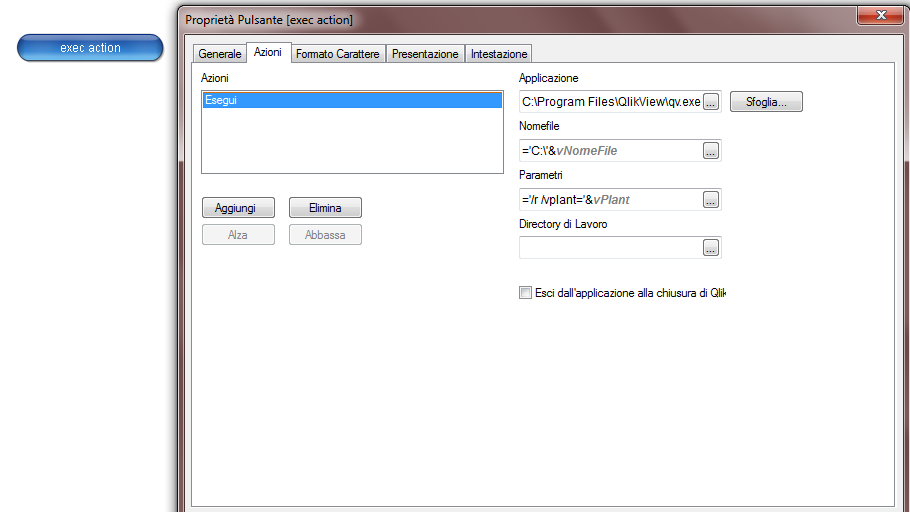
set app=ActiveDocument.GetApplication
app.Launch "C:\file.bat",""
End Sub
set app=ActiveDocument.GetApplication
app.Launch "C:\file.bat",""
End Sub
set nf = ActiveDocument.GetVariable("vNomeFile")
nomefile = nf.GetContent.String
set pl = ActiveDocument.GetVariable("vPlant")
plnt = pl.GetContent.String
set App = ActiveDocument.GetApplication
set UserFile = App.OpenDoc ("C:\" & nomefile,"","")
UserFile.ReloadEx 0,1
'and store such variable in manager.qvw variable.
end sub