Unlock a world of possibilities! Login now and discover the exclusive benefits awaiting you.
- Qlik Community
- :
- All Forums
- :
- QlikView App Dev
- :
- Re: Hierarchy for my Listbox ProductGroups
- Subscribe to RSS Feed
- Mark Topic as New
- Mark Topic as Read
- Float this Topic for Current User
- Bookmark
- Subscribe
- Mute
- Printer Friendly Page
- Mark as New
- Bookmark
- Subscribe
- Mute
- Subscribe to RSS Feed
- Permalink
- Report Inappropriate Content
Hierarchy for my Listbox ProductGroups
Hello,
I want to create a Listbox with a Treeview for ProductGroups.
This QVD will be loaded for the Listbox
[HierProductGroup]:
LOAD
Company,
DataLevel,
LoadingDate,
LevelCount,
RootCode,
RootName,
LeafCode,
LeafName,
Level01Code,
Level01Name,
Level02Code,
Level02Name,
Level03Code,
Level03Name,
Level04Code,
Level04Name,
CodePath,
CodeName
FROM
The fields LeafCode, Level01Code, Level02Code, Level03Code & Level04Code should be the Levels in my Listbox. Where LeafCode is the Parent and the Level xx Code are the Children. In every example I saw, there are always Parent-ID, ChildID's, Path, '-' and HierarchyLevel. I don't have them in my QVD.
When I use the QLIKVIEW LOADStatement I can take the Option Hierarchy : HIERARCHY(Level01Code, LeafCode, Level01Name, LeafName, Path, '-', HierarchyLevel )
When I run the script I have no Problems, only there is no Hierarchy so I can not use the TreeView option
I hope someone can help me
Thanks in regards
Court
- Tags:
- qlikview_scripting
- Mark as New
- Bookmark
- Subscribe
- Mute
- Subscribe to RSS Feed
- Permalink
- Report Inappropriate Content
You could use:
...
LeafCode & '+' & Level01Code & '+' & Level02Code & '+' & Level03Code & '+' & Level04Code as HierarchyField
...
and then using as '+' as treeview-delimiter.
- Marcus
- Mark as New
- Bookmark
- Subscribe
- Mute
- Subscribe to RSS Feed
- Permalink
- Report Inappropriate Content
Hello Marcus,
I have used your Solution, I can make a Listbox with a treeview (see jpg)
When I want to filter the ProductGroups, I only can do that on the deepest Level.
On the jpg : Productgroup (leafcode) = 10072001 and I have to go to 10072000 (=Level04Code) before the filterfunktion works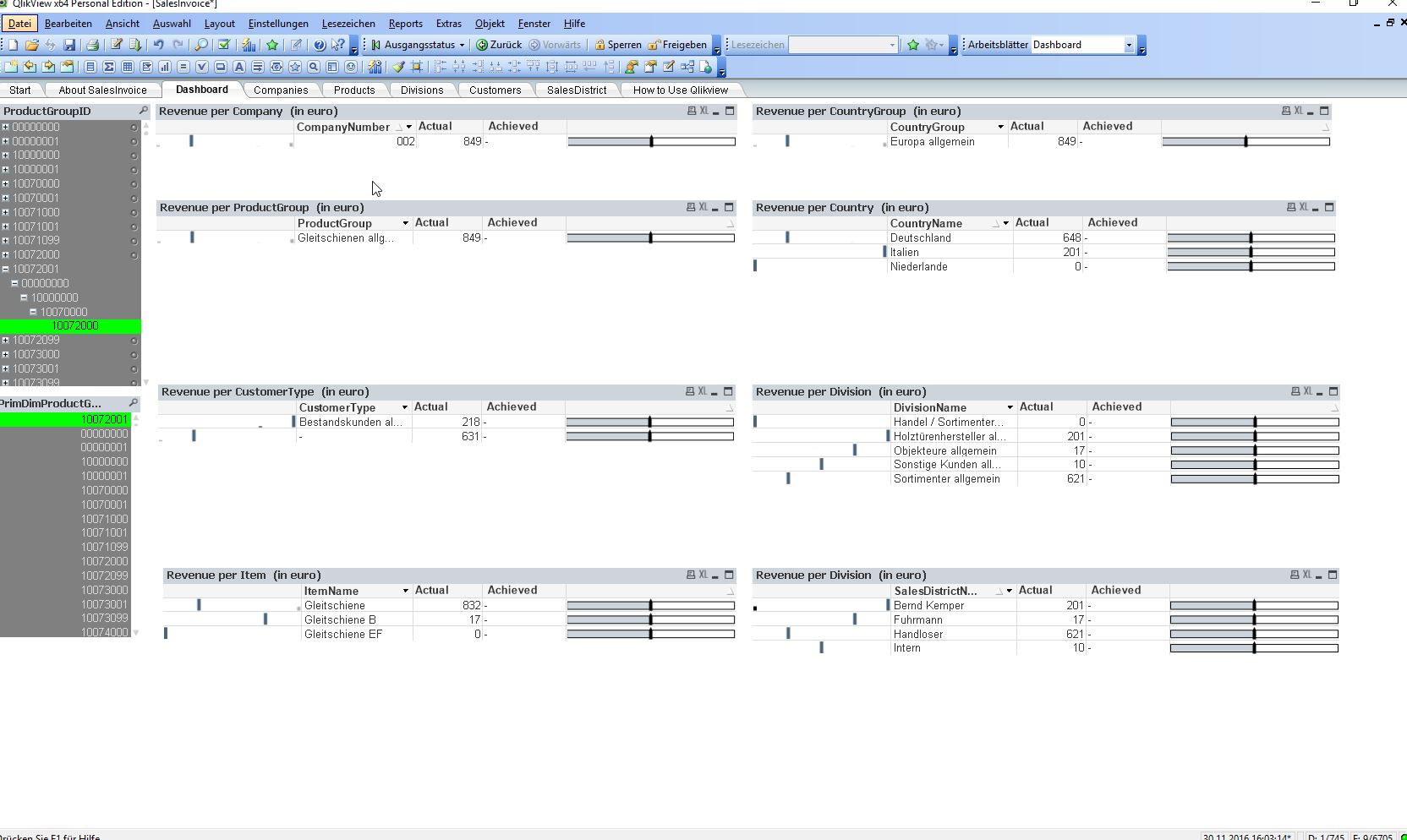
- Mark as New
- Bookmark
- Subscribe
- Mute
- Subscribe to RSS Feed
- Permalink
- Report Inappropriate Content
I fear that's the default-behaviour from a treeview-listbox and I think a field-creation with the hierarchy-statement won't change that. Here are several links to this topic included (in the correct answer) and especially the approach from the second link: Tree View Hierarchy - select entire group? could be a workaround for you.
- Marcus
- Mark as New
- Bookmark
- Subscribe
- Mute
- Subscribe to RSS Feed
- Permalink
- Report Inappropriate Content
Hello Marcus
Thank You for your Information, it was a good help.
The only thing I couldn't find is what happens when a child-code used in the Hierarchy is empty or zero
I have zeros and empty places on different levels and I think it "kills" the hierarchy (the Parentcodes are properly filled)
Perhaps you know?
Court
- Mark as New
- Bookmark
- Subscribe
- Mute
- Subscribe to RSS Feed
- Permalink
- Report Inappropriate Content
Hi Court,
I'm not sure how NULL's (the various kinds of NULL) will affect your wished usability - if it's per default not worked like you expect it then you will need to replace them with real values like: '#NV', 'no value', 'EMPTY', ' ' or anything you like. I think you could use for this something like:
if(len(trim(LevelXCode)) = 0, 'YourReplacevalue', LevelXCode) as LevelXCode
Quite helpful is also: NULL handling in QlikView.
- Marcus
- Mark as New
- Bookmark
- Subscribe
- Mute
- Subscribe to RSS Feed
- Permalink
- Report Inappropriate Content
Hello Marcus,
I have spoken with my colleague who looks after the DataWareHouse.
He will try to to change the hierarchy-structure of the QVD's so that I can load them with a Hierarchy Loadstatement. One (new) point in the new structure will be a new column for Parent and Child ID's which is important for the loadstatement.
Thanks for your help
Court