Unlock a world of possibilities! Login now and discover the exclusive benefits awaiting you.
- Qlik Community
- :
- All Forums
- :
- QlikView App Dev
- :
- Hierarchy function creates a blank Level 1 column
- Subscribe to RSS Feed
- Mark Topic as New
- Mark Topic as Read
- Float this Topic for Current User
- Bookmark
- Subscribe
- Mute
- Printer Friendly Page
- Mark as New
- Bookmark
- Subscribe
- Mute
- Subscribe to RSS Feed
- Permalink
- Report Inappropriate Content
Hierarchy function creates a blank Level 1 column
Hi,
I need to create an employee-manager hierarchy such that the CEO is at level 1 followed by her direct reports in level 2, their direct reports in level 3 and so on. In my source file, I have the fields:
Full Name
ID
Manager
Manager ID
I've tried to force a null manager ID for the CEO, but that makes no difference. Whether I keep the if ID='F0070' statement or not, I end up getting a blank Hierarchy level 1, with the CEO on level 2.
My script is as follows:
Hierarchy_Nodes:
Load
Distinct(ID),
If(ID='F0070',null(),[Manager ID]) as [Manager ID],
[Full Name] as [Hierarchy Level ]
Resident Person;
Hierarchy_tmp:
Hierarchy(ID,[Manager ID],[Hierarchy Level ],'Manager',[Hierarchy Level ],'Tree','|','Level')
Load
Distinct(ID),
[Manager ID],
[Hierarchy Level ]
Resident Hierarchy_Nodes;
It would be great if you could explain why this is happening along with any suggested fixes. Thanks!
- Tags:
- qlikview_scripting
- Mark as New
- Bookmark
- Subscribe
- Mute
- Subscribe to RSS Feed
- Permalink
- Report Inappropriate Content
hi,
1 exapmple:
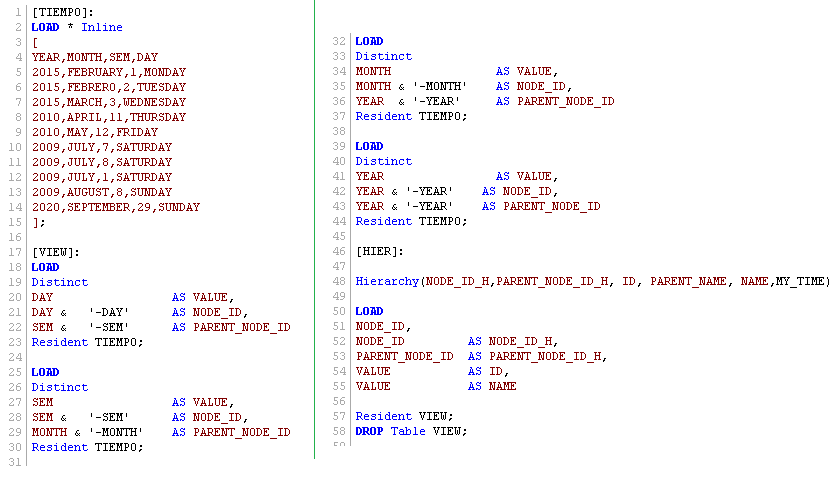

- Mark as New
- Bookmark
- Subscribe
- Mute
- Subscribe to RSS Feed
- Permalink
- Report Inappropriate Content
Looking at the script, it looks like I've done the exact same thing, but I'm still getting a blank column before the highest parent..
- Mark as New
- Bookmark
- Subscribe
- Mute
- Subscribe to RSS Feed
- Permalink
- Report Inappropriate Content
hi,
Would you be able to share a sample with the expected output?
- Mark as New
- Bookmark
- Subscribe
- Mute
- Subscribe to RSS Feed
- Permalink
- Report Inappropriate Content
I've attached the qvw and 1 of the source files here.
If you look at the model, my CEO Mildred Mitchell shows up at hierarchy level 2 with a blank column under hierarchy level 1.
I need Mildred Mitchell to be at level 1.
Thanks
- Mark as New
- Bookmark
- Subscribe
- Mute
- Subscribe to RSS Feed
- Permalink
- Report Inappropriate Content
Hi,
Directory;
PERSON:
LOAD ID,
first_name,
last_name,
[Full Name],
[Salary Grade],
[Hire Date],
[Employee/Contractor],
[Payment Type],
Vendor,
[Cost Center],
Manager,
[Location ID],
If(ID='F0070',[Full Name],Manager) as Manager_ll
FROM
BSE_WEB.xlsx
(ooxml, embedded labels, table is person);
[VIEW]:
LOAD
Distinct
ID AS VALUE,
ID & '-[ID]' AS NODE_ID,
[Full Name] & '-[Full Name]' AS PARENT_NODE_ID
Resident PERSON;
[VIEW]:
LOAD
Distinct
[Full Name] AS VALUE,
[Full Name] & '-[Full Name]' AS NODE_ID,
Manager_ll & '-[Manager_ll]' AS PARENT_NODE_ID
Resident PERSON;
[VIEW]:
LOAD
Distinct
Manager_ll AS VALUE,
Manager_ll & '-[Manager_ll]' AS NODE_ID,
Manager_ll & '-[Manager_ll]' AS PARENT_NODE_ID
Resident PERSON;
[HIER]:
Hierarchy(NODE_ID_H,PARENT_NODE_ID_H, ID, PARENT_NAME, NAME,MY_LEVEL)
LOAD
NODE_ID,
NODE_ID AS NODE_ID_H,
PARENT_NODE_ID AS PARENT_NODE_ID_H,
VALUE AS ID,
VALUE AS NAME
Resident VIEW;
DROP Table VIEW;
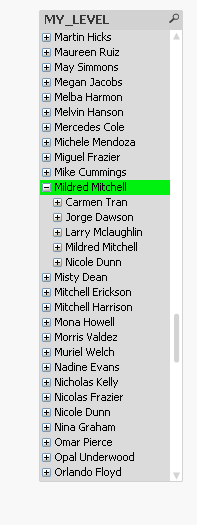
- Mark as New
- Bookmark
- Subscribe
- Mute
- Subscribe to RSS Feed
- Permalink
- Report Inappropriate Content
Thanks for this. Could you please explain why you've done 3 different loads separately for the names, manager names, and manager IDs?
I don't understand why my initial code didn't work.