Unlock a world of possibilities! Login now and discover the exclusive benefits awaiting you.
- Qlik Community
- :
- All Forums
- :
- QlikView App Dev
- :
- Re: How do I count the # of records within a group...
- Subscribe to RSS Feed
- Mark Topic as New
- Mark Topic as Read
- Float this Topic for Current User
- Bookmark
- Subscribe
- Mute
- Printer Friendly Page
- Mark as New
- Bookmark
- Subscribe
- Mute
- Subscribe to RSS Feed
- Permalink
- Report Inappropriate Content
How do I count the # of records within a group?
Morning everyone! ![]()
Please take a look at this table:
| Number | Total |
| 76425 | 10000000 |
| 76425 | -- |
| 76425 | -- |
| 51118 | 5000000 |
| 51118 | -- |
| 42889 | 2500000 |
| 46223 | 2500000 |
| 38999 | 10000000 |
| 38999 | -- |
| 38999 | -- |
It's a bit of a strange table: some numbers have a total, some don't (NULL). Now, what I want is to substract a certain amount from the total in the first record (which has a total) DEPENDING on the number of records within the Group (Group by Number).
If there are 3 records, I need to substract 7,500,000, when there are 2 I need to substract 5,000,000 and when there is 1 record, I don't need to do anything.
How is this accomplished?
Any help is greatly appreciated!! ![]()
Accepted Solutions
- Mark as New
- Bookmark
- Subscribe
- Mute
- Subscribe to RSS Feed
- Permalink
- Report Inappropriate Content
Temp:
LOAD *,AutoNumber(RowNo(),Number) as A Inline [
Number,Total
76425, 10000000
76425,
76425,
51118, 5000000
51118,
42889, 2500000
46223, 2500000
38999, 10000000
38999,
38999,
];
Join LOAD Number,Count(Number)-1 as Count
Resident Temp Group By Number;
LOAD Number,Total,RowNo() as ID,
If(A=1,Total-2500000*Count,Total) as NewTotal
Resident Temp;
Drop Table Temp;
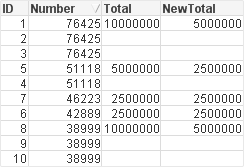
- Mark as New
- Bookmark
- Subscribe
- Mute
- Subscribe to RSS Feed
- Permalink
- Report Inappropriate Content
Hi Hans,
maybe like this
Temp:
LOAD *,AutoNumber(RowNo(),Number) as A Inline [
Number,Total
76425, 10000000
76425,
76425,
51118, 5000000
51118,
42889, 2500000
46223, 2500000
38999, 10000000
38999,
38999,
];
Join LOAD Number,Count(Number) as Count
Resident Temp Group By Number;
LOAD Number,Total,RowNo() as ID,
If(A=1,Total-2500000*Count,Total) as NewTotal
Resident Temp;
Drop Table Temp;
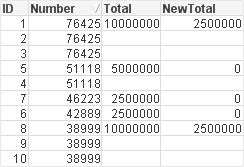
Regards,
Antonio
- Mark as New
- Bookmark
- Subscribe
- Mute
- Subscribe to RSS Feed
- Permalink
- Report Inappropriate Content
Hi Hans,
Try this straight table:
| Number | sum(Total) | Rangesum(sum(Total), - if(count(Number) >1, count(Number) *2500000)) |
|---|---|---|
| 38999 | 10000000 | 2500000 |
| 42889 | 2500000 | 2500000 |
| 46223 | 2500000 | 2500000 |
| 51118 | 5000000 | 0 |
| 76425 | 10000000 | 2500000 |
Let me know if you need it done in the script instead.
cheers
Andrew
- Mark as New
- Bookmark
- Subscribe
- Mute
- Subscribe to RSS Feed
- Permalink
- Report Inappropriate Content
Hi Antonio and good morning to you!
Thnx for your swift reply - Gonna try that straight away! ![]()
- Mark as New
- Bookmark
- Subscribe
- Mute
- Subscribe to RSS Feed
- Permalink
- Report Inappropriate Content
Hi Andrew and thnx!!,
Yes I need it done in the load script...
- Mark as New
- Bookmark
- Subscribe
- Mute
- Subscribe to RSS Feed
- Permalink
- Report Inappropriate Content
Hi Hans,
Maybe this:
Data:
LOAD
RowNo() as Row,
*;
LOAD * INLINE [
Number, Total
76425, 10000000
76425
76425
51118, 5000000
51118
42889, 2500000
46223, 2500000
38999, 10000000
38999
38999,
];
MapDeduction:
Mapping
LOAD
Number,
if(count(Number)>1,count(Number)*2500000,0)
Resident Data Group by Number;
Left Join (Data)
LOAD
Distinct
Number,
Total,
if(IsNum(Total),Total - ApplyMap('MapDeduction',Number)) as NewTotal
Resident Data;
Giving this tablebox:
| Row | Number | Total | NewTotal |
|---|---|---|---|
| 1 | 76425 | 10000000 | 2500000 |
| 2 | 76425 | ||
| 3 | 76425 | ||
| 4 | 51118 | 5000000 | 0 |
| 5 | 51118 | ||
| 6 | 42889 | 2500000 | 2500000 |
| 7 | 46223 | 2500000 | 2500000 |
| 8 | 38999 | 10000000 | 2500000 |
| 9 | 38999 | ||
| 10 | 38999 |
cheers
Andrew
- Mark as New
- Bookmark
- Subscribe
- Mute
- Subscribe to RSS Feed
- Permalink
- Report Inappropriate Content
No, that's not it I'm afraid..
If there's only one number - total remains unchanged;
If there are two equal numbers - total needs to be substracted with 2.5 mln;
if there are three equal numbers - total needs to be substracted with 5 mln.
- Mark as New
- Bookmark
- Subscribe
- Mute
- Subscribe to RSS Feed
- Permalink
- Report Inappropriate Content
Almost, Andrew..
the 5 mln @ 51118 needs to be 2.5 mln, as there are 2 records
- Mark as New
- Bookmark
- Subscribe
- Mute
- Subscribe to RSS Feed
- Permalink
- Report Inappropriate Content
Temp:
LOAD *,AutoNumber(RowNo(),Number) as A Inline [
Number,Total
76425, 10000000
76425,
76425,
51118, 5000000
51118,
42889, 2500000
46223, 2500000
38999, 10000000
38999,
38999,
];
Join LOAD Number,Count(Number)-1 as Count
Resident Temp Group By Number;
LOAD Number,Total,RowNo() as ID,
If(A=1,Total-2500000*Count,Total) as NewTotal
Resident Temp;
Drop Table Temp;
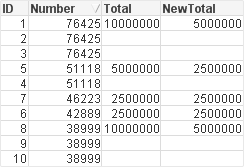
- Mark as New
- Bookmark
- Subscribe
- Mute
- Subscribe to RSS Feed
- Permalink
- Report Inappropriate Content
Spot on, Antonio, thnx!! ![]()