Unlock a world of possibilities! Login now and discover the exclusive benefits awaiting you.
- Qlik Community
- :
- All Forums
- :
- QlikView App Dev
- :
- Re: How to Count # of Row accessed ?
- Subscribe to RSS Feed
- Mark Topic as New
- Mark Topic as Read
- Float this Topic for Current User
- Bookmark
- Subscribe
- Mute
- Printer Friendly Page
- Mark as New
- Bookmark
- Subscribe
- Mute
- Subscribe to RSS Feed
- Permalink
- Report Inappropriate Content
How to Count # of Row accessed ?
Hi All
I just saw the live demo of Jethro + Qlik available at: Qlik Sense.
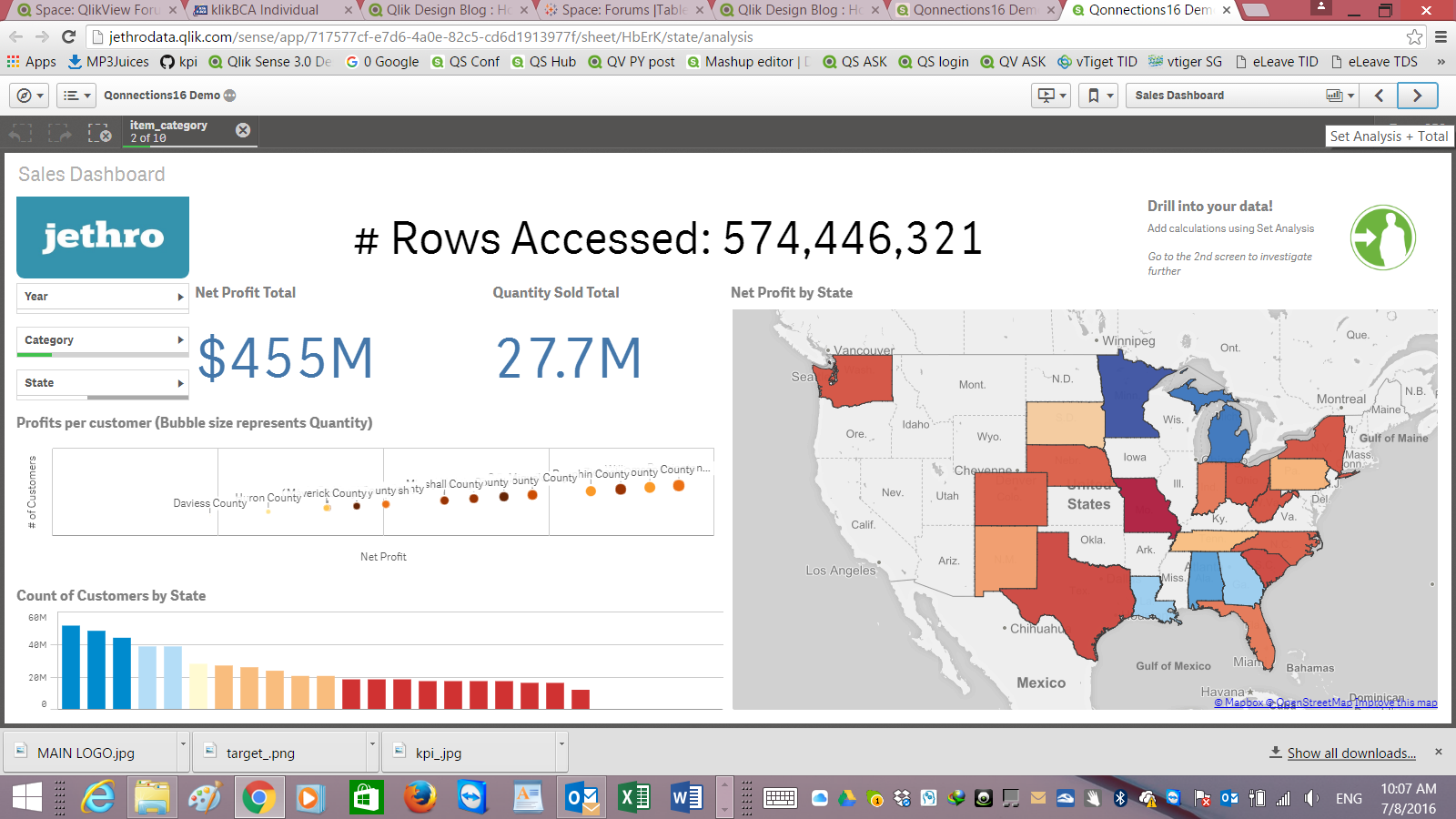
May i know what is the expression for the above mentioned ?
Paul
- Tags:
- qlikview_scripting
- « Previous Replies
-
- 1
- 2
- Next Replies »
Accepted Solutions
- Mark as New
- Bookmark
- Subscribe
- Mute
- Subscribe to RSS Feed
- Permalink
- Report Inappropriate Content
I cannot look into the expression, but from what I understand, it can be the count of unique identifier in your fact table. Unique identifier can never be null and will thus give you the visibility into the # of rows currently used based on your current selections.
- Mark as New
- Bookmark
- Subscribe
- Mute
- Subscribe to RSS Feed
- Permalink
- Report Inappropriate Content
my qvw
- Mark as New
- Bookmark
- Subscribe
- Mute
- Subscribe to RSS Feed
- Permalink
- Report Inappropriate Content
I cannot look into the expression, but from what I understand, it can be the count of unique identifier in your fact table. Unique identifier can never be null and will thus give you the visibility into the # of rows currently used based on your current selections.
- Mark as New
- Bookmark
- Subscribe
- Mute
- Subscribe to RSS Feed
- Permalink
- Report Inappropriate Content
Hi Sunny
Any idea where can I locate the unique identifier .
Paul
Sent from my iPhone
- Mark as New
- Bookmark
- Subscribe
- Mute
- Subscribe to RSS Feed
- Permalink
- Report Inappropriate Content
Hi Paul Yeo...
I believe it is Count(customer_sk) if i am not wrong. As Sunny mentioned it is unique identifier for each row in fact.
One trick i would say is to replace "Analysis" with "Edit" in sense URL's where u wont find EDIT button. Try accessing below link and on left you can get to library items and clicking on any measure will show the expression in tiny little window. ![]()
http://jethrodata.qlik.com/sense/app/717577cf-e7d6-4a0e-82c5-cd6d1913977f/sheet/HbErK/state/edit
Are you using Jethro? i have done a recent deployment with 9billion rows of data, and it is blazing fast.
- Mark as New
- Bookmark
- Subscribe
- Mute
- Subscribe to RSS Feed
- Permalink
- Report Inappropriate Content
Hi Pha
Thank you for your shring.
I am unable to go to edit mode of the cloud QVF , But then I can access the hub , to see other App.
In QS to get edit mode , I need to select the table or chart , but the link give by you or me unable to select the object.
For the field name customer_sk , I believe is from QS QVF link you provide. What it the expression for count # of row using customer_sk ?
I am not using Jethro , I just recently read and participate forum blog discussion on big data and find the demo.
Paul
Sent from my iPhone
- Mark as New
- Bookmark
- Subscribe
- Mute
- Subscribe to RSS Feed
- Permalink
- Report Inappropriate Content
As i mentioned it is "count(customer_sk)" for "Rows accessed.
in this case of EDIT mode you wont have access to object in the middle of the screen. I said to look for library on left collapsible panel, where you see "chain link" symbol.
But any ways, what are you trying to get to? In here Qlik is using Jethro with Direct Data discovery and they are all same old qlikview/qlik sense expressions.

- Mark as New
- Bookmark
- Subscribe
- Mute
- Subscribe to RSS Feed
- Permalink
- Report Inappropriate Content
Hi Pha
Thank you , I manage to get what you said.
Paul
Sent from my iPhone
- Mark as New
- Bookmark
- Subscribe
- Mute
- Subscribe to RSS Feed
- Permalink
- Report Inappropriate Content
Hi Sunny
Basically i create :-
'1' as count_raw,
and it work fine.
Thank you
Paul
- Mark as New
- Bookmark
- Subscribe
- Mute
- Subscribe to RSS Feed
- Permalink
- Report Inappropriate Content
I know it is not pretty new post, just wondering cant we use system fields here ?
Like for rows accessed : = Sum({1} $Rows)
Please correct me...
Thanks,
V.
- « Previous Replies
-
- 1
- 2
- Next Replies »