Unlock a world of possibilities! Login now and discover the exclusive benefits awaiting you.
- Qlik Community
- :
- All Forums
- :
- QlikView App Dev
- :
- Re: How to compute Sales By Group Amount only for ...
- Subscribe to RSS Feed
- Mark Topic as New
- Mark Topic as Read
- Float this Topic for Current User
- Bookmark
- Subscribe
- Mute
- Printer Friendly Page
- Mark as New
- Bookmark
- Subscribe
- Mute
- Subscribe to RSS Feed
- Permalink
- Report Inappropriate Content
How to compute Sales By Group Amount only for Top 3 customer ?
Hi
My Table 1 Expression display whole of last sales is correct :-
Money(
Sum({$<year = {$(=Max(year)-1)}, month = {"<=$(=Max({<year={$(=Max(year))}, sales = >} month))"}>}$(ColumnDim51)/$(Columndim89)/1000)
,$(vMoneyFormatK))
On the next column , i need to display only Top 3 customer sales amount , so i use the expression given by sunny as below :-
Sum(TOTAL {<$(ColumnDim101) = {"=Rank(Sum(sales)) < 4"}>}sales)
it return All 10,644,1876 which is wrong value.
Correct value is :-
G1 = 2.673 Billion
G2 = 0.718 Billion
Paul Yeo
- Tags:
- qlikview_scripting
- Mark as New
- Bookmark
- Subscribe
- Mute
- Subscribe to RSS Feed
- Permalink
- Report Inappropriate Content
My QVW
- Mark as New
- Bookmark
- Subscribe
- Mute
- Subscribe to RSS Feed
- Permalink
- Report Inappropriate Content
What is you use..
=Sum({<$(ColumnDim101) = {"=Rank(Sum(sales)) < 4"}>}sales)
- Mark as New
- Bookmark
- Subscribe
- Mute
- Subscribe to RSS Feed
- Permalink
- Report Inappropriate Content
Hi Sir
The return number wrong, it should not be so much .
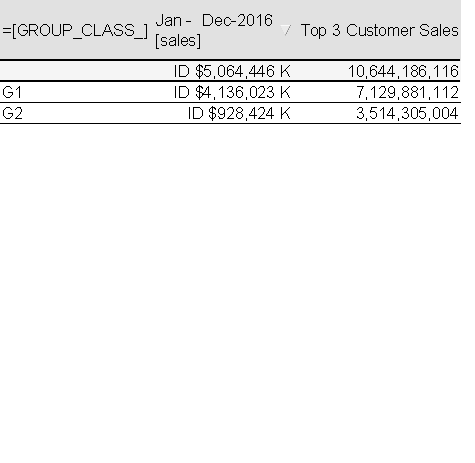
- Mark as New
- Bookmark
- Subscribe
- Mute
- Subscribe to RSS Feed
- Permalink
- Report Inappropriate Content
How the correct value is
Correct value is :-
G1 = 2.673 Billion
G2 = 0.718 Billion
Can you provide example of above?
- Mark as New
- Bookmark
- Subscribe
- Mute
- Subscribe to RSS Feed
- Permalink
- Report Inappropriate Content
Hi Sir
When you Click on G1 Button , it will show the top 3 customer sales for G1 , when you add up the 3 row total it will be the total i need.
Paul