Unlock a world of possibilities! Login now and discover the exclusive benefits awaiting you.
- Qlik Community
- :
- All Forums
- :
- QlikView App Dev
- :
- How to display 30 Minutes time range in Straight t...
- Subscribe to RSS Feed
- Mark Topic as New
- Mark Topic as Read
- Float this Topic for Current User
- Bookmark
- Subscribe
- Mute
- Printer Friendly Page
- Mark as New
- Bookmark
- Subscribe
- Mute
- Subscribe to RSS Feed
- Permalink
- Report Inappropriate Content
How to display 30 Minutes time range in Straight table?
How to display 30 Minutes time range in Straight table?
I have three Columns in this below table. One Column having DATE with TIME, and another columns are Pieces and Shipment Number.
| Date&Time | Piece | ShipmentNumber |
| 05-03-2018 9:10:00 | 5 | 01625059683P |
| 05-03-2018 12:30:00 | 12 | 01625071970P |
| 06-03-2018 7:25:00 | 24 | 01625077802P |
| 05-03-2018 6:08:00 | 44 | 01625094193P |
| 07-03-2018 3:15:00 | 3 | 02042855341P |
| 07-03-2018 2:09:00 | 35 | 02042855352P |
| 07-03-2018 10:18:00 | 55 | 02069121780P |
| 06-03-2018 4:28:00 | 76 | 02069121916P |
| 06-03-2018 5:30:00 | 32 | 02069130504P |
| 05-03-2018 0:00:00 | 65 | 02069130526P |
So, when I select on particular DATE calender (Eg: 05-03-2018) in filter, the data should display in straight table below like this with 30 minutes time range.
OUTPUT:
Time Pieces
01:00 01:30 15
01:31 01:59 15
02:00 02:30 0
02:31 02:59 08
03:00 03:30 0
03:31 03:59 0
04:00 04:30 33
04:31 04:59 89
- Mark as New
- Bookmark
- Subscribe
- Mute
- Subscribe to RSS Feed
- Permalink
- Report Inappropriate Content
Are you looking for something like:
If this output looks good for your sample data, you could try using class()
- Mark as New
- Bookmark
- Subscribe
- Mute
- Subscribe to RSS Feed
- Permalink
- Report Inappropriate Content
Hi,
it should be this :
as dimension :
day,
floor((hour([Date&Time])*60 + Minute([Date&Time])) / 30) (you can hide)
as expression
bucket beginning :
if(mod(floor(min(floor((hour([Date&Time])*60 + Minute([Date&Time])) / 30))/2),2)=0,
floor(min(floor(hour([Date&Time])*60 + Minute([Date&Time]) ) / 30) /2) & ':00',
floor(min(floor(hour([Date&Time])*60 + Minute([Date&Time]) ) / 30) /2) & ':31'
)
bucket and :
if(mod(floor(min(floor((hour([Date&Time])*60 + Minute([Date&Time])) / 30))/2),2)=1,
floor(min(floor(hour([Date&Time])*60 + Minute([Date&Time]) ) / 30) /2) & ':59',
floor(min(floor(hour([Date&Time])*60 + Minute([Date&Time]) ) / 30) /2) & ':30'
)
regards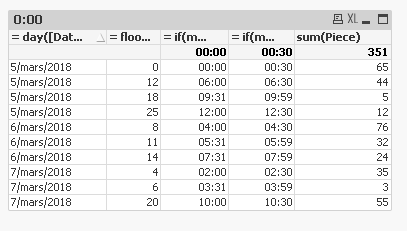
- Mark as New
- Bookmark
- Subscribe
- Mute
- Subscribe to RSS Feed
- Permalink
- Report Inappropriate Content
Thank you Tresesco,
Can you please send that script.
- Mark as New
- Bookmark
- Subscribe
- Mute
- Subscribe to RSS Feed
- Permalink
- Report Inappropriate Content
Thank you Tresesco,
Can you please send that script.
- Mark as New
- Bookmark
- Subscribe
- Mute
- Subscribe to RSS Feed
- Permalink
- Report Inappropriate Content
Here its is:
Load *,
Dual(Time(SubField(ClassTime, '<= x <',1),'hh:mm')& ' - '&Time(SubField(ClassTime, '<= x <',2),'hh:mm'),Frac("Date&Time")) as ClassTime2;
Load *,
Class("Date&Time",1/24/2) as ClassTime
- Mark as New
- Bookmark
- Subscribe
- Mute
- Subscribe to RSS Feed
- Permalink
- Report Inappropriate Content
very nice and elegant
- Mark as New
- Bookmark
- Subscribe
- Mute
- Subscribe to RSS Feed
- Permalink
- Report Inappropriate Content
Hi Tresesco, I seen your script.But here i am confusing one thing is those 2 scripts i need to apply in script editor or in expressions or what?I want to display data in straight table.I want to see output like below by using calender object as a filer.
OUTPUT:
Time Pieces
01:00 01:30 15
01:31 01:59 15
02:00 02:30 0
02:31 02:59 08
03:00 03:30 0
03:31 03:59 0
04:00 04:30 33
04:31 04:59 89
- Mark as New
- Bookmark
- Subscribe
- Mute
- Subscribe to RSS Feed
- Permalink
- Report Inappropriate Content
PFA