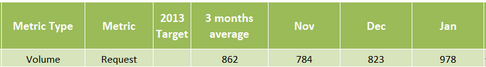Unlock a world of possibilities! Login now and discover the exclusive benefits awaiting you.
- Qlik Community
- :
- All Forums
- :
- QlikView App Dev
- :
- Re: How to dynamically adjust the filed name while...
Options
- Subscribe to RSS Feed
- Mark Topic as New
- Mark Topic as Read
- Float this Topic for Current User
- Bookmark
- Subscribe
- Mute
- Printer Friendly Page
Turn on suggestions
Auto-suggest helps you quickly narrow down your search results by suggesting possible matches as you type.
Showing results for
Creator III
2019-04-12
07:24 AM
- Mark as New
- Bookmark
- Subscribe
- Mute
- Subscribe to RSS Feed
- Permalink
- Report Inappropriate Content
How to dynamically adjust the filed name while loading data into Qlik
Hi everyone,
Problem: My source table kinda looks like this with some dummy data
Now when I load it into qlik, I get Nov,Dec,Jan as fields but when the file will be updated next month, it will have Dec,Jan and Feb which is not present in the original script and I obviously can't keep on changing the script every month. So, I was wondering if there's any way so that I can make a generic load script which can dynamically read the month columns and load into qlik.
Any suggestion or help will be appreciated.
Thanks,
Pranav
- Tags:
- qlikview_scripting
367 Views
2 Replies
Specialist II
2019-04-14
01:45 PM
- Mark as New
- Bookmark
- Subscribe
- Mute
- Subscribe to RSS Feed
- Permalink
- Report Inappropriate Content
Hi Pranav,
You can use crosstable - https://help.qlik.com/en-US/qlikview/November2018/Subsystems/Client/Content/QV_QlikView/Scripting/Sc... - so something like CrossTable (date, value,4) before your load statement, but you should be able to use the import wizard to line it up.
You might also need to tidy up your months/dates & decide what to do with your target and rolling average field.
Cheers,
Chris.
You can use crosstable - https://help.qlik.com/en-US/qlikview/November2018/Subsystems/Client/Content/QV_QlikView/Scripting/Sc... - so something like CrossTable (date, value,4) before your load statement, but you should be able to use the import wizard to line it up.
You might also need to tidy up your months/dates & decide what to do with your target and rolling average field.
Cheers,
Chris.
350 Views
Creator III
2019-04-16
10:11 AM
Author
- Mark as New
- Bookmark
- Subscribe
- Mute
- Subscribe to RSS Feed
- Permalink
- Report Inappropriate Content
Hi Chris,
Thanks for pitching in!
I did think about the CrossTable() function but it won't work as I would still need to know which months are present in the updated file when I will try to load the data before i can transpose them using CrossTable().
For now i think i will have to the transpose directly in source file along with some other modifications prior to the load.
Regards,
Pranav
Thanks for pitching in!
I did think about the CrossTable() function but it won't work as I would still need to know which months are present in the updated file when I will try to load the data before i can transpose them using CrossTable().
For now i think i will have to the transpose directly in source file along with some other modifications prior to the load.
Regards,
Pranav
332 Views