Unlock a world of possibilities! Login now and discover the exclusive benefits awaiting you.
- Qlik Community
- :
- All Forums
- :
- QlikView App Dev
- :
- How to extract this data
- Subscribe to RSS Feed
- Mark Topic as New
- Mark Topic as Read
- Float this Topic for Current User
- Bookmark
- Subscribe
- Mute
- Printer Friendly Page
- Mark as New
- Bookmark
- Subscribe
- Mute
- Subscribe to RSS Feed
- Permalink
- Report Inappropriate Content
How to extract this data
Hello all,
in attachment you can see the data from xml that tasks produce.
How can I get the data, so that I can create a chart showing the usage of cpu, ram etc?
Thanks in advance
- Tags:
- qlikview_scripting
- « Previous Replies
-
- 1
- 2
- Next Replies »
- Mark as New
- Bookmark
- Subscribe
- Mute
- Subscribe to RSS Feed
- Permalink
- Report Inappropriate Content
That is not an XML loading statement. When you are in the Table File wizard, make sure you have selected XML as the filetype as in this screenshot.
-Rob
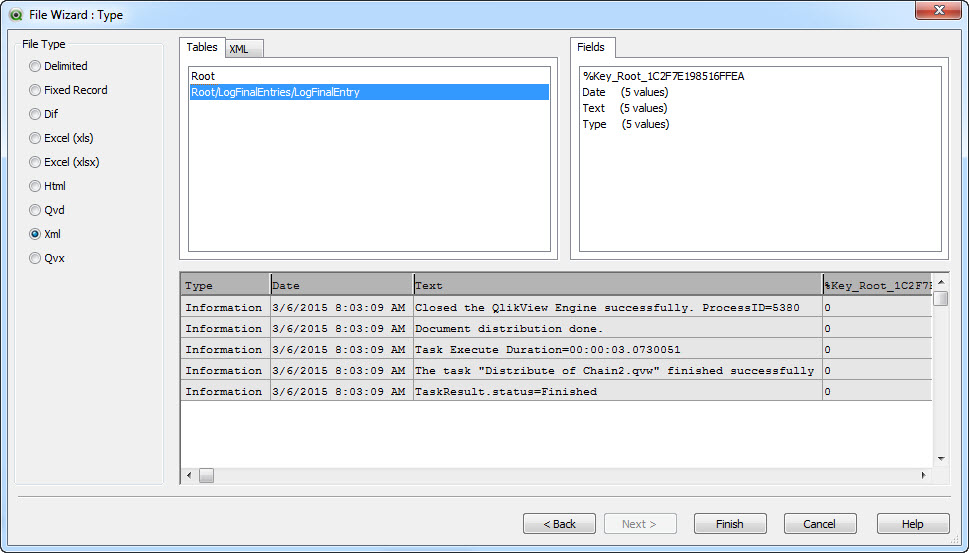
- Mark as New
- Bookmark
- Subscribe
- Mute
- Subscribe to RSS Feed
- Permalink
- Report Inappropriate Content
Hello Rob,
I know that that is not xml load.
Could you then send me an example of script that divides the data as shown in the first post?
Basically I need table that looks like this:
Column = value
Peak Physical Ram = 32.55
Peak Cpu = 1.2
Peak Virtual ram = 90.81
and the data is stored in the logs like shown in the first attachment.
thanks in advance
- Mark as New
- Bookmark
- Subscribe
- Mute
- Subscribe to RSS Feed
- Permalink
- Report Inappropriate Content
You will need to first load the XML. Then parse the data you want out of the Text fields probably using functions like TextBetween. See attached for XML script.
-Rob
- « Previous Replies
-
- 1
- 2
- Next Replies »