Unlock a world of possibilities! Login now and discover the exclusive benefits awaiting you.
- Qlik Community
- :
- All Forums
- :
- QlikView App Dev
- :
- Re: How to fill empty lines
- Subscribe to RSS Feed
- Mark Topic as New
- Mark Topic as Read
- Float this Topic for Current User
- Bookmark
- Subscribe
- Mute
- Printer Friendly Page
- Mark as New
- Bookmark
- Subscribe
- Mute
- Subscribe to RSS Feed
- Permalink
- Report Inappropriate Content
How to fill empty lines
Hello everyone,
I have a table that looks like this :
XXX Status_before Status_after Timestamp
A lala lili 01/01/2015 03:00:00
A - - 01/01/2015 04:00:00
A - - 01/01/2015 05:00:00
A lili lulu 01/01/2015 05:15:34
B xaxa xixi 01/01/2015 03:43:35
I would like that the "-" (that represent null values) to be filled with the previous value of status_after (the table is already sorted).
In that case, I would like the empty lines to be filled with "lili".
It has to be done only if the value of "XXX" is the same, that means if I have
B xaxa xixi 01/01/2015 03:43:35
C - - 01/01/2015 02:00:00
C - - 01/01/2015 03:00:00
C lala lili 01/01/2015 03:23:45
The 2 lines with empty values have to stay like this.
I hope I am clear enough.
Thank you for your help.
Have a good day ![]()
Laura
- Tags:
- qlikview_scripting
- « Previous Replies
-
- 1
- 2
- Next Replies »
Accepted Solutions
- Mark as New
- Bookmark
- Subscribe
- Mute
- Subscribe to RSS Feed
- Permalink
- Report Inappropriate Content
- Mark as New
- Bookmark
- Subscribe
- Mute
- Subscribe to RSS Feed
- Permalink
- Report Inappropriate Content
Hi
Try like this in the Expression:
if(Status_before=null() or Status_before='' and XXX=previous(XXX),previous(Status_after))
- Mark as New
- Bookmark
- Subscribe
- Mute
- Subscribe to RSS Feed
- Permalink
- Report Inappropriate Content
Hi Laura,
I would look to do populate the values within the script, if your data is sorted correctly as you load it in, then you can combine an if isnull() check with the peek() function to evaluate previous rows when the current row is null and meets your criteria
hope that helps
Joe
- Mark as New
- Bookmark
- Subscribe
- Mute
- Subscribe to RSS Feed
- Permalink
- Report Inappropriate Content
Hi
These may help you:
How to populate a sparsely populated field
Generating Missing Data In QlikView
HTH
Jonathan
- Mark as New
- Bookmark
- Subscribe
- Mute
- Subscribe to RSS Feed
- Permalink
- Report Inappropriate Content
Dear LauraS056,
I would recommended you to do that by using "Edit Script > Table Files > Next > Enable Transformation Step > Tab Fill > Click on Fill Button Left Side > and Put your condition".
It's proper way which gives you long term solution as well as there are so many others features available which helps you in future just explore them.
Kind regards,
Ishfaque Ahmed
- Mark as New
- Bookmark
- Subscribe
- Mute
- Subscribe to RSS Feed
- Permalink
- Report Inappropriate Content
Hi Laura,
Try below code in script:
load XXX,
Status_before,
if(XXX= Previous(XXX) and len(Trim(Status_after)) = 0,Previous(Status_after),Status_after) as Status_after,
Timestamp
FROM
(
Regards
Neetha
- Mark as New
- Bookmark
- Subscribe
- Mute
- Subscribe to RSS Feed
- Permalink
- Report Inappropriate Content
Hi everyone,
thank you for your answers, unfortunately, I didn't figure out to make it work.
I have tried :
if(isnull(Status_before) and isnull(Status_after) and previous(XXX)=XXX, peek(Status_after), Status_before) as Status_before,
but it doesn't work ![]() I have also tried with previous instead of peek.
I have also tried with previous instead of peek.
- Mark as New
- Bookmark
- Subscribe
- Mute
- Subscribe to RSS Feed
- Permalink
- Report Inappropriate Content
use the enable transformation step when loading the file, and go to Fill tab, here you can put your case by selecting the cell condition and is empty, and in the fill type you can select the behavior, Above to take the above field, below to take the below field from the empty cell.
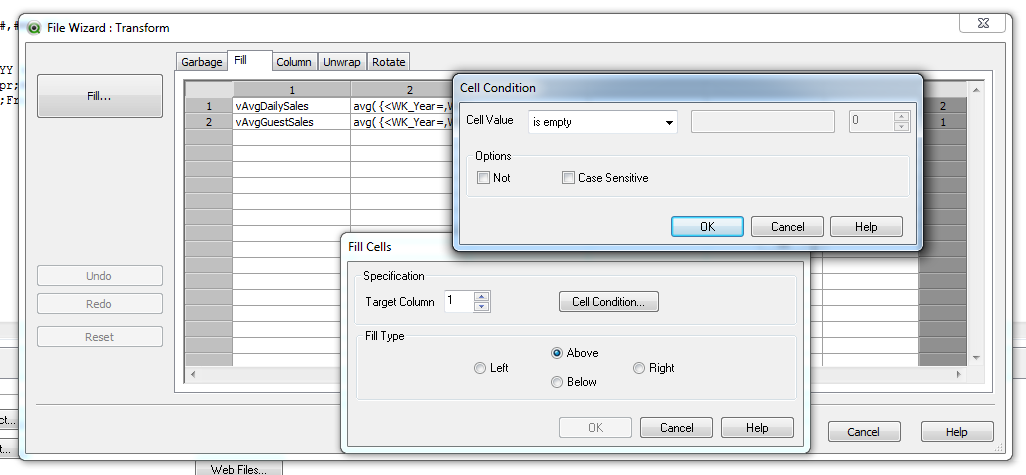
- Mark as New
- Bookmark
- Subscribe
- Mute
- Subscribe to RSS Feed
- Permalink
- Report Inappropriate Content
Hi Malek,
Thank you but I would prefer to do it in the script because I have already done transformations on that table and to do what you suggest, I would need to first store my table into a qvd and then import it again.
- Mark as New
- Bookmark
- Subscribe
- Mute
- Subscribe to RSS Feed
- Permalink
- Report Inappropriate Content
at the end the transformation step will create a script in, you can use the same one with some tuning to fit your need, can you share your document?
- « Previous Replies
-
- 1
- 2
- Next Replies »