Unlock a world of possibilities! Login now and discover the exclusive benefits awaiting you.
- Qlik Community
- :
- All Forums
- :
- QlikView App Dev
- :
- How to force all my sheet which are hide activated...
- Subscribe to RSS Feed
- Mark Topic as New
- Mark Topic as Read
- Float this Topic for Current User
- Bookmark
- Subscribe
- Mute
- Printer Friendly Page
- Mark as New
- Bookmark
- Subscribe
- Mute
- Subscribe to RSS Feed
- Permalink
- Report Inappropriate Content
How to force all my sheet which are hide activated ?
! ! ! ! !Hi All
I have create my app using a lot of hide sheet.
vSheetVisible=1
only when sheet is activate it then appear. my issue is a lot of hide sheet in my app are useless, i like to delete them.
But it is hide , i am unable able to locate them. so i cannot delete them.
Now i like to ask it there a command to force all sheet activated ?
Enclsoed my QVW , which have
vSheetVisible=1
vSheetVisible=2
vSheetVisible=3
how to make all of them not hide ?
Paul
- Tags:
- qlikview_scripting
Accepted Solutions
- Mark as New
- Bookmark
- Subscribe
- Mute
- Subscribe to RSS Feed
- Permalink
- Report Inappropriate Content
- Mark as New
- Bookmark
- Subscribe
- Mute
- Subscribe to RSS Feed
- Permalink
- Report Inappropriate Content
Hi Paul,
In Settings> Document Properties> Security Tab
check "Show All Sheets and Objects" option then you will see all sheets in front end.
You can delete all unwanted sheets and Uncheck the option again in settings.
-Ashok
- Mark as New
- Bookmark
- Subscribe
- Mute
- Subscribe to RSS Feed
- Permalink
- Report Inappropriate Content
Press Ctrl + Shift + S to view all the sheets
- Mark as New
- Bookmark
- Subscribe
- Mute
- Subscribe to RSS Feed
- Permalink
- Report Inappropriate Content
Or view them under Document Properties
- Mark as New
- Bookmark
- Subscribe
- Mute
- Subscribe to RSS Feed
- Permalink
- Report Inappropriate Content
Hi Ashok
I have try to set , but it does not work . Where go wrong ?
Paul
Get Outlook for iOS<https://aka.ms/o0ukef>
- Mark as New
- Bookmark
- Subscribe
- Mute
- Subscribe to RSS Feed
- Permalink
- Report Inappropriate Content
Hi Ashok
I just check using my enclosed example , you approach work.
But in my actual QVW doc , it have more then 300 sheet . It does not work.
Remark :- My doc getting slow in loading, due to Yoo many sheet . I need to reduce those sheet which hide due to I have forget the number.
Paul
Get Outlook for iOS<https://aka.ms/o0ukef>
- Mark as New
- Bookmark
- Subscribe
- Mute
- Subscribe to RSS Feed
- Permalink
- Report Inappropriate Content
Hi Sunny
Control Shift S work fine now, my next issue is after that i am not able to open the sheet to view the chart and table . any work around ? As i need to view the page to see it the report it is impt ? if not i want to delete it. now i cannot view them.
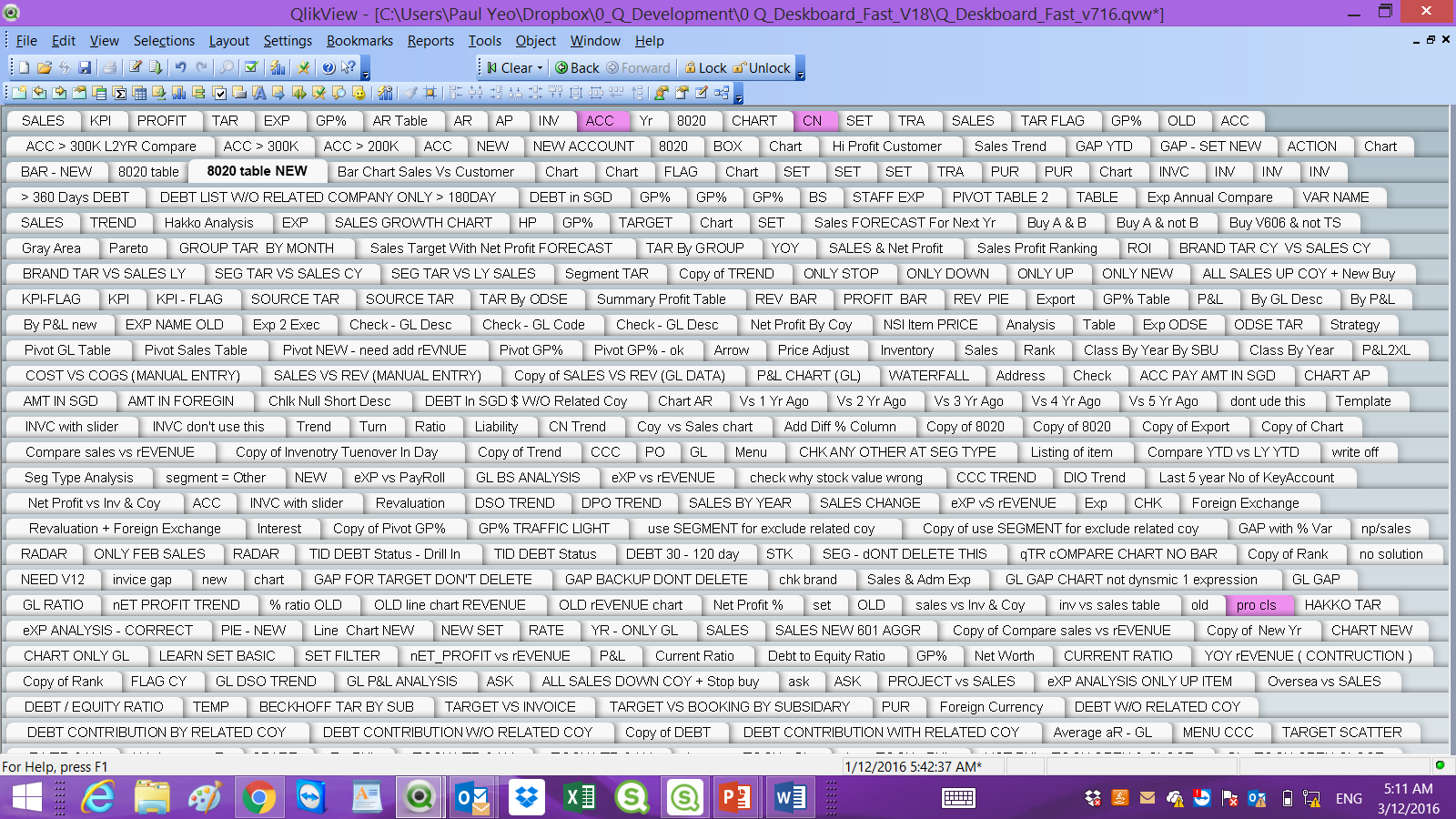
- Mark as New
- Bookmark
- Subscribe
- Mute
- Subscribe to RSS Feed
- Permalink
- Report Inappropriate Content
Delete your unwanted sheets directly from the document properties window
- Mark as New
- Bookmark
- Subscribe
- Mute
- Subscribe to RSS Feed
- Permalink
- Report Inappropriate Content
Hi Sunny
I manage to do a cleaning of a lot of old sheet , now it is okay and can load very fast. As those old sheet I only use once in every yr , so no point keep them. A lot of report now I do in QS , so the clean up will help a lot in speed up.
Paul
Get Outlook for iOS<https://aka.ms/o0ukef>
- Mark as New
- Bookmark
- Subscribe
- Mute
- Subscribe to RSS Feed
- Permalink
- Report Inappropriate Content
That's awesome ![]()