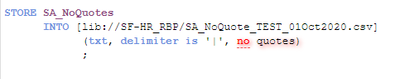Unlock a world of possibilities! Login now and discover the exclusive benefits awaiting you.
- Qlik Community
- :
- All Forums
- :
- QlikView App Dev
- :
- Re: How to get rid of the double quotes; while sto...
- Subscribe to RSS Feed
- Mark Topic as New
- Mark Topic as Read
- Float this Topic for Current User
- Bookmark
- Subscribe
- Mute
- Printer Friendly Page
- Mark as New
- Bookmark
- Subscribe
- Mute
- Subscribe to RSS Feed
- Permalink
- Report Inappropriate Content
How to get rid of the double quotes; while storing into a txt/csv format
Hi,
Overview - I have semi- structured data file (.txt) . I need to read data from the file and bring it to a structured table format.
I have been able to successfully load the data and get it the required format, based on the meta data available.
Now, to implement the above, I had to read each line from the text file and then save it in a variable, in the following format :
vLine = Field_Value_1 ; Field_Value_2 ; Field_Value_3 ; Field_Value_4..... so on
Therefore, for each line I have a variable. Furthermore, I created a table which contains all the variables. Following is the table structure:
Raw_Processed:
| Procesed_Data |
| vLine _1 |
| vLine _2 |
| vLine _3 |
| vLine _4 |
| vLine _5 |
Lastly, I stored it to a csv/txt format, assuming if I load it again, it would pick the right format (Specifying the delimiter as ";").In principle, it is working .
However, when Qlikview stores the table in the csv/txt format, it is enclosing it with "___"
"Field_Value_1 ; Field_Value_2 ; Field_Value_3 ; Field_Value_4"
instead of having it
Field_Value_1 ; Field_Value_2 ; Field_Value_3 ; Field_Value_4
Therefore, when I load it again, the Delimiter- Logic doesn't work, because it is taking it as a one big string instead of separate different components separated by ";" . I have tried all options known to me, but nothing seems to work...
Essentially,I can get it work if I can save it without the "___"
Kind Regards
Jas
- Tags:
- qlikview_scripting
Accepted Solutions
- Mark as New
- Bookmark
- Subscribe
- Mute
- Subscribe to RSS Feed
- Permalink
- Report Inappropriate Content
- Mark as New
- Bookmark
- Subscribe
- Mute
- Subscribe to RSS Feed
- Permalink
- Report Inappropriate Content
- Mark as New
- Bookmark
- Subscribe
- Mute
- Subscribe to RSS Feed
- Permalink
- Report Inappropriate Content
Hi,
I have uploaded the sample data files now.
- Mark as New
- Bookmark
- Subscribe
- Mute
- Subscribe to RSS Feed
- Permalink
- Report Inappropriate Content
- Mark as New
- Bookmark
- Subscribe
- Mute
- Subscribe to RSS Feed
- Permalink
- Report Inappropriate Content
Hi Juraj..
It works.. Thanks for the solution.. I ended up doing it the long winded way, I converted character to their ASCII equivalent and afterwards in the second load got them back to non-ASCII format..
I suppose yours is a much better way..
Jas
- Mark as New
- Bookmark
- Subscribe
- Mute
- Subscribe to RSS Feed
- Permalink
- Report Inappropriate Content
Hello Juraj,
I have the same requirement but in Qlik Sense, hope the same solution applies to QS also?
In my case, the double quotes appear in a value because the value contains a single quote, I understood Qlik treats single quotes as a special char, so it enclosed the values in double quotes.
Example:
Actual value in table : AB's Office
Value after storing in csv : "AB's Office"
and this happens for all values with single quotes.
I tried the solution you mentioned, using "no quotes" in format specifier of store statement, but it didn't work. please find the below statement I used. It gives error when I used "no quotes".
I tried to put "no quotes" in all possible ways, like putting it in (), "", etc. but nothing worked, it keeps giving error. I may be using it the wrong way also, please correct me with proper syntax.
BTW, I'm using Qlik Sense Nov 2018 version. Please let me know if there is any other option. Thanks in anticipation.
- Mark as New
- Bookmark
- Subscribe
- Mute
- Subscribe to RSS Feed
- Permalink
- Report Inappropriate Content
Yeah, it seems that the store command in QS is somewhat lighter then it was in QV according to the documentation you can only specify file format (qvd|csv|txt) and delimiter, although for load, you can still specify quoting as well.
- Mark as New
- Bookmark
- Subscribe
- Mute
- Subscribe to RSS Feed
- Permalink
- Report Inappropriate Content
Hi @ganeshsvm !!!
Two years later I ask you... Did you find a solution ? haha
I've the same issue in Qlik Sense ...
It's so crazy that Qlik didn't build an alternative or solution for this. !!
Thanks in advance !!
- Mark as New
- Bookmark
- Subscribe
- Mute
- Subscribe to RSS Feed
- Permalink
- Report Inappropriate Content
Hello,
Please note yo ucan vote for this related idea :
https://community.qlik.com/t5/Suggest-an-Idea/quot-no-quotes-quot-format-specification-for-txt-store...
Best regards,
Simon
- Mark as New
- Bookmark
- Subscribe
- Mute
- Subscribe to RSS Feed
- Permalink
- Report Inappropriate Content
Como fazer isso exatamente? Estou com o mesmo problema e já tentei de tudo, mas não consigo.