Unlock a world of possibilities! Login now and discover the exclusive benefits awaiting you.
- Qlik Community
- :
- All Forums
- :
- QlikView App Dev
- :
- Re: How to make my chart appear 3 color ? Now only...
- Subscribe to RSS Feed
- Mark Topic as New
- Mark Topic as Read
- Float this Topic for Current User
- Bookmark
- Subscribe
- Mute
- Printer Friendly Page
- Mark as New
- Bookmark
- Subscribe
- Mute
- Subscribe to RSS Feed
- Permalink
- Report Inappropriate Content
How to make my chart appear 3 color ? Now only 2 color
Hi All
Now my Bar chart if more then 30% it turn light Blue. below 30% bar color Blue.
Now i like to make 2013 Bar now Blue change to red color ? when GP % below 20% Bar color change to red.
I will enclosed my QV Doc in my next posting
Paul
- Tags:
- qlikview_scripting
- « Previous Replies
- Next Replies »
Accepted Solutions
- Mark as New
- Bookmark
- Subscribe
- Mute
- Subscribe to RSS Feed
- Permalink
- Report Inappropriate Content
Hi,
Due to Size of the file, i could not upload. But i just updated the above mentioned expression in the Background of Sales expression//
- Mark as New
- Bookmark
- Subscribe
- Mute
- Subscribe to RSS Feed
- Permalink
- Report Inappropriate Content
May be this one
If(GP% <= 0.2 and Year=2013, RGB(255,0,0),
If(GP% > 0.3,rgb(0,128,0)
,If(GP% < 0.15, RGB(255,255,98), RGB(0,255,0))
))
- Mark as New
- Bookmark
- Subscribe
- Mute
- Subscribe to RSS Feed
- Permalink
- Report Inappropriate Content
Hi Sir
Thank you for your sharing.
After I play round your script , it work fine. Since my condition is only 2 :-
GP % > 30 % yellow
GP % < 20 % Red
GP % between 20 % to 30 % Green
It is possible for you modify the expression to allow me enter only 2 value .
As now your script allow me enter 3 value.
Paul
Sent from my iPhone
- Mark as New
- Bookmark
- Subscribe
- Mute
- Subscribe to RSS Feed
- Permalink
- Report Inappropriate Content
Try this..
If(GP% > 0.3,Yellow()
,If(GP% < 0.2, Red(), Green())
)
Don't you want include your Year field? In the first thread you mentioned, if year =2013, you need blue bar..
- Mark as New
- Bookmark
- Subscribe
- Mute
- Subscribe to RSS Feed
- Permalink
- Report Inappropriate Content
Hi Settu
I just try your script , all bar display blue Color .
I don't need add year =2013 as condition.
Paul
Sent from my iPhone
- Mark as New
- Bookmark
- Subscribe
- Mute
- Subscribe to RSS Feed
- Permalink
- Report Inappropriate Content
Hi Paul,
What about your selections? I don't see the blue color bar..
see the snap shot.
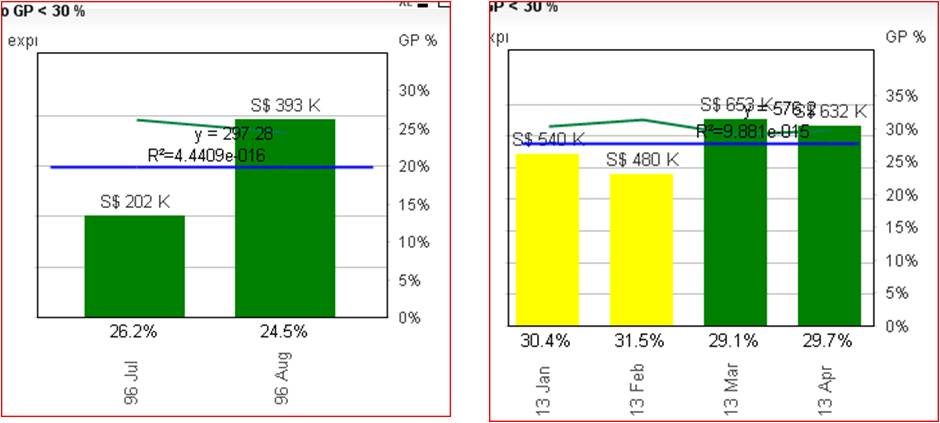
- Mark as New
- Bookmark
- Subscribe
- Mute
- Subscribe to RSS Feed
- Permalink
- Report Inappropriate Content
Hi Settu
Can you send me the QV file ?
Paul
Sent from my iPhone
- Mark as New
- Bookmark
- Subscribe
- Mute
- Subscribe to RSS Feed
- Permalink
- Report Inappropriate Content
Hi,
Due to Size of the file, i could not upload. But i just updated the above mentioned expression in the Background of Sales expression//
- Mark as New
- Bookmark
- Subscribe
- Mute
- Subscribe to RSS Feed
- Permalink
- Report Inappropriate Content
Hi Settu
I think I know why , my mistake most likely is due to I shortage of one ) on the middle row of the script at the end .
Will test it
Paul
Sent from my iPhone
- Mark as New
- Bookmark
- Subscribe
- Mute
- Subscribe to RSS Feed
- Permalink
- Report Inappropriate Content
Hi Settu
Many thank , it work fine now. Very nice scripting
Paul
Sent from my iPhone
- « Previous Replies
- Next Replies »