Unlock a world of possibilities! Login now and discover the exclusive benefits awaiting you.
- Qlik Community
- :
- All Forums
- :
- QlikView App Dev
- :
- Re: How to read .SHARED file? : QvServerObjectCon...
- Subscribe to RSS Feed
- Mark Topic as New
- Mark Topic as Read
- Float this Topic for Current User
- Bookmark
- Subscribe
- Mute
- Printer Friendly Page
- Mark as New
- Bookmark
- Subscribe
- Mute
- Subscribe to RSS Feed
- Permalink
- Report Inappropriate Content
How to read .SHARED file? : QvServerObjectConnector.exe
We are trying to read .SHARED file to get the object details and for that we are using below connection string to connect .SHARED files
CUSTOM CONNECT TO "Provider=QvServerObjectConnector.exe;Folder=\\QVserver\MyApp\UI";
This works fine from Qlikview desktop tool but failes when trying to reload from QMC
I am getting below error -
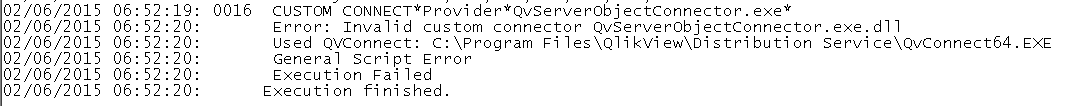
Anyone knows how to solve this and how to read .SHARED file from Qlikview
It is possible through Qlikview because Goverance dashboard does the same thing
- Mark as New
- Bookmark
- Subscribe
- Mute
- Subscribe to RSS Feed
- Permalink
- Report Inappropriate Content
did you try with 32 bit connector?
- Mark as New
- Bookmark
- Subscribe
- Mute
- Subscribe to RSS Feed
- Permalink
- Report Inappropriate Content
How to use 32 bit connector in this connection string?
I have tried this but all failed
CUSTOMCONNECT TO "Provider=QvServerObjectConnector32.exe**************************************
CONNECT32 TO "Provider=QvServerObjectConnector.exe*************************************************
CUSTOM CONNECT32 TO "Provider=QvServerObjectConnector.exe*********************************
Is there any another way?
- Mark as New
- Bookmark
- Subscribe
- Mute
- Subscribe to RSS Feed
- Permalink
- Report Inappropriate Content
I think there is a 32bit version of the exe as well.
Try using this one
- Mark as New
- Bookmark
- Subscribe
- Mute
- Subscribe to RSS Feed
- Permalink
- Report Inappropriate Content
That's what I tried see my first reply
It didn't work
- Mark as New
- Bookmark
- Subscribe
- Mute
- Subscribe to RSS Feed
- Permalink
- Report Inappropriate Content
Hi dhoblera,
Were you able to get a solution for this?
We are also facing the same issue from QMC.
Hi giakoumakis,
Do you have a 32BIT version of this exe?
- Mark as New
- Bookmark
- Subscribe
- Mute
- Subscribe to RSS Feed
- Permalink
- Report Inappropriate Content
Hi dhoblera,
If you still face this issue - I have a solution that works!
Your desktop mode was running good, because the DLLs and the ServerObjectConnector were in the QlikView folder where the QV.exe resides.
Place the same DLLs and the ServerObjectConnector in the Distribution Service folder (Program Files >> QlikView >> Distribution Service) and reload the Generator from QMC.
QMC distribution job is to pick up exe from Distribution Service folder. So you will have your generator reloaded successfully this time.
Good Luck!
- Mark as New
- Bookmark
- Subscribe
- Mute
- Subscribe to RSS Feed
- Permalink
- Report Inappropriate Content
Helo Rahul
I'm facing the same pb and more, since it's not even working through my desktop.
Can you please send me the script that is working through your desktop so I can adapt it to my app.
Thank you in advance
Cheers ![]()
![]()