Unlock a world of possibilities! Login now and discover the exclusive benefits awaiting you.
- Qlik Community
- :
- All Forums
- :
- QlikView App Dev
- :
- Re: How to use argb colors that are included in th...
- Subscribe to RSS Feed
- Mark Topic as New
- Mark Topic as Read
- Float this Topic for Current User
- Bookmark
- Subscribe
- Mute
- Printer Friendly Page
- Mark as New
- Bookmark
- Subscribe
- Mute
- Subscribe to RSS Feed
- Permalink
- Report Inappropriate Content
How to use argb colors that are included in the script?
Hi
I have a txt file, in which I have defined some colors to use in my charts:
/* graf farver */
SET vGrafFarve1 = argb(550,141,170,203);
SET vGrafFarve2 = argb(500, 0,64,128);
SET vGrafFarve3 = argb(500,168,203,46);
SET vGrafFarve4 = argb(600,128,64,0);
SET vGrafFarve5 = argb(100,229,182,148);
It is loaded in the script like this:
// color palette
$(Include=E:\QV12 UDVL\Statistik\Standard formater\color_variables.txt);
In my variable overview it looks like the txt file is correctly loaded:
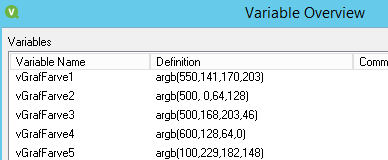
When I make a chart and define the colors in the colors tab, I do like this:
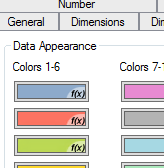
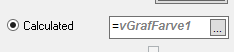
QV says the expression is OK, but it does not give me the defined color??
Any advice?
If I write the argb color code, instead of the variable vGrafFarve1, I still dont get the defined color.
But if a type is as a rgb color and ie. rgb(141,170,203) it gives me ne color I want.
My question is, can't QV read argb colors?
Kind regards
Maria
Accepted Solutions
- Mark as New
- Bookmark
- Subscribe
- Mute
- Subscribe to RSS Feed
- Permalink
- Report Inappropriate Content
- Mark as New
- Bookmark
- Subscribe
- Mute
- Subscribe to RSS Feed
- Permalink
- Report Inappropriate Content
Try like this
=$(variable)
- Mark as New
- Bookmark
- Subscribe
- Mute
- Subscribe to RSS Feed
- Permalink
- Report Inappropriate Content
I Have tried your ARGB color and it seems to work fine on my side, what objects are you trying to color?
- Mark as New
- Bookmark
- Subscribe
- Mute
- Subscribe to RSS Feed
- Permalink
- Report Inappropriate Content
Now it works! Thanks a lot ![]()
- Mark as New
- Bookmark
- Subscribe
- Mute
- Subscribe to RSS Feed
- Permalink
- Report Inappropriate Content
Ok, trange?! I'm using the argb colors in line charts and bar charts.