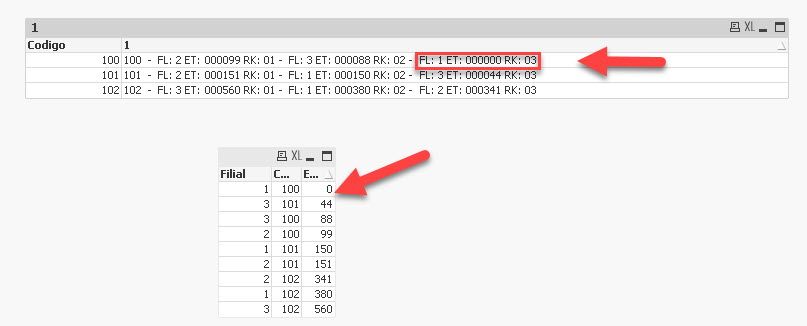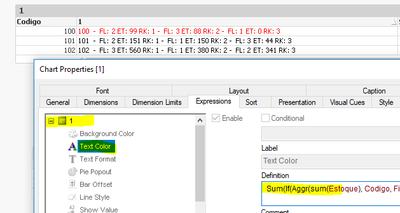Unlock a world of possibilities! Login now and discover the exclusive benefits awaiting you.
- Qlik Community
- :
- All Forums
- :
- QlikView App Dev
- :
- If the Rank branch has zero stock. stay in red
- Subscribe to RSS Feed
- Mark Topic as New
- Mark Topic as Read
- Float this Topic for Current User
- Bookmark
- Subscribe
- Mute
- Printer Friendly Page
- Mark as New
- Bookmark
- Subscribe
- Mute
- Subscribe to RSS Feed
- Permalink
- Report Inappropriate Content
If the Rank branch has zero stock. stay in red
Set analysis:
=Codigo & ' ' & concat(aggr(' - '&' FL: ' & Filial & ' ET: ' & NUM(sum(Estoque),'000000')& ' RK: ' &NUM(rank(sum(Estoque)),'00'), Codigo, Filial),'',aggr(rank(sum(Estoque)),Codigo,Filial))
If the Rank branch has zero stock. stay in red
Codigo Rank
100 100 - FL: 2 ET: 000099 RK: 01 - FL: 3 ET: 000088 RK: 02 - FL: 1 ET: 000000 RK: 03
101 101 - FL: 2 ET: 000151 RK: 01 - FL: 1 ET: 000150 RK: 02 - FL: 3 ET: 000044 RK: 03
102 102 - FL: 3 ET: 000560 RK: 01 - FL: 1 ET: 000380 RK: 02 - FL: 2 ET: 000341 RK: 03
- Tags:
- qlikview_scripting
Accepted Solutions
- Mark as New
- Bookmark
- Subscribe
- Mute
- Subscribe to RSS Feed
- Permalink
- Report Inappropriate Content
HI @Ribeiro
We can't display half red / half black in the straight table single cell. So either you can display in 2 different column. or try like below
Sum(If(Aggr(sum(Estoque), Codigo, Filial)=0,Lightred(), Black()))
Please close the thread by marking correct answer & give likes if you like the post.
- Mark as New
- Bookmark
- Subscribe
- Mute
- Subscribe to RSS Feed
- Permalink
- Report Inappropriate Content
that is correct, you cant mix colors in a single cell of a chart out of the box, you need to create an extension for that. see attached
- Mark as New
- Bookmark
- Subscribe
- Mute
- Subscribe to RSS Feed
- Permalink
- Report Inappropriate Content
HI @Ribeiro
We can't display half red / half black in the straight table single cell. So either you can display in 2 different column. or try like below
Sum(If(Aggr(sum(Estoque), Codigo, Filial)=0,Lightred(), Black()))
Please close the thread by marking correct answer & give likes if you like the post.
- Mark as New
- Bookmark
- Subscribe
- Mute
- Subscribe to RSS Feed
- Permalink
- Report Inappropriate Content
MayilVahanan Thank you very much
if you have time see this topic, tried to separate to paint the color red.🤔
https://community.qlik.com/t5/QlikView-Scripting/adapt-rank-for-Dimensionality/m-p/1765115#M100641
- Mark as New
- Bookmark
- Subscribe
- Mute
- Subscribe to RSS Feed
- Permalink
- Report Inappropriate Content
that is correct, you cant mix colors in a single cell of a chart out of the box, you need to create an extension for that. see attached