Unlock a world of possibilities! Login now and discover the exclusive benefits awaiting you.
- Qlik Community
- :
- All Forums
- :
- QlikView App Dev
- :
- Re: Inconsistency with aggregate expression result...
- Subscribe to RSS Feed
- Mark Topic as New
- Mark Topic as Read
- Float this Topic for Current User
- Bookmark
- Subscribe
- Mute
- Printer Friendly Page
- Mark as New
- Bookmark
- Subscribe
- Mute
- Subscribe to RSS Feed
- Permalink
- Report Inappropriate Content
Inconsistency with aggregate expression results?
Hi all,
I have an aggregate expression my load script, which follows the basic logic below:
LOAD
Date
FieldA,
Sum(MetricA) AS MetricA,
Sum(MetricB) AS MetricB,
Sum(MetricA)/Sum(MetricB) AS MetricC
Resident CalculationTable
GROUP BY Date, FieldA
When I put this into a table, I find that MetricC does not equal MetricA/MetricB for about half of the rows. In fact, it is out by a factor of 10. I have been trying to figure this out and I am absolutely stumped. Are we able to use expressions with multiple aggregates as above or should I work around this?
Thanks.
- Tags:
- qlikview_scripting
Accepted Solutions
- Mark as New
- Bookmark
- Subscribe
- Mute
- Subscribe to RSS Feed
- Permalink
- Report Inappropriate Content
First thing I'd check is that the Date column is actually a date (or apply DayName() to it). If the underlying values include timestamps, your grouping will be off even if the end result table only displays the date portion of the stamp.
I'm not aware of any problems with the syntax above - sum(A)/Sum(B) shouldn't be an issue. That said, keep in mind that this will not aggregate to a weighted average in your charts later on - that might be a positive or a negative thing depending on what the metric represents.
Temp:
LOAD * INLINE [
F1, F2, F3, F4
A, A, 10, 10
A, A, 20, 20
A, A, 15, 30
A, B, 100, 100
A, B, 50, 200
];
Load F1, F2, sum(F3) as MetricA, sum(F4) as MetricB, Sum(F3)/Sum(F4) as MetricC
Resident Temp
GROUP BY F1, F2;
Drop table Temp;
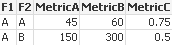
- Mark as New
- Bookmark
- Subscribe
- Mute
- Subscribe to RSS Feed
- Permalink
- Report Inappropriate Content
Again you need to calculate one more resident because Sum(Sum(Field)) not works even in SQL. You could use one more time
- Mark as New
- Bookmark
- Subscribe
- Mute
- Subscribe to RSS Feed
- Permalink
- Report Inappropriate Content
First thing I'd check is that the Date column is actually a date (or apply DayName() to it). If the underlying values include timestamps, your grouping will be off even if the end result table only displays the date portion of the stamp.
I'm not aware of any problems with the syntax above - sum(A)/Sum(B) shouldn't be an issue. That said, keep in mind that this will not aggregate to a weighted average in your charts later on - that might be a positive or a negative thing depending on what the metric represents.
Temp:
LOAD * INLINE [
F1, F2, F3, F4
A, A, 10, 10
A, A, 20, 20
A, A, 15, 30
A, B, 100, 100
A, B, 50, 200
];
Load F1, F2, sum(F3) as MetricA, sum(F4) as MetricB, Sum(F3)/Sum(F4) as MetricC
Resident Temp
GROUP BY F1, F2;
Drop table Temp;
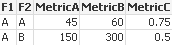
- Mark as New
- Bookmark
- Subscribe
- Mute
- Subscribe to RSS Feed
- Permalink
- Report Inappropriate Content
Thanks Or. Unfortunately this was my mistake. I was doing another level of aggregation I had forgotten about. Thanks for the response though.