Unlock a world of possibilities! Login now and discover the exclusive benefits awaiting you.
- Qlik Community
- :
- All Forums
- :
- QlikView App Dev
- :
- Re: Index, Left/Right
- Subscribe to RSS Feed
- Mark Topic as New
- Mark Topic as Read
- Float this Topic for Current User
- Bookmark
- Subscribe
- Mute
- Printer Friendly Page
- Mark as New
- Bookmark
- Subscribe
- Mute
- Subscribe to RSS Feed
- Permalink
- Report Inappropriate Content
Index, Left/Right
Hi all,
I'm trying to do recover some dates in my script but I don't know What function would best fit with my problem : Left/right, Index?:
Ex :
If 20140302_011 then 20140302
If 39_204140302_011 then 20140302
If 20_2_20120515_001 then 20120515
If TEST_20120703_001 then 20120703
These are the only the 4 occurences.
I'd be greaful for any help.
Many thanks,
Florian
- Tags:
- qlikview_scripting
Accepted Solutions
- Mark as New
- Bookmark
- Subscribe
- Mute
- Subscribe to RSS Feed
- Permalink
- Report Inappropriate Content
Hi Florian,
you could use subfield() or textbetween() for this, as each of your options are slightly different though, you would need to nest this to give the right output for each. Something like the below should give the right result for each scenario
=If(Len(Subfield(Date,'_',1))>4, Subfield(Date,'_',1)
,If(Len(Subfield(Date,'_',2))>4, Subfield(Date,'_',2)
,Subfield(Date,'_',3)
))
hope that helps
thanks
Joe
- Mark as New
- Bookmark
- Subscribe
- Mute
- Subscribe to RSS Feed
- Permalink
- Report Inappropriate Content
Hi,
if there is always the underscore as separator, you can use SPLITFIELD() instead.
- Mark as New
- Bookmark
- Subscribe
- Mute
- Subscribe to RSS Feed
- Permalink
- Report Inappropriate Content
subfield() then filter to fields where len()=8 (assuming this is reliable). Otherwise use Date#() to convert to date and check that is valid
- Mark as New
- Bookmark
- Subscribe
- Mute
- Subscribe to RSS Feed
- Permalink
- Report Inappropriate Content
I don't have any Splitfield() function
- Mark as New
- Bookmark
- Subscribe
- Mute
- Subscribe to RSS Feed
- Permalink
- Report Inappropriate Content
Sorry - got confused by the last answer. The function is subfield([Field], '_')
- Mark as New
- Bookmark
- Subscribe
- Mute
- Subscribe to RSS Feed
- Permalink
- Report Inappropriate Content
Hi Florian,
you could use subfield() or textbetween() for this, as each of your options are slightly different though, you would need to nest this to give the right output for each. Something like the below should give the right result for each scenario
=If(Len(Subfield(Date,'_',1))>4, Subfield(Date,'_',1)
,If(Len(Subfield(Date,'_',2))>4, Subfield(Date,'_',2)
,Subfield(Date,'_',3)
))
hope that helps
thanks
Joe
- Mark as New
- Bookmark
- Subscribe
- Mute
- Subscribe to RSS Feed
- Permalink
- Report Inappropriate Content
Thanks a lot, works perfectly fine
- Mark as New
- Bookmark
- Subscribe
- Mute
- Subscribe to RSS Feed
- Permalink
- Report Inappropriate Content
Hi Florian,
maybe also helpful:
LOAD Date#(SubFields, 'YYYYMMDD') as Date
Where Len(SubFields)=8 and IsNum(SubFields);
LOAD SubField(DateRaw, '_') as SubFields
Inline [
DateRaw
20140302_011
39_20140302_011
20_2_20120515_001
TEST_20120703_001
TEST_20120704_001
TEST_2012070X_001
TEST_TEST_20130506_001_002
TEST_TEST_20130507_001_002
TEST_20130508_001_002
40_20130509_001_20130510_002
];
This solution generates Dates/Timestamps thus enabling date opertions:
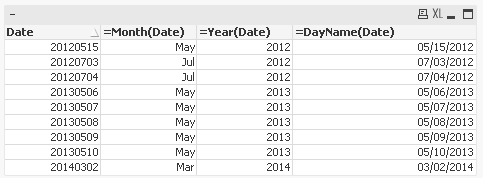
regards
Marco
- Mark as New
- Bookmark
- Subscribe
- Mute
- Subscribe to RSS Feed
- Permalink
- Report Inappropriate Content
that's neat too I like it, just need to be careful if you have a large data set as you are inflating with the subfield before reducing so could be quite a resource hungry load
Joe