Unlock a world of possibilities! Login now and discover the exclusive benefits awaiting you.
- Qlik Community
- :
- All Forums
- :
- QlikView App Dev
- :
- Re: Insert values in a list box
- Subscribe to RSS Feed
- Mark Topic as New
- Mark Topic as Read
- Float this Topic for Current User
- Bookmark
- Subscribe
- Mute
- Printer Friendly Page
- Mark as New
- Bookmark
- Subscribe
- Mute
- Subscribe to RSS Feed
- Permalink
- Report Inappropriate Content
Insert values in a list box
Hi,
I would like to insert into a new list box selected values from the list box shown in Fig, without losing the links to these values with other values in the other list boxes. How can I do?
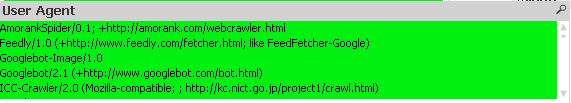
Thank you all in advance for the answers
greeting
Carlo
- Tags:
- qlikview_scripting
- « Previous Replies
-
- 1
- 2
- Next Replies »
- Mark as New
- Bookmark
- Subscribe
- Mute
- Subscribe to RSS Feed
- Permalink
- Report Inappropriate Content
Could you explain a bit more?
- Mark as New
- Bookmark
- Subscribe
- Mute
- Subscribe to RSS Feed
- Permalink
- Report Inappropriate Content
Just the values I selected in the previous image that are part of the list box User Agent I would like to put them in a new box list.
- Mark as New
- Bookmark
- Subscribe
- Mute
- Subscribe to RSS Feed
- Permalink
- Report Inappropriate Content
If you are using field name [User Agent] in the list box you have shown, take another list box->Expression :
=Aggr([User Agent],[User Agent])
Is this what you want?
- Mark as New
- Bookmark
- Subscribe
- Mute
- Subscribe to RSS Feed
- Permalink
- Report Inappropriate Content
In the list box called User Agent there are many values. I would like to select only "some" values of the list box User Agent and put them in a new list box.
For example I would like to put in the new list box are the values Icc-crawler,GoogleBot-Image, AmorankSpider etc. CurlPhp, GoogleBot, etc. FeedFetcher. I would I select the values to be included in the new list box.
- Mark as New
- Bookmark
- Subscribe
- Mute
- Subscribe to RSS Feed
- Permalink
- Report Inappropriate Content
Like:
List Box->Expression =If(Match([User Agent] , 'Icc-crawler', 'GoogleBot-Image', 'AmorankSpider') ,[User Agen])
- Mark as New
- Bookmark
- Subscribe
- Mute
- Subscribe to RSS Feed
- Permalink
- Report Inappropriate Content
Adding this statement I always get the same list box. I could select the values to be included in the new list box without writing a expression?
- Mark as New
- Bookmark
- Subscribe
- Mute
- Subscribe to RSS Feed
- Permalink
- Report Inappropriate Content
add a new list box.
Go to the field.
Scroll down to the expression level.
Use GetFieldSelection (YourInitialField)
Hope this helps.
Antoine

- Mark as New
- Bookmark
- Subscribe
- Mute
- Subscribe to RSS Feed
- Permalink
- Report Inappropriate Content
You could duplicate the field (I used [User Agent2] for the example below) in your script and then add a 'trigger' (Settings, Document Properties, Triggers) in 'Field Event Triggers'. Find your original field, [User Agent], and then add a 'Select in Field' action under 'OnSelect':
Field: [User Agent2]
Search String: = '(' & GetFieldSelections([User Agent],'|') & ')'
- Mark as New
- Bookmark
- Subscribe
- Mute
- Subscribe to RSS Feed
- Permalink
- Report Inappropriate Content
Hi Brendan,
GetfieldSelection returns a string containing the current selections in a given field. I do not want this.
Let me explain better: I have a list box called user agent containing requests made by crawlers and users. I would like to select the crawler requests from the starting list box and place them in a new list box, deleting them from the starting list box. How could I do this?
Thank you so much for the replies.
greeting
Carlo
- « Previous Replies
-
- 1
- 2
- Next Replies »