Unlock a world of possibilities! Login now and discover the exclusive benefits awaiting you.
- Qlik Community
- :
- All Forums
- :
- QlikView App Dev
- :
- Interesting behavior of IF
- Subscribe to RSS Feed
- Mark Topic as New
- Mark Topic as Read
- Float this Topic for Current User
- Bookmark
- Subscribe
- Mute
- Printer Friendly Page
- Mark as New
- Bookmark
- Subscribe
- Mute
- Subscribe to RSS Feed
- Permalink
- Report Inappropriate Content
Interesting behavior of IF
if I write in my loading script:
| if(1=1, "MyDateTimeField") | as _wojzehDateTime, |
then I get:
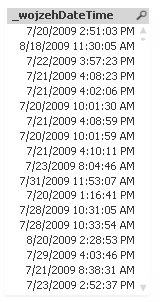
if I add the second argument:
| if(1=1, "MyDateTimeField", null()) | as _wojzehDateTime, |
or
| if(1=1, "MyDateTimeField",0) | as _wojzehDateTime, |
or
| if(1=1, "MyDateTimeField", '') | as _wojzehDateTime, |
then I get:
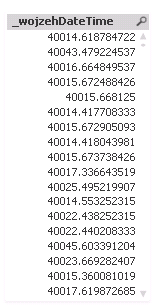
Accepted Solutions
- Mark as New
- Bookmark
- Subscribe
- Mute
- Subscribe to RSS Feed
- Permalink
- Report Inappropriate Content
If you want them all formatted as Date/Time, you should use:
if(1=1, timestamp("MyDateTimeField")) as _wojzehDateTime,
if(1=1, timestamp("MyDateTimeField"), null()) as _wojzehDateTime,
if(1=1, timestamp("MyDateTimeField"),0) as _wojzehDateTime,
if(1=1, timestamp("MyDateTimeField"), '') as _wojzehDateTime,
- Mark as New
- Bookmark
- Subscribe
- Mute
- Subscribe to RSS Feed
- Permalink
- Report Inappropriate Content
If you want them all formatted as Date/Time, you should use:
if(1=1, timestamp("MyDateTimeField")) as _wojzehDateTime,
if(1=1, timestamp("MyDateTimeField"), null()) as _wojzehDateTime,
if(1=1, timestamp("MyDateTimeField"),0) as _wojzehDateTime,
if(1=1, timestamp("MyDateTimeField"), '') as _wojzehDateTime,
- Mark as New
- Bookmark
- Subscribe
- Mute
- Subscribe to RSS Feed
- Permalink
- Report Inappropriate Content
Thank you Nicole!
Looks like the second argument does not define the final result formatting but the first does.