Unlock a world of possibilities! Login now and discover the exclusive benefits awaiting you.
- Qlik Community
- :
- All Forums
- :
- QlikView App Dev
- :
- Interval Match Question
- Subscribe to RSS Feed
- Mark Topic as New
- Mark Topic as Read
- Float this Topic for Current User
- Bookmark
- Subscribe
- Mute
- Printer Friendly Page
- Mark as New
- Bookmark
- Subscribe
- Mute
- Subscribe to RSS Feed
- Permalink
- Report Inappropriate Content
Interval Match Question
We have two tables. One table has columns 'ID' and 'Invoice Date'. Another one has columns 'ID', 'Start Date', 'End Date', and 'Price'. The desired output is 'ID', 'Invoice Date', 'Price'. I know this could be done using interval match but having a hard time figuring out how. Any help is highly appreciated. Attached is sample data for your convenience.
Table 1:
| Product ID | InvoiceDate |
| A | 10/16/2014 |
| B | 08/01/2014 |
Table 2:
| Product ID | Start Date | End Date | Price |
| A | 06/01/2014 | 06/30/2014 | $200 |
| A | 07/01/2014 | 08/30/2014 | $350 |
| A | 09/01/2014 | 12/31/9999 | $400 |
| B | 06/01/2014 | 06/30/2014 | $250 |
| B | 07/01/2014 | 08/30/2014 | $240 |
| B | 09/01/2014 | 12/31/9999 | $300 |
Desired Output:
| Product ID | InvoiceDate | Price |
| A | 06/02/2014 | $200 |
| A | 07/20/2014 | $350 |
| B | 06/20/2014 | $250 |
| B | 09/26/2014 | $300 |
Accepted Solutions
- Mark as New
- Bookmark
- Subscribe
- Mute
- Subscribe to RSS Feed
- Permalink
- Report Inappropriate Content
Check this app
- Mark as New
- Bookmark
- Subscribe
- Mute
- Subscribe to RSS Feed
- Permalink
- Report Inappropriate Content
Hey,
PFA document would help you.
REgards,
Chinna.
- Mark as New
- Bookmark
- Subscribe
- Mute
- Subscribe to RSS Feed
- Permalink
- Report Inappropriate Content
No Luck. How to fit in amount is confusing me. I would really appreciate if you can create a quick QVW with attached data and post it back. That will be very helpful in understanding it. Thanks in advance for helping.
- Mark as New
- Bookmark
- Subscribe
- Mute
- Subscribe to RSS Feed
- Permalink
- Report Inappropriate Content
I started to do the interval match, and the first two IDs work as expected.
But then i noticed some duplication in your data that don't match the desired results.
For example, for 1000E2USdd 16890-000 , you have two intervales for 9/1/2014-> 12/31/9999 with 2 different values. See below
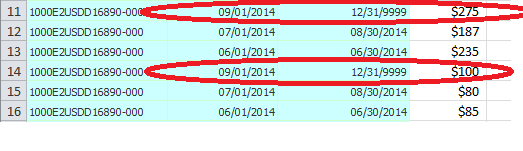
And when i check the desired result it doesn't quite make sense

How did you associate 9/26/2014 to line 11 and 10/15/2014 to line 14 ??
- Mark as New
- Bookmark
- Subscribe
- Mute
- Subscribe to RSS Feed
- Permalink
- Report Inappropriate Content
I see what you are saying.Makes sense! I have updated the datasheet and have simplified it a bit. Please use that instead. Thanks for helping ![]() !
!
- Mark as New
- Bookmark
- Subscribe
- Mute
- Subscribe to RSS Feed
- Permalink
- Report Inappropriate Content
Check this app
- Mark as New
- Bookmark
- Subscribe
- Mute
- Subscribe to RSS Feed
- Permalink
- Report Inappropriate Content
Ok - i still see an unexpected 'desired output' in your spreadsheet.
There are 2 records with invoice dates below

To match those 2 records to specific intervals we have the following possible intervals for A and B
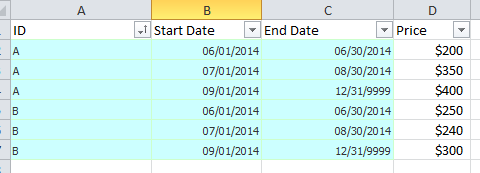
According to the above ID=A and InvoiceDate=10/16/2014 would map to $400 and ID=B and InvoiceDate=08/01/2014 would map to 240$ . However your expected outcome is this ???
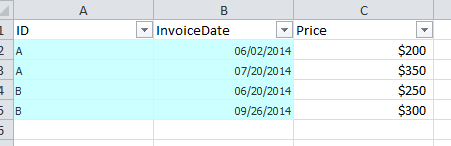
When I applied the interval match in QlikView i got the expected result of
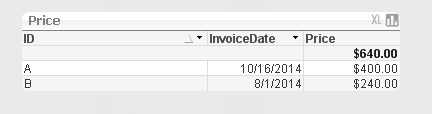
If you agree with me, below is the load script for this and attached is the QVW. The solution uses the 'extended' interval match syntax to not only match the interval but another identifier as well... in this case ID.
Invoices:
LOAD ID,
Date(InvoiceDate) as InvoiceDate
FROM
(ooxml, embedded labels, table is [Table 1]);
StartEnds:
LOAD ID,
Date([Start Date]) as [Start Date],
Date([End Date]) as [End Date],
Price
FROM
(ooxml, embedded labels, table is [Table 2]);
inner join IntervalMatch (InvoiceDate,ID) LOAD [Start Date], [End Date],ID Resident StartEnds;
- Mark as New
- Bookmark
- Subscribe
- Mute
- Subscribe to RSS Feed
- Permalink
- Report Inappropriate Content
See also the QlikTech document about it: IntervalMatch and Slowly Changing Dimensions
HIC