Unlock a world of possibilities! Login now and discover the exclusive benefits awaiting you.
- Qlik Community
- :
- All Forums
- :
- QlikView App Dev
- :
- Re: Joining 2 tables
- Subscribe to RSS Feed
- Mark Topic as New
- Mark Topic as Read
- Float this Topic for Current User
- Bookmark
- Subscribe
- Mute
- Printer Friendly Page
- Mark as New
- Bookmark
- Subscribe
- Mute
- Subscribe to RSS Feed
- Permalink
- Report Inappropriate Content
Joining 2 tables
I have done following joins:
Temp1: LOAD id AS ID;
SQL SELECT id
FROM "Temp1";
Temp2: LOAD id_t AS ID ;
SQL SELECT id_t
FROM "Temp2";
I cannot see 2 tables joined in the table viewer. I am expecting to see the 2 tables joined on ID in the table viewer which is not happening. Is there anything wrong in the code?
- Tags:
- qlikview_scripting
- Mark as New
- Bookmark
- Subscribe
- Mute
- Subscribe to RSS Feed
- Permalink
- Report Inappropriate Content
you see Temp1 table with ID field and all values
Temp2 has the same fields (ID) of Temp1 so Qlik concatenates Temp2 data to Temp1 date (like a SQL union)
if you want 2 tables as in image add noconcatenate
Temp2:
noconcatenate
LOAD id_t AS ID ;
SQL SELECT id_t
FROM "Temp2";
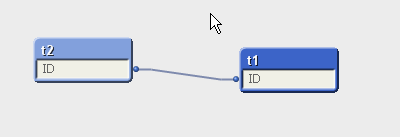
- Mark as New
- Bookmark
- Subscribe
- Mute
- Subscribe to RSS Feed
- Permalink
- Report Inappropriate Content
QlikView associates the tables by fields which share the same fieldname. There is no need to join them explicitly to get them connected as in SQL
- Mark as New
- Bookmark
- Subscribe
- Mute
- Subscribe to RSS Feed
- Permalink
- Report Inappropriate Content
Okay. Thank you both for your quick reply. So there is no need to add "join" between the 2 tables right?
- Mark as New
- Bookmark
- Subscribe
- Mute
- Subscribe to RSS Feed
- Permalink
- Report Inappropriate Content
Hi,
If requires you can join this tables also
Temp1:
LOAD id AS ID;
SQL SELECT id
FROM "Temp1";
Join(Temp1)
Temp2:
LOAD id_t AS ID ;
SQL SELECT id_t
FROM "Temp2";
Note:- Also check if one of the table has unique values.
Regards
Anand
- Mark as New
- Bookmark
- Subscribe
- Mute
- Subscribe to RSS Feed
- Permalink
- Report Inappropriate Content
Thank you again. My doubt is solved.