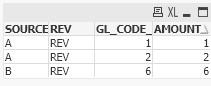Unlock a world of possibilities! Login now and discover the exclusive benefits awaiting you.
- Qlik Community
- :
- All Forums
- :
- QlikView App Dev
- :
- Re: Learning Map on how to remove label REVENUE ?
- Subscribe to RSS Feed
- Mark Topic as New
- Mark Topic as Read
- Float this Topic for Current User
- Bookmark
- Subscribe
- Mute
- Printer Friendly Page
- Mark as New
- Bookmark
- Subscribe
- Mute
- Subscribe to RSS Feed
- Permalink
- Report Inappropriate Content
Learning Map on how to remove label REVENUE ?
Hi All
Below is my raw data "=
(1)Raw Data A
GL --- AMOUNT
1 --- 1
2 --- 2
3 --- 3
(2) Map Raw Data
GL --- PNL_REVENUE
1 --- REV_
2 --- REV_
I have below script work fine :-
MAP_SCRIPT:
MAPPING LOAD GL_CODE_,
PNL_REVENUE
FROM
GL_P.xlsx
(ooxml, embedded labels, table is MAP_DATA);
GL_TABLE_COY:
LOAD
'A' AS SOURCE,
ApplyMap('MAP_SCRIPT',[GL_CODE_],'REVENUE') as [REV],
GL_CODE_,
AMOUNT
FROM
GL_P.xlsx
(ooxml, embedded labels, table is RAW_DATA_A);
Concatenate
LOAD
'B' AS SOURCE,
ApplyMap('MAP_SCRIPT',[GL],'REVENUE') as [REV],
GL,
AMOUNT
FROM
GL_P.xlsx
(ooxml, embedded labels, table is RAW_DATA_B);
The Field name = REV , Return 2 Label :-
REV
REVENUE
May i know how to make it display only one label REV ? ( Remove REVENUE ).
Paul
- Tags:
- qlikview_scripting
Accepted Solutions
- Mark as New
- Bookmark
- Subscribe
- Mute
- Subscribe to RSS Feed
- Permalink
- Report Inappropriate Content
Are you looking something like this?
MAP_SCRIPT:
MAPPING LOAD * INLINE [
GL_CODE_, PNL_REVENUE
1, REV
2, REV
6, REV
];
GL_TABLE_COY:
LOAD
'A' AS SOURCE,
ApplyMap('MAP_SCRIPT',[GL_CODE_],'REVENUE') as [REV],
GL_CODE_,
AMOUNT;
LOAD * INLINE [
GL_CODE_, AMOUNT
1, 1
2, 2
3, 3
];
Concatenate (GL_TABLE_COY)
LOAD
'B' AS SOURCE,
ApplyMap('MAP_SCRIPT',[GL],'REVENUE') as [REV],
GL As GL_CODE_,
AMOUNT;
LOAD * INLINE [
GL, AMOUNT
4, 4
5, 5
6, 6
];
GL_TABLE_COY_OUT:
NoConcatenate
LOAD *
Resident GL_TABLE_COY
Where REV <> 'REVENUE';
Drop Table GL_TABLE_COY;- Mark as New
- Bookmark
- Subscribe
- Mute
- Subscribe to RSS Feed
- Permalink
- Report Inappropriate Content
Are you looking something like this?
MAP_SCRIPT:
MAPPING LOAD * INLINE [
GL_CODE_, PNL_REVENUE
1, REV
2, REV
6, REV
];
GL_TABLE_COY:
LOAD
'A' AS SOURCE,
ApplyMap('MAP_SCRIPT',[GL_CODE_],'REVENUE') as [REV],
GL_CODE_,
AMOUNT;
LOAD * INLINE [
GL_CODE_, AMOUNT
1, 1
2, 2
3, 3
];
Concatenate (GL_TABLE_COY)
LOAD
'B' AS SOURCE,
ApplyMap('MAP_SCRIPT',[GL],'REVENUE') as [REV],
GL As GL_CODE_,
AMOUNT;
LOAD * INLINE [
GL, AMOUNT
4, 4
5, 5
6, 6
];
GL_TABLE_COY_OUT:
NoConcatenate
LOAD *
Resident GL_TABLE_COY
Where REV <> 'REVENUE';
Drop Table GL_TABLE_COY;- Mark as New
- Bookmark
- Subscribe
- Mute
- Subscribe to RSS Feed
- Permalink
- Report Inappropriate Content
Hi ST
Thank you for your help.
It work.
Paul
- Mark as New
- Bookmark
- Subscribe
- Mute
- Subscribe to RSS Feed
- Permalink
- Report Inappropriate Content
I just send you a private msg. Pls read.
- Mark as New
- Bookmark
- Subscribe
- Mute
- Subscribe to RSS Feed
- Permalink
- Report Inappropriate Content
I didn't see any msgs in my inbox
- Mark as New
- Bookmark
- Subscribe
- Mute
- Subscribe to RSS Feed
- Permalink
- Report Inappropriate Content
- Mark as New
- Bookmark
- Subscribe
- Mute
- Subscribe to RSS Feed
- Permalink
- Report Inappropriate Content
Hi Sir
I just post my question on below link :-
Hope you can take a look.
Paul