Unlock a world of possibilities! Login now and discover the exclusive benefits awaiting you.
- Qlik Community
- :
- All Forums
- :
- QlikView App Dev
- :
- Re: Link Table
- Subscribe to RSS Feed
- Mark Topic as New
- Mark Topic as Read
- Float this Topic for Current User
- Bookmark
- Subscribe
- Mute
- Printer Friendly Page
- Mark as New
- Bookmark
- Subscribe
- Mute
- Subscribe to RSS Feed
- Permalink
- Report Inappropriate Content
Link Table
Hello all,
This is my first time to use Qlik, if I resolve my problem I god the JOB 😄
Because of that I need your help. I can`t link my another sheet and got information from first sheet.
Question is:
For the Exam Table (BI, Subject, Rating), do the following:
1. Create students data in the Excel table, load these data into QlikView and display results in the table and in graphics.
2. Make a tabular presentation of the best students.
3. Create an additional Student table
(BI, Name, Surname, Address, City) in a new sheet in the same Excel file
4. Introduce this table in QlikView and create an additional table showing where the best students are in town and compare cities by success.
5. Make some additional analysis that you think would be interesting, as well as additional charts.
6. Make JOIN in the load script.
- Tags:
- qlikview_scripting
- « Previous Replies
-
- 1
- 2
- Next Replies »
Accepted Solutions
- Mark as New
- Bookmark
- Subscribe
- Mute
- Subscribe to RSS Feed
- Permalink
- Report Inappropriate Content
Allright, Load both the sheet in qlikview They will be associated using the field BI. Do that and show us your data model. Let's do this step by step.
- Mark as New
- Bookmark
- Subscribe
- Mute
- Subscribe to RSS Feed
- Permalink
- Report Inappropriate Content
No No.. That town is just a list box . It doesn't tell you which one is better , create the same chart, but instead of id put town in the dimension. You will get the correct output. Let me know. You have to understand the object first.
- Mark as New
- Bookmark
- Subscribe
- Mute
- Subscribe to RSS Feed
- Permalink
- Report Inappropriate Content
Hi @caffeweb ,
There are many in the community who can easily answer your questions and give you a data model and UI. If you ask me it's not going to help you in long term and in the JOB as well. If this is your first time using Qlik i would encourage you to take a month or two , learn the basics , use the qlik continuous classroom , community then go for a new job with Qlik. Rest is up to you. Good luck.
-Pradosh
- Mark as New
- Bookmark
- Subscribe
- Mute
- Subscribe to RSS Feed
- Permalink
- Report Inappropriate Content
First of all, thanks to the answer, the thing is they know that I have never used Qlik, and it's about seeing how much and how I'll manage. They know that I do not know much (in the meantime, I have learned a lot), and they gave me 2 weeks to solve this task and convince them that I was working. I was trying to find the scripts I found (I imported a second sheet) but I can not get the correct information.
- Mark as New
- Bookmark
- Subscribe
- Mute
- Subscribe to RSS Feed
- Permalink
- Report Inappropriate Content
Allright, Load both the sheet in qlikview They will be associated using the field BI. Do that and show us your data model. Let's do this step by step.
- Mark as New
- Bookmark
- Subscribe
- Mute
- Subscribe to RSS Feed
- Permalink
- Report Inappropriate Content
- Mark as New
- Bookmark
- Subscribe
- Mute
- Subscribe to RSS Feed
- Permalink
- Report Inappropriate Content
Hello all,
Does anyone have information how to help me about that.
Man who told me that help me no answer, I need to search another oppinion.
Thank you all
- Mark as New
- Bookmark
- Subscribe
- Mute
- Subscribe to RSS Feed
- Permalink
- Report Inappropriate Content
Hi @caffeweb
I want you to know that answering in the community is not the only thing we do, we have our jobs as well . I want you to understand that.
I have mentioned earlier answering everything will not help you. I have asked you to show me how your data model looks which you haven't yet. You need to put effort to get answers and just not expect someone to answer it on behalf of you.
Please post a screenshot of your data model for me to help you else i will not be able to help and i hope someone else will.
-Pradosh
- Mark as New
- Bookmark
- Subscribe
- Mute
- Subscribe to RSS Feed
- Permalink
- Report Inappropriate Content
I understand you, I mean maybe you don`t have time and wait you to give me skype name for better communication.
I take screenshot:
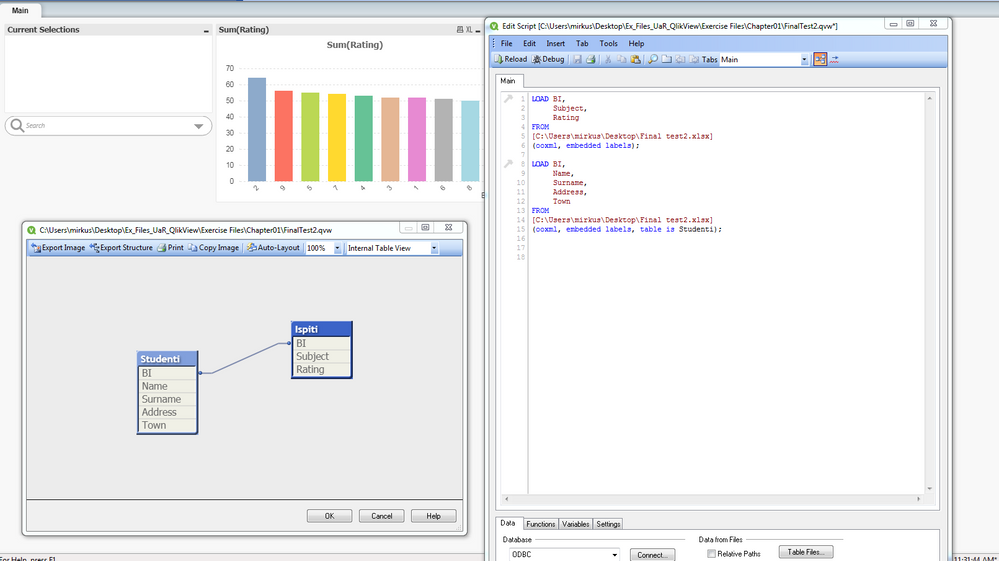
- Mark as New
- Bookmark
- Subscribe
- Mute
- Subscribe to RSS Feed
- Permalink
- Report Inappropriate Content
Your script is good and the fields are associated. You don't need to join the field town. Use the field with the expressions and it shall work perfect.
- Mark as New
- Bookmark
- Subscribe
- Mute
- Subscribe to RSS Feed
- Permalink
- Report Inappropriate Content
1. Create students data in the Excel table, load these data into QlikView and display results in the table and in graphics.
You have done the above.Add some charts to show it in graphical form
2. Make a tabular presentation of the best students.
Use student and sum(ratings) in a table, limit it in the dimension limits tab .
3. Create an additional Student table
(BI, Name, Surname, Address, City) in a new sheet in the same Excel file
You have don the above.
4. Introduce this table in QlikView and create an additional table showing where the best students are in town and compare cities by success.
Use Town , student, sum(ratings) in 1 table
Use Town and some expression to show the best performing city
5. Make some additional analysis that you think would be interesting, as well as additional charts.
Add some comparative analysis, show the percentage share in pie, trends in bar etc, Use chart as per requirement.
6. Make JOIN in the load script.
You don't need to join the table, if you want to may be do a left/inner join
-Pradosh
- « Previous Replies
-
- 1
- 2
- Next Replies »