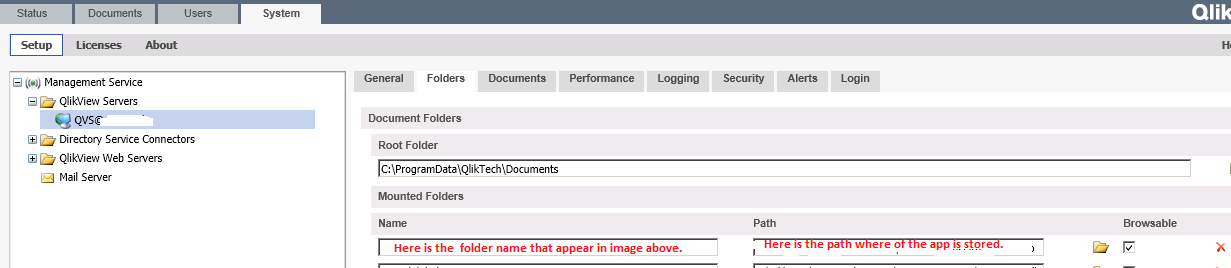Unlock a world of possibilities! Login now and discover the exclusive benefits awaiting you.
- Qlik Community
- :
- All Forums
- :
- QlikView App Dev
- :
- Linking QlikView Apps in Accesspoint
- Subscribe to RSS Feed
- Mark Topic as New
- Mark Topic as Read
- Float this Topic for Current User
- Bookmark
- Subscribe
- Mute
- Printer Friendly Page
- Mark as New
- Bookmark
- Subscribe
- Mute
- Subscribe to RSS Feed
- Permalink
- Report Inappropriate Content
Linking QlikView Apps in Accesspoint
I have made a possibility for the users to move between different apps. This is working fine by link apps within the same application diretory(fig. 1), but when I try to link from 501\application to 420\CDSE\Application i get problem to specify the path.
I have tried both E:\QlikView Storage PROD_1_2\420.CDSE\Application from the 501 and vice verca but the prosess soes not translate this in Accesspoint. I have alså tried to use \..\..\501.Group\application to move to the other app. Non of theese working in Accesspoint but does on the backenserver.
This is the translated line in Accesspoint when pressing the button within the same directory
And translated line in Accesspoint when pressing the button from a directorypath to another in the same QDF Structure
These two apps are not in the same folder on frontend server and i wonder if it is a workaround for this. I preciate if someone could help we further to solve the problem.
- Mark as New
- Bookmark
- Subscribe
- Mute
- Subscribe to RSS Feed
- Permalink
- Report Inappropriate Content
Hi,thanstad
The button that makes the translation is in app qvw?
Anyway, the parameter between document = and % is name folder, that appear in Documents tab. See imagem below.
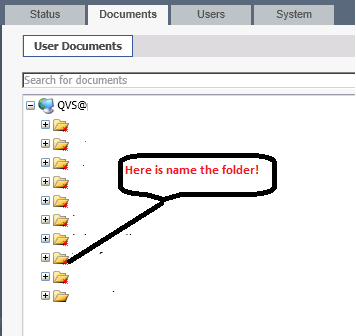
This folder is created jointly with the path where app is stored. System->Setup->Qlikview Servers->Folders Tab.