Unlock a world of possibilities! Login now and discover the exclusive benefits awaiting you.
- Qlik Community
- :
- All Forums
- :
- QlikView App Dev
- :
- Re: Loading QMC Publisher data into Qlikview
- Subscribe to RSS Feed
- Mark Topic as New
- Mark Topic as Read
- Float this Topic for Current User
- Bookmark
- Subscribe
- Mute
- Printer Friendly Page
- Mark as New
- Bookmark
- Subscribe
- Mute
- Subscribe to RSS Feed
- Permalink
- Report Inappropriate Content
Loading QMC Publisher data into Qlikview
Hi folks,
Is that possible to retrieve information from QMC Publisher into Qlikview?
I have the following scenarios:
- Monitoring assigned calls in order to check the "last used" column, users who have access to Qlikview, etc;
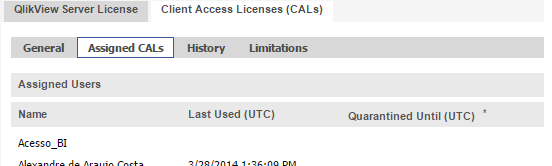
- Managing documents users have access:
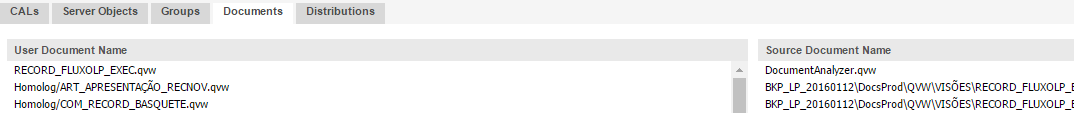
I do appreciate your help.
Regards,
Rubens Rodrigues
- « Previous Replies
-
- 1
- 2
- Next Replies »
- Mark as New
- Bookmark
- Subscribe
- Mute
- Subscribe to RSS Feed
- Permalink
- Report Inappropriate Content
Use Governance Dashboard for more insights of the QMC server.
- Mark as New
- Bookmark
- Subscribe
- Mute
- Subscribe to RSS Feed
- Permalink
- Report Inappropriate Content
Hi,
You can use System Monitor tool to monitor CALS & Documents.
- Mark as New
- Bookmark
- Subscribe
- Mute
- Subscribe to RSS Feed
- Permalink
- Report Inappropriate Content
Hi Vishmarath,
I have already checked the Governance Dashboard, but it doesn't provide me the information I need.
I need to retrieve the user's assgned call list and each document my users have access to.
Tks
Rubens
- Mark as New
- Bookmark
- Subscribe
- Mute
- Subscribe to RSS Feed
- Permalink
- Report Inappropriate Content
Hi buddy!
I've just checked the System Monitor app, and I couldn't find the information I need: "I need to retrieve the user's assgned call list and each document my users have access to.";
Is this information there?
Tks.
Rubens
- Mark as New
- Bookmark
- Subscribe
- Mute
- Subscribe to RSS Feed
- Permalink
- Report Inappropriate Content
Did you check the Log Details tab -> Session Log table, in the Gov Dashboard session information. You might need to tweak around the expressions to get the total cals and Last used dates. You might add additional information based on your local requirement.
- Mark as New
- Bookmark
- Subscribe
- Mute
- Subscribe to RSS Feed
- Permalink
- Report Inappropriate Content
Hello Rubens,
You could use the PGO as XML setting in QlikView Server to output the contents of the PGO files (particularly the CalData.pgo file which holds the information you're looking for I believe) to an XML. You could then load the XML into QlikView.
To configure:
- Stop the Qlikview Server service
- Edit %ProgramData%\QlikTech\QlikViewServer\Setting.ini & add PgoAsXmlAlso=1 right under [Settings 7]
- Restart the Qlikview Server service
Navigate to the Root Folder and you'll see the .pgo.xml files
Hope this helps
-Chip
Help users find answers! Don't forget to mark a solution that worked for you!
- Mark as New
- Bookmark
- Subscribe
- Mute
- Subscribe to RSS Feed
- Permalink
- Report Inappropriate Content
Hi Chip,
I've tested and it worked. The XML files was generated at "C:\ProgramData\QlikTech\Documents". I have three more questions:
- Is there some file that stores the user's name? I mean, the CalData.pgo.xml has the user's id, but it's possible to see the user's name on the publiser assigned calls screen.
- Is the CalData.pgo.xml file updated dinamically?
- What about the documents users have access. Are thei stored in some file that I could load from Qlikview?
Thank you in advance.
Rubens
- Mark as New
- Bookmark
- Subscribe
- Mute
- Subscribe to RSS Feed
- Permalink
- Report Inappropriate Content
- Mark as New
- Bookmark
- Subscribe
- Mute
- Subscribe to RSS Feed
- Permalink
- Report Inappropriate Content
Thanks Rob:
I've been receiving the following message when trying to reload the QVW file:
VX_CONNECT_ERROR: Could not connect to server: localhost
Error accessing Management Service.
Make sure you are in the 'QlikView Management API' group on the 'localhost' server! If the group doesn't exist you can create it, a logoff/login or a server restart may be required!
Detailled error:
Authorization failed for user REDERECORD\rudrodrigues, required access level is QlikView Management API
(exception: System.ServiceModel.FaultException)
CUSTOM CONNECT TO "Provider=QVSManager.exe;Server=localhost;Warnings=True;Debug=False;XUserId=UEeJBQC;XPassword=WTfGbTC;"
I suppose I have only to create the group QlikView Management API in the server and add my user in, alright?
Anoter question:
- My production server is another machine. How should I enter with the server name in the variable? Is there some structured string to be observed?
Many thanks.
Rubens
- « Previous Replies
-
- 1
- 2
- Next Replies »