Unlock a world of possibilities! Login now and discover the exclusive benefits awaiting you.
- Qlik Community
- :
- All Forums
- :
- QlikView App Dev
- :
- Re: Loading XML with QMC is slower than with clien...
- Subscribe to RSS Feed
- Mark Topic as New
- Mark Topic as Read
- Float this Topic for Current User
- Bookmark
- Subscribe
- Mute
- Printer Friendly Page
- Mark as New
- Bookmark
- Subscribe
- Mute
- Subscribe to RSS Feed
- Permalink
- Report Inappropriate Content
Loading XML with QMC is slower than with client
Hi,
The application I created gets the data from a webserver by loading XML data from an URL. The script works fine.I get the correct data. But the problem is that reloading the application with the Qlikview Management Console is +/- ten times slower than loading the same data with te Qlikview client. The URL requires a data and a Employee number. For some of the application that number of employees can be more than 400.
When loading the data with the client it takes less than 2 seconds to load a particular part of the loop.
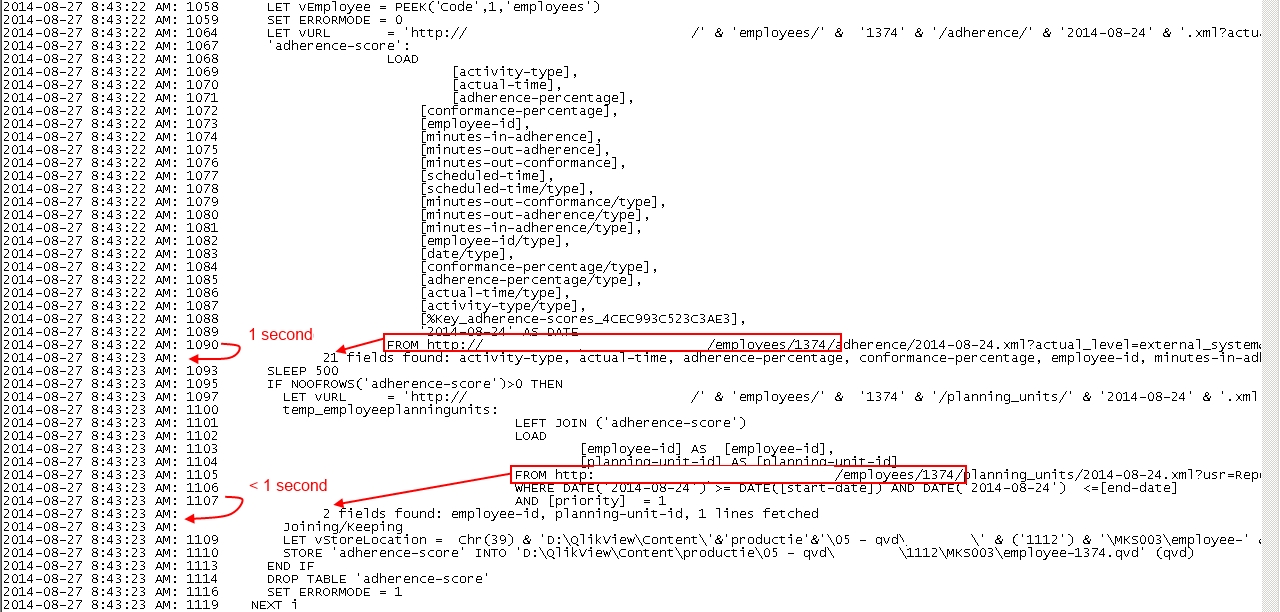
When loading the same script with the QMC then it takes 11 secondens.
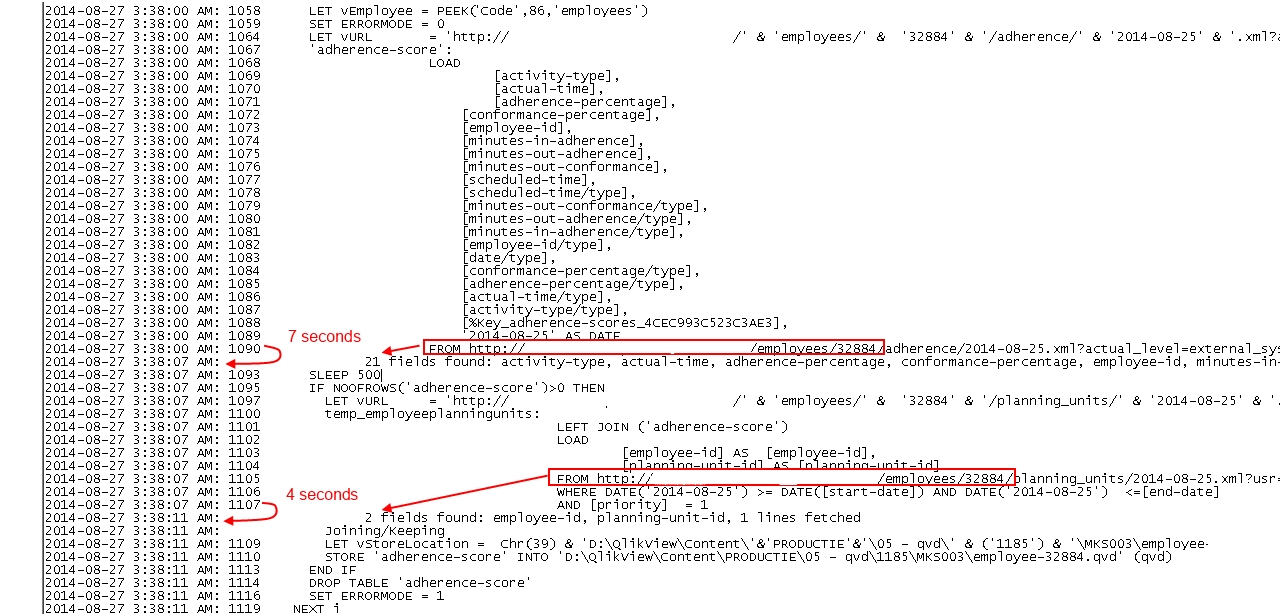
What does the management console do different compared with the client? And can it be fixed?
- « Previous Replies
-
- 1
- 2
- Next Replies »
Accepted Solutions
- Mark as New
- Bookmark
- Subscribe
- Mute
- Subscribe to RSS Feed
- Permalink
- Report Inappropriate Content
Hi Anton,
I would think there is an issue somewhere and I would recommend you open a support case on it.
For now, I would use the qv.exe /r to reload it with a batch file.
Bill
To help users find verified answers, please don't forget to use the "Accept as Solution" button on any posts that helped you resolve your problem or question.
- Mark as New
- Bookmark
- Subscribe
- Mute
- Subscribe to RSS Feed
- Permalink
- Report Inappropriate Content
- Mark as New
- Bookmark
- Subscribe
- Mute
- Subscribe to RSS Feed
- Permalink
- Report Inappropriate Content
Hi Anton,
I would think there is an issue somewhere and I would recommend you open a support case on it.
For now, I would use the qv.exe /r to reload it with a batch file.
Bill
To help users find verified answers, please don't forget to use the "Accept as Solution" button on any posts that helped you resolve your problem or question.
- Mark as New
- Bookmark
- Subscribe
- Mute
- Subscribe to RSS Feed
- Permalink
- Report Inappropriate Content
Hi Bill,
Creating a batch file was my second option because there are 29 applications to reload. It is data of +/- 3.000 employees in total.
How can I open a support case?
Regards,
Anton
- Mark as New
- Bookmark
- Subscribe
- Mute
- Subscribe to RSS Feed
- Permalink
- Report Inappropriate Content
Look at below link
http://www.qlik.com/us/services/support
http://community.qlik.com/message/592155#592155
Regards
ASHFAQ
- Mark as New
- Bookmark
- Subscribe
- Mute
- Subscribe to RSS Feed
- Permalink
- Report Inappropriate Content
Hi,
Can you create a QVW to load all the data and create QVDs for the other application to load from?
Bill
To help users find verified answers, please don't forget to use the "Accept as Solution" button on any posts that helped you resolve your problem or question.
- Mark as New
- Bookmark
- Subscribe
- Mute
- Subscribe to RSS Feed
- Permalink
- Report Inappropriate Content
Hi Bill,
I kind of did the same thing. I have created an external .txt including the script and used an include statement in all the applications. At the first script tab I defined the different variables which are different for each application. I use multiple applications because if I use one application the reload will take multiple hours and it makes it unpossilble to reload a specific part of the data.
I testing the batch files right now and when they are faster then I can schedule them with the Windows Task Scheduler.
Regards,
Anton
- Mark as New
- Bookmark
- Subscribe
- Mute
- Subscribe to RSS Feed
- Permalink
- Report Inappropriate Content
Hi Bill Britt,
I have created some Batch files yesterday and according to the log reloading the same script as in the print screen where it takes only one to two seconds. So working with Batch files seems te speed the whole reload up.
Thank you.
Regards,
Anton
- Mark as New
- Bookmark
- Subscribe
- Mute
- Subscribe to RSS Feed
- Permalink
- Report Inappropriate Content
That is great, but I would still contact support with the issue.
Bill
To help users find verified answers, please don't forget to use the "Accept as Solution" button on any posts that helped you resolve your problem or question.
- Mark as New
- Bookmark
- Subscribe
- Mute
- Subscribe to RSS Feed
- Permalink
- Report Inappropriate Content
Hi Bill,
I have made a support case, they are already helping me. Thnx for your help.
- « Previous Replies
-
- 1
- 2
- Next Replies »