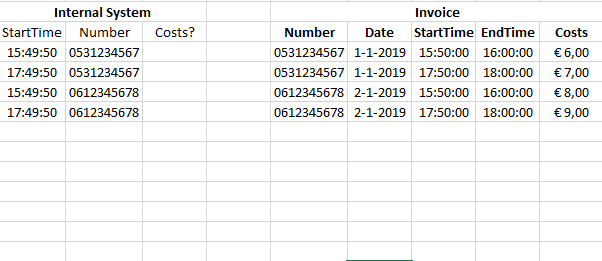Unlock a world of possibilities! Login now and discover the exclusive benefits awaiting you.
- Qlik Community
- :
- All Forums
- :
- QlikView App Dev
- :
- Look up time values and return proper item
- Subscribe to RSS Feed
- Mark Topic as New
- Mark Topic as Read
- Float this Topic for Current User
- Bookmark
- Subscribe
- Mute
- Printer Friendly Page
- Mark as New
- Bookmark
- Subscribe
- Mute
- Subscribe to RSS Feed
- Permalink
- Report Inappropriate Content
Look up time values and return proper item
Hello everyone,
I wouldn't normally ask a question like this but I've nearly cracked my head open trying to solve this with still limited knowledge of Qlikview functions/syntax.
What I'm trying to accomplish is the following:
I have an internal system that records all calls and I have an Invoice from a telephone company that has the costs of these calls. I need to know how much each indivdual phone call costs. To figure this out, I need to find a way for Qlikview to evaluate this information to come up with a unambiguous answer.
Can someone please help me?
Kind Regards,
Martijn
- Tags:
- qlikview_scripting
Accepted Solutions
- Mark as New
- Bookmark
- Subscribe
- Mute
- Subscribe to RSS Feed
- Permalink
- Report Inappropriate Content
Hi Martijn,
You are looking for the IntervalMatch() function.
You can find an example of this here: https://community.qlik.com/t5/QlikView-App-Development/left-outer-join-help/m-p/1637789#M446950
Keep in mind that since you have time included in your time-related dimension, you need to use TimeStamp() or a date format which includes the hh:mm:ss setting.
I hope this helps!
Kind regards,
Stoyan
- Mark as New
- Bookmark
- Subscribe
- Mute
- Subscribe to RSS Feed
- Permalink
- Report Inappropriate Content
Hi Martijn,
You are looking for the IntervalMatch() function.
You can find an example of this here: https://community.qlik.com/t5/QlikView-App-Development/left-outer-join-help/m-p/1637789#M446950
Keep in mind that since you have time included in your time-related dimension, you need to use TimeStamp() or a date format which includes the hh:mm:ss setting.
I hope this helps!
Kind regards,
Stoyan
- Mark as New
- Bookmark
- Subscribe
- Mute
- Subscribe to RSS Feed
- Permalink
- Report Inappropriate Content
Martijn, just adding one additional link related to IntervalMatch from the Design Blog area. If Stoyan's post got you what you needed, please be sure to use the Accept as Solution button on his post to give him credit, if you are still trying to sort things, have a look at the following link to see if that may help fill things in a bit further for you and leave an update if you need further help.
https://community.qlik.com/t5/Qlik-Design-Blog/IntervalMatch/ba-p/1464547
Regards,
Brett
I now work a compressed schedule, Tuesday, Wednesday and Thursday, so those will be the days I will reply to any follow-up posts.
- Mark as New
- Bookmark
- Subscribe
- Mute
- Subscribe to RSS Feed
- Permalink
- Report Inappropriate Content
Sorry for the late response, but this was very helpful, thank you!